Tag: Tools
In our Tools section, we take a look at all the various tools our admins use in their daily lives to maintain the integrity of our servers.
DBeaver is a complimentary database tool that supports any database having a JDBC driver. Software developers, SQL writers, database administrators, and data analysts leverage its excellent functionality for interacting with databases. This DBeaver tutorial for PostgreSQL, SQLite, MySQL, and MariaDB covers connecting and working with the database platform of your choice in addition to those mentioned.
SQLTools is a versatile extension for Visual Studio Code (VSCode), designed to simplify database management tasks. It supports a plethora of database systems, providing an intuitive interface used to connect, to query, and to manage databases right from your code editor.
A Deep Dive into the Leading Web Hosting Control Panel Choices
Manually managing your servers can be a hassle. It requires you to either know a lot about hosting and server administration or to pay for and work with a professional who will do it on your behalf.
How to Install Jenkins on AlmaLinux
Jenkins is an open-source continuous integration server. It is a tool for continuously compiling and testing software projects. In the field of Continuous Integration (CI), the concepts from CI are combined with those from Continuous Delivery (CD) — also known as Continuous Deployment — in the CI/CD pipeline. See our The Best DevOps Tools for Infrastructure Automation for more information about this growth area in advanced software development techniques.
Top 10 Password Security Standards
Since ancient times, people have used passwords, which are almost ubiquitous in our personal and professional lives. Though people were expected to remember their passwords as a best practice, it is practically impossible to remember hundreds of complex passwords. Therefore, people created passwords that were easy to remember and reuse across numerous accounts. However, repeated use of the same weak passwords causes data breaches and security issues.
How to Use the Find Command In Linux
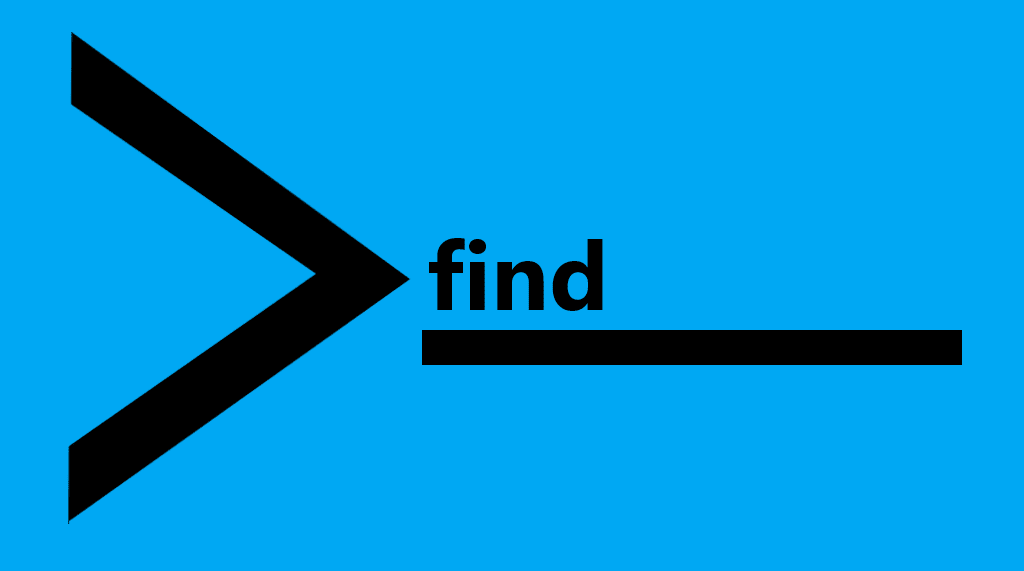
One of the most popular command-line utilities is the find command, mainly because of its simplicity and versatility. It's the default option to search for files across multiple UNIX based systems with a wide range of parameters and variables to narrow down our searches. It helps look for files matching a specific name, date, size, or even owner to provide a frame to append other commands to the list of files found. The basic structure of the find command is as follows.
How to Install and Configure Zabbix on Ubuntu 20.04
Introduction
Zabbix is an open-sourced tool used to monitor various IT components such as servers and hardware that they are running, cloud services, whole networks, etc. Zabbix can monitor the network health and integrity of your servers. All monitoring can be done through Zabbix’s web-based frontend. This means that you can quickly check the status of your servers from anywhere! This article describes how to install the Zabbix monitoring tool, create a database, and configure the frontend on Ubuntu 20.04.
A Beginner’s Guide to Chef on CentOS 8
What is Chef?

Chef is an open-source configuration management DevOps tool used for configuration and management of multiple systems in infrastructure. Using Chef, we can use so-called recipes and cookbooks to automate and speed up managing multiple systems in our environment. By using Chef, we can adjust every system in our environment to our desired state, which we defined using the code in recipes. In the process, code is continuously tested and deployed using Chef.
How to Install Jenkins on Ubuntu 20.04
How to Install Jenkins on CentOS 8
What is Jenkins?
Jenkins is an open-source software written in Java and Scala. This software allows users the ability to automate almost any task and, it saves significant time that can be better utilized addressing other issues. When automating tasks with Jenkins, users can optimize their workflow by quickly automating the jobs that servers cannot do themselves. In this tutorial, we will learn how to install Jenkins on CentOS 8. We will also explore what its purpose is and share several benefits that Jenkins offers. We will then configure it to run on our CentOS 8 server.
Our Sales and Support teams are available 24 hours by phone or e-mail to assist.

