Tag: Commands
What is Systemctl? An In-Depth Overview
Table of Contents
- What is Systemctl?
- Managing Services
- System State Overview
- What is a Unit File?
- Working with Unit Files
- Using Targets (Runlevels)
- Stopping or Rebooting the Server
- Conclusion
- FAQ
What is Systemctl?
Systemctl is a command-line tool that allows for the management and monitoring of the systemd system and service manager. It consists of a range of system management utilities, libraries, and daemons that have replaced the previous System V (SysV) init daemon. With its various commands, systemctl proves to be a helpful tool in managing a server's services. It provides detailed information about individual systemd services as well as those that have system-wide usage.
How to Use the Find Command In Linux
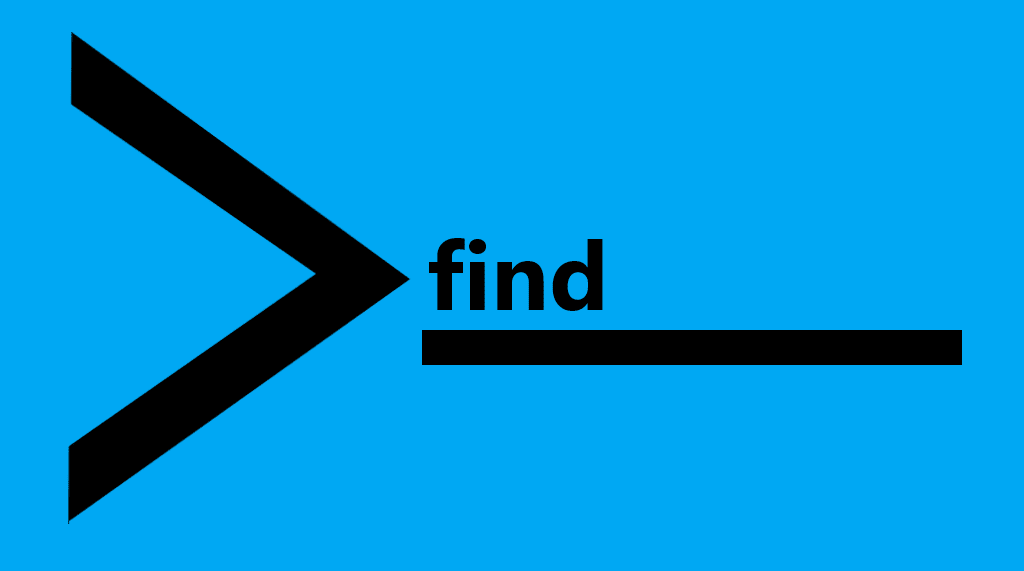
One of the most popular command-line utilities is the find command, mainly because of its simplicity and versatility. It's the default option to search for files across multiple UNIX based systems with a wide range of parameters and variables to narrow down our searches. It helps look for files matching a specific name, date, size, or even owner to provide a frame to append other commands to the list of files found. The basic structure of the find command is as follows.
A pipe is a form of redirection in Linux used to connect the STDOUT of one command into the STDIN of a second command. It allows us to narrow the output of a string of commands until we have an easily digestible amount of data. The pipe character is the | symbol and is placed between any two commands. Pipes are one of the most used command-line features that Linux has. Every article showing Linux commands will almost inevitably include pipes.
Find the IP of a Linux Server via the Command Line
Knowing your server's IP address(s) can be useful information to have for various reasons. After all, other than your domain, the server's IP is the main address used to reach the server. Knowing a server's IPs may be necessary when making changes to: DNS, networking, and security. A server may have a single IP, or multiple IPs, but sometimes, you may need a quick method to double-check since it's easy to forget.
How to Install and Configure Nano on CentOS 8
Introduction
Most Linux distributions ship with a command-line based text editor, usually Vi/Vim or Nano. While both are excellent choices, Vim has a steeper learning curve and can be confusing for beginners. Nano, on the other hand, will feel much more familiar to anyone who has used notepad or other simple text editors in a desktop or other graphical user interface. This is not to say that Nano is not as feature rich as Vim; it is simply more accessible.
In this article, we will be discussing the various methods and techniques used to locate and uninstall the software from a Ubuntu/Debian based server. We will primarily be using the apt and dpkg commands on the command line.
Our Sales and Support teams are available 24 hours by phone or e-mail to assist.

