Tag: CLI
Although Linux is considered a robust operating system with very few issues with applications, programs sometimes become unresponsive. When this happens, they can consume plenty of system resources or take down the entire system. Usually, these applications cannot be restarted automatically.
How to install Azure CLI on Linux (AlmaLinux)
The Microsoft Azure Command Line Interface (CLI) is an open source tool that allows users to manage and interact with Microsoft Azure services via the command line. It offers a flexible and powerful approach to scheduling deployments, automating tasks, and managing Azure resources. Its comprehensive command sets cover a wide range of Azure services, enabling users to automate tasks, implement Infrastructure as Code (IaC) practices, and integrate cloud management into DevOps workflows. Its cross-platform compatibility ensures flexibility across Windows, macOS, and Linux environments, and its support for extensions contributes to a comprehensive and adaptable cloud management ecosystem.
What is Systemctl? An In-Depth Overview
Table of Contents
- What is Systemctl?
- Managing Services
- System State Overview
- What is a Unit File?
- Working with Unit Files
- Using Targets (Runlevels)
- Stopping or Rebooting the Server
- Conclusion
- FAQ
What is Systemctl?
Systemctl is a command-line tool that allows for the management and monitoring of the systemd system and service manager. It consists of a range of system management utilities, libraries, and daemons that have replaced the previous System V (SysV) init daemon. With its various commands, systemctl proves to be a helpful tool in managing a server's services. It provides detailed information about individual systemd services as well as those that have system-wide usage.
Using MySQL Command Line to Create a User
Previous Series:
MySQL via Command Line 101: Basic Database Interaction
4 Methods for How to Install Yarn on Windows Server
As a widely adopted package manager, Yarn is favored by development teams and DevOps professionals across all industries seeking to streamline project workflows. In this guide, we'll introduce four methods to get Yarn 1 (Classic) up and running on your Windows Server: MSI Installer, Chocolatey, Scoop, and NPM. We'll dive into some of the ins and outs of each method as well as address some commonly asked questions.
How to Use the Find Command In Linux
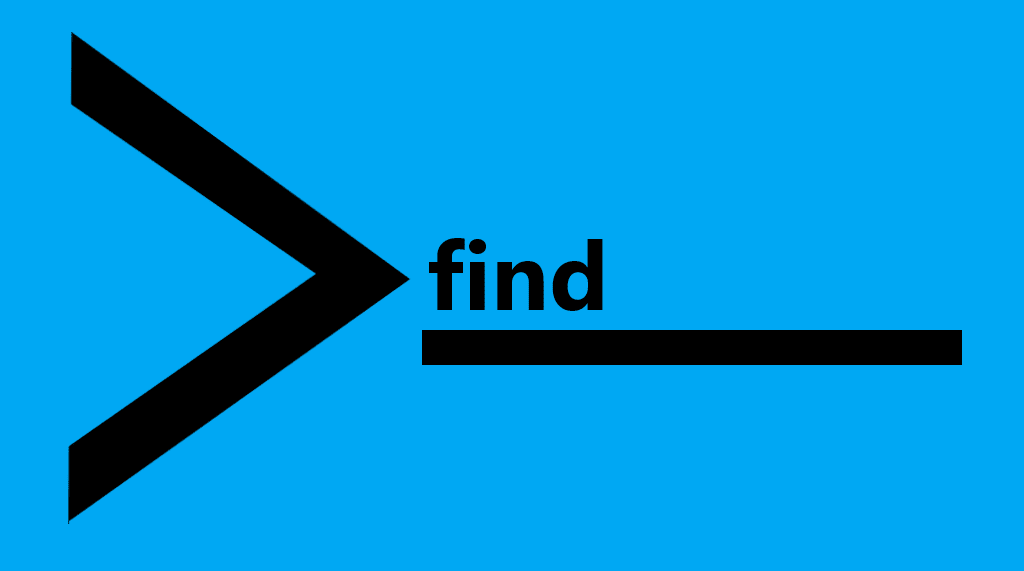
One of the most popular command-line utilities is the find command, mainly because of its simplicity and versatility. It's the default option to search for files across multiple UNIX based systems with a wide range of parameters and variables to narrow down our searches. It helps look for files matching a specific name, date, size, or even owner to provide a frame to append other commands to the list of files found. The basic structure of the find command is as follows.
7 Ways to Get Your MySQL Version
MySQL is a popular, modern, and fully featured relational database management software that is free and open source. It is used by companies worldwide for mission-critical enterprise data storage and processing, as the backend for large customer-facing applications, and as a component of robust, well-established web software stacks.
Strict mode in MySQL and MariaDB controls the handling of invalid or missing values in data-changing queries. This includes INSERT, UPDATE, and CREATE TABLE statements. With MySQL strict mode enabled, which is the default state, invalid or missing data may cause warnings or errors when attempting to process the query.
What is a GitHub gist?
About GitHub gists
One of GitHub's most innovative features is Gist, which lets you store and distribute code snippets without setting up a full-fledged repository. Code strings, bash scripts, markdown, text files, and other small pieces of data are all acceptable alternatives to just code snippets. It can be used to quickly distribute a piece of code to others for anything like a demonstration, a how-to, or any solution without setting up a standard repository. Additionally, you can use it to embed elsewhere or on your website.
Our Sales and Support teams are available 24 hours by phone or e-mail to assist.

