Tag: Enable
What is Systemctl? An In-Depth Overview
Table of Contents
- What is Systemctl?
- Managing Services
- System State Overview
- What is a Unit File?
- Working with Unit Files
- Using Targets (Runlevels)
- Stopping or Rebooting the Server
- Conclusion
- FAQ
What is Systemctl?
Systemctl is a command-line tool that allows for the management and monitoring of the systemd system and service manager. It consists of a range of system management utilities, libraries, and daemons that have replaced the previous System V (SysV) init daemon. With its various commands, systemctl proves to be a helpful tool in managing a server's services. It provides detailed information about individual systemd services as well as those that have system-wide usage.
Best Practices for Firewall Rules
Basic Firewall Rules
In a firewall rule, the action component decides if it will permit or block traffic. It has an action-on-match feature. For example, if the traffic matches the components of a rule, then it will be permitted to connect to the network. It is essential to consider the potential security risks when modifying a firewall rule to avoid future issues. Following firewall rules best practices can help you maximize the effectiveness of your solution.
How to Install and Configure Uncomplicated Firewall on Ubuntu 20.04
Introduction
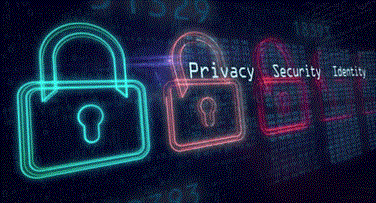
Just as regular visitors reach our server every day, so do others with more nefarious intentions. It is simply not reasonable to run an online service without some layer of protection. To protect against some of these attacks, Ubuntu ships with ufw (Uncomplicated Firewall). This is a tool designed to make Ubuntu firewall management as easy and user-friendly as possible. Specifically, ufw provides a cleaner interface for the core firewall tools netfilter and iptables, which, while robust, can be challenging to master.
How to Set Up A Firewall Using Iptables on Ubuntu 22.04
This guide will walk you through the steps for setting up a firewall using iptables in an Ubuntu VPS server. We’ll show you some common commands for manipulating the firewall, and teach you how to create your own rules.
Enabling Let’s Encrypt for AutoSSL on WHM based Servers
With the recent release of cPanel & WHM version 58 there has been the addition of an AutoSSL feature, this tool can be used to automatically provide Domain Validated SSL’s for domains on your WHM & cPanel servers.
Managing a Linux Server with Systemd
Systemd is the System Management Daemon, which provides a standard for controlling the Linux boot process. It is named per the UNIX convention of adding ‘d’ to the end of daemon’s name. Systemd is intended as a drop-in replacement for the very common init start-up scripts for the boot process (which is also referred to as System V or SysV).
Our Sales and Support teams are available 24 hours by phone or e-mail to assist.

