Tag: Terminal
Although Linux is considered a robust operating system with very few issues with applications, programs sometimes become unresponsive. When this happens, they can consume plenty of system resources or take down the entire system. Usually, these applications cannot be restarted automatically.
Using the Liquid Web Command Line Interface (LW CLI)
What is the Liquid Web Command Line Interface (LW CLI)?
This is the official command line interface for the Liquid Web API. CLI stands for the “command line interface” which is used for interacting with multiple Liquid Web services via the Liquid Web’s Public API.
How to Display Contents of a File in Linux
Why Viewing Files In Linux Is Important
Whether you are a regular user or an experienced system administrator, sooner or later, you will need to interact with files in Linux through the command line. For example, you might need to troubleshoot an issue by checking the log files, viewing your system’s details, or even customizing it by editing the configuration files.
How to Install and Configure the Rust Programming Language
What is Rust?

The Rust programming language is an open-source language used for systems that emphasize parallelism, speed, and memory safety. Mozilla developed it in 2010 and saw its initial 1.0 release in 2015.
How to Install and Configure Bashtop
What is Bashtop?
Bashtop is a command-line based resource monitor written in bash, which depicts usage and statistics for the CPU processor(s), RAM, hard disks, network sources, and other running processes. It also contains a customizable menu and a fully responsive terminal user interface.
The Best Editors for Development 2021
In this tutorial, we explore the top five IDEs or Integrated Development Environments in demand today, and why most developers prefer them.
How to Install PyCharm on Ubuntu
What is PyCharm?
PyCharm is an Integrated Development Environment (or IDE) for the Python programming language. It is a cross-platform development environment that is compatible with Windows, macOS, and Linux. It provides a tool that integrates code analysis, graphical debugging, unit testing, and an integrated terminal that supports development on remote hosts and virtual machines.
How to Install and Configure Jupyter Notebook
What is Jupyter Notebook?
Jupyter Notebook is an extremely powerful open-source, web-based tool that facilitates the creation of documentation. There are many different avenues to provide technical documentation or demonstrations, but Jupyter Notebook makes it possible to embed visualizations and execute live code. It is useful to be able to utilize documentation to describe development concepts or planning, but providing working examples within documentation can be a more effective way of conveying information. This tutorial will cover how to install Jupyter Notebook on an Ubuntu 18.04 LTS server and connect to it remotely via an SSH tunnel.
What is Bash?
Bash, or the Bourne Again SHell, is based on the Bourne shell. It is the default shell command language interpreter for GNU Linux/Unix and is accessed via a terminal. The shell was the original method for interacting with the operating system before GUIs were implemented. It has the ability to execute single commands, understand regular expressions, as well as scripts written in the bash language. It is currently the default interactive shell on most all modern Linux distributions.
How to Install and Use IPython
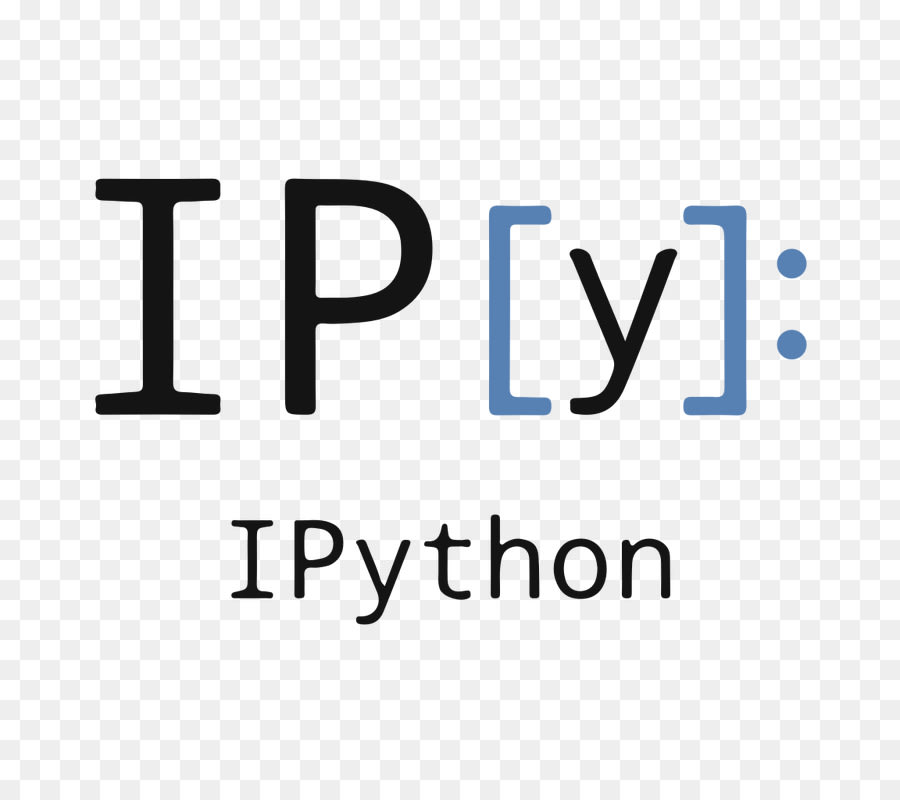
IPython is a robust Python shell that handles indentation, syntax highlighting, tab completion, and more. In this tutorial, we will cover how to install IPython and walk through how to make use of some features it makes available. Python provides a default REPL or shell for users to run Python code in real-time and see the results. While this default REPL is extremely useful, it does not handle things like indentation, syntax, or highlighting. This is where Ipython shines.
Our Sales and Support teams are available 24 hours by phone or e-mail to assist.

