Tag: Programming
Our Knowledge Base takes on the installation of different programs onto many OS versions. Take a look into our programming section to discover the many tutorials at hand.
How to Install Ruby on Rails on AlmaLinux
Learn about Ruby on Rails with this overview and the steps to install Ruby on Rails on AlmaLinux. You'll also learn how to develop and test a new Rails application using a web browser. Ruby on Rails is a popular, free, open-source development framework for building web applications in the Ruby programming language.
How to Install Pip on CentOS 7
Pip (also known as Pip3 — corresponding to Python 3) is a tool for installing and managing Python packages (the name "Pip" is a recursive anagram for "Pip Installs Packages"). It is considered by many to be essential for developing Python packages. If you're developing or distributing Python packages, Pip is a must-have. In this guide, you will be shown a few methods for installing Pip, as well as a few steps you can take to verify the installation was successful, giving you a smooth start to Python 3 package development. Let's review how to install Pip on CentOS 7.
Open Source Web App Builders: No-Code Tools
Getting a custom software solution tailored perfectly to your company's needs can be costly. But it’s not just about the price. The more specific and complex your industry is, the more detailed and collaborative your efforts to explain it to developers need to be.
How to Install and Configure the Rust Programming Language
What is Rust?

The Rust programming language is an open-source language used for systems that emphasize parallelism, speed, and memory safety. Mozilla developed it in 2010 and saw its initial 1.0 release in 2015.
Which Installer is Better? Pip or Easy Install
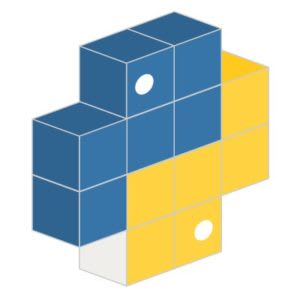
One of the most significant advantages of Python is how easy it is to reuse existing code.
The Best Editors for Development 2021
In this tutorial, we explore the top five IDEs or Integrated Development Environments in demand today, and why most developers prefer them.
How to Install PyCharm on Ubuntu
What is PyCharm?
PyCharm is an Integrated Development Environment (or IDE) for the Python programming language. It is a cross-platform development environment that is compatible with Windows, macOS, and Linux. It provides a tool that integrates code analysis, graphical debugging, unit testing, and an integrated terminal that supports development on remote hosts and virtual machines.
How to Install and Configure Jupyter Notebook
What is Jupyter Notebook?
Jupyter Notebook is an extremely powerful open-source, web-based tool that facilitates the creation of documentation. There are many different avenues to provide technical documentation or demonstrations, but Jupyter Notebook makes it possible to embed visualizations and execute live code. It is useful to be able to utilize documentation to describe development concepts or planning, but providing working examples within documentation can be a more effective way of conveying information. This tutorial will cover how to install Jupyter Notebook on an Ubuntu 18.04 LTS server and connect to it remotely via an SSH tunnel.
How To Install Oracle Java 8 on Ubuntu 22.04
The Oracle Java 8 is a programming language that creates many of the applications and websites in use today. Its ubiquitous and stable nature makes it a favorite amongst Google and Android developers for the last 20 years. If you have a Liquid Web Core Managed Ubuntu LTS VPS server, contact our support team for help with installation. Otherwise, this tutorial guides you through how to install Java 8 (Java Development Kit) and set the path of the JAVA_HOME variable.
How to Install and Use IPython
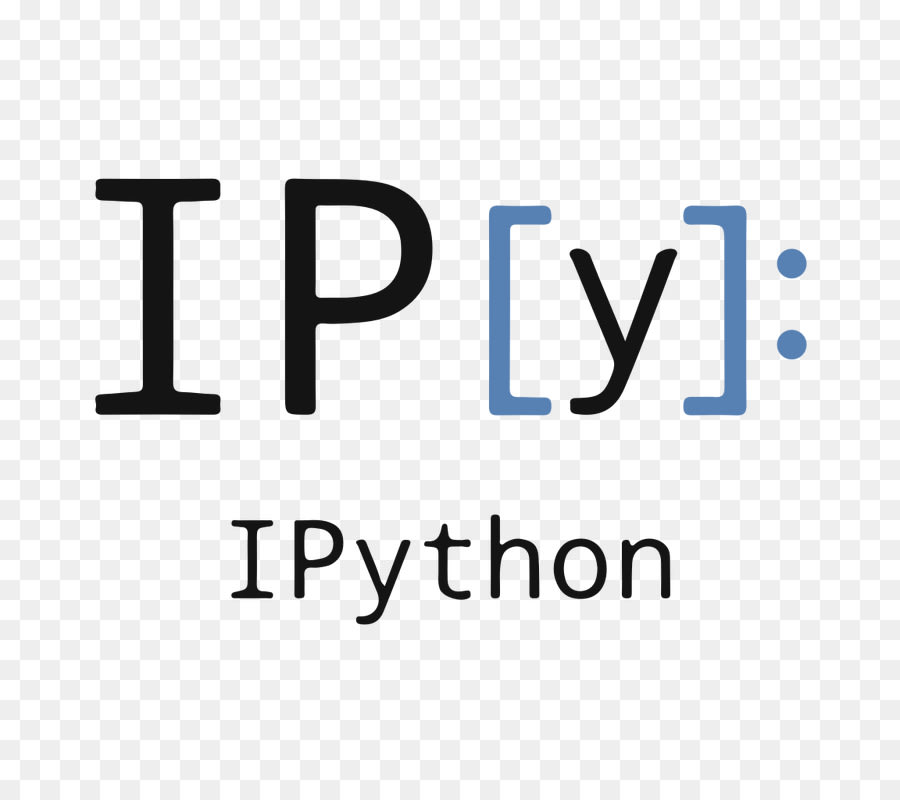
IPython is a robust Python shell that handles indentation, syntax highlighting, tab completion, and more. In this tutorial, we will cover how to install IPython and walk through how to make use of some features it makes available. Python provides a default REPL or shell for users to run Python code in real-time and see the results. While this default REPL is extremely useful, it does not handle things like indentation, syntax, or highlighting. This is where Ipython shines.
Our Sales and Support teams are available 24 hours by phone or e-mail to assist.

