Tag: Python shell
How to Install Pip on CentOS 7
Pip (also known as Pip3 — corresponding to Python 3) is a tool for installing and managing Python packages (the name "Pip" is a recursive anagram for "Pip Installs Packages"). It is considered by many to be essential for developing Python packages. If you're developing or distributing Python packages, Pip is a must-have. In this guide, you will be shown a few methods for installing Pip, as well as a few steps you can take to verify the installation was successful, giving you a smooth start to Python 3 package development. Let's review how to install Pip on CentOS 7.
Guide to For Loops in Python and Bash [Explained with Examples]
What is a For Loop?
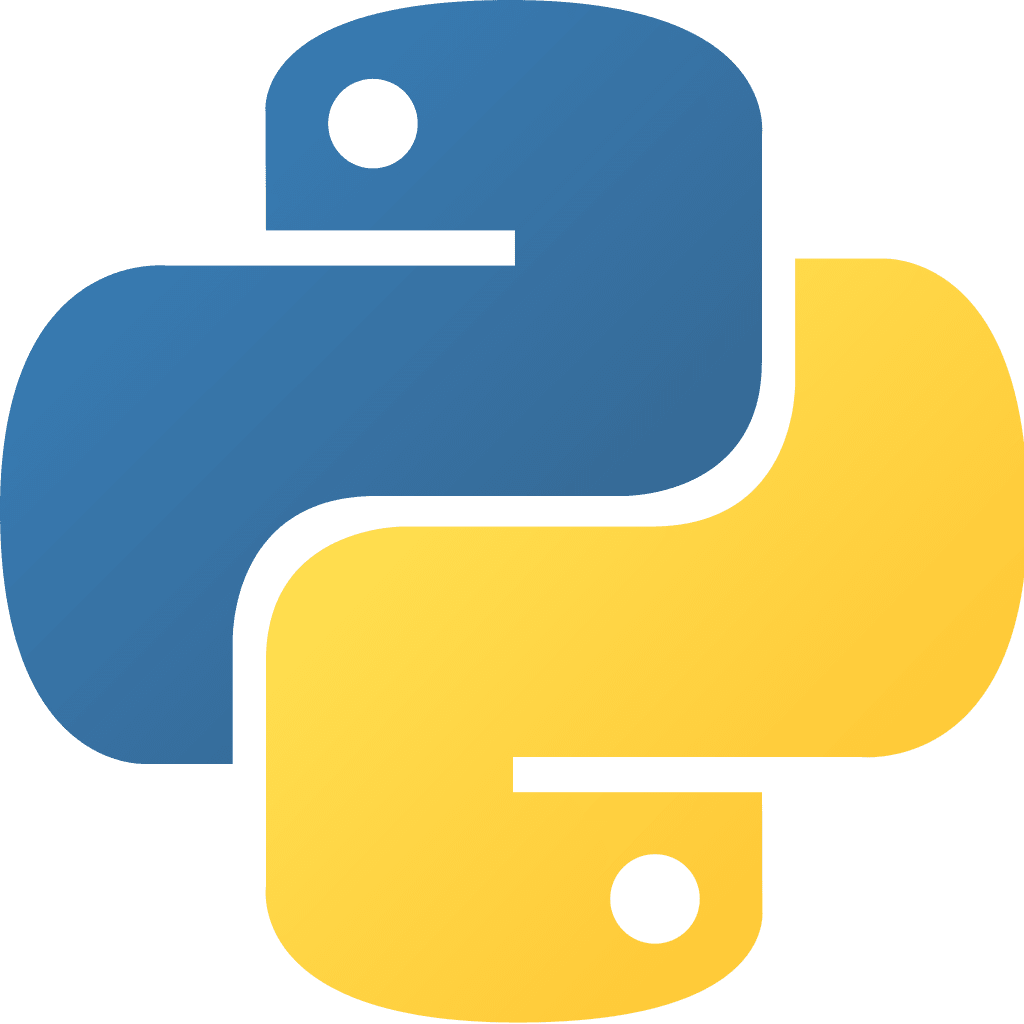
A for loop in Python is utilized to make repeated use of a function or procedure, applying it each time to the result of the previous sequence. This repeating process is called iteration. The for loop checks each iteration until a condition is met. Typically these are used when we have to run a block of code duplicating it X number of times. Each time it iterates over a sequence, it re-executes the code.
What Is a Python Function? A Tutorial

What is a Python Function?
In this tutorial, we discuss one of the most useful attributes of Python: the function. Python functions are considered “First Class” objects. A First Class object can be assigned to variables, stored in data structures, passed as arguments to other functions, or even return values from other functions. Other examples of First Class objects in Python are integers, strings, and dictionaries.
Which Installer is Better? Pip or Easy Install
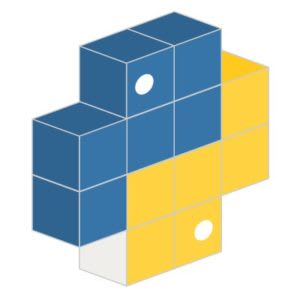
One of the most significant advantages of Python is how easy it is to reuse existing code.
How to Install and Update Python to 3.9 in Ubuntu
In this article, we will explore the newest methods to install or update to the latest version of Python on our Ubuntu system.
How to Install PIP on Windows
Pip is one of the best tools to install and manage Python packages. Pip has earned its fame by the number of applications using this tool. Used for its capabilities in handling binary packages over the easily installed package manager, Pip enables 3rd party package installations. Though the newest versions of Python come with pip installed as a default, this tutorial will show how to install Pip, check its version, and show some basic commands for its use. Watch the video below or review the following article for additional instructions.
How to Install Python 3 on Ubuntu 18.04
Python is fast becoming one of the most popular programming languages worldwide. Its low entry barrier for new programmers and simple, elegant syntax makes it a fantastic language to start learning. Python is excellent for task automation, and thankfully most Linux distributions come with Python installed right out of the box. This is true of Ubuntu 18.04; however, the Python package distributed with Ubuntu 18.04 is version 3.6.8. This article will cover how to install a newer version of Python, specifically, the latest stable version 3.8.3.
How to Install Python 2 & 3 on CentOS 8

In this tutorial, we will consider how to enable both Python 2 and Python 3 for use on CentOS 8. In earlier distributions of CentOS, an unversioned Python command was available by default.
How to Install TensorFlow on CentOS
In this tutorial, we are going to take a look at how to get started with TensorFlow on CentOS. We will be covering two methods. First, we will take a look at installing TensorFlow in a Python virtual environment via the Python package manager pip. After that, we will walk through installing TensorFlow via the Anaconda package manager. Finally, we will cover building a TensorFlow pip package from source.
How to Set Up A Python Virtual Environment On CentOS
In this tutorial, we are going to cover how to set up a Python virtual environment on CentOS. A Python virtual environment makes it possible to install Python packages into a discreet Python ecosystem that is entirely separate from your system’s default Python framework. This means that you do not have to worry about overwriting the installation of any current packages that might be defaulted to the existing version of Python on your system.
Our Sales and Support teams are available 24 hours by phone or e-mail to assist.

