Tag: Package Management
What is CentOS? Everything You Need to Know
Many options are available when considering which operating system (OS) to use for web hosting. In that context, a popular Linux distribution is often brought up. So, what is CentOS exactly in the world of Linux OSs? The Community Enterprise Operating System (CentOS) is an open-source operating system centered around Red Hat Enterprise Linux (RHEL) source code.
How to Install Pip on CentOS 7
Pip (also known as Pip3 — corresponding to Python 3) is a tool for installing and managing Python packages (the name "Pip" is a recursive anagram for "Pip Installs Packages"). It is considered by many to be essential for developing Python packages. If you're developing or distributing Python packages, Pip is a must-have. In this guide, you will be shown a few methods for installing Pip, as well as a few steps you can take to verify the installation was successful, giving you a smooth start to Python 3 package development. Let's review how to install Pip on CentOS 7.
4 Methods for How to Install Yarn on Windows Server
As a widely adopted package manager, Yarn is favored by development teams and DevOps professionals across all industries seeking to streamline project workflows. In this guide, we'll introduce four methods to get Yarn 1 (Classic) up and running on your Windows Server: MSI Installer, Chocolatey, Scoop, and NPM. We'll dive into some of the ins and outs of each method as well as address some commonly asked questions.
Install Chocolatey: Step-by-step Guide
What is Chocolatey?
Chocolatey or Choco as it is sometimes referred to, is a free, open-source package manager for Windows that is very similar to Apt or DNF in the Linux realm. In other words, this is a program used for installing software via the Windows command line. It downloads a program, installs it, then it will check for updates, and installs those updates automatically if needed. Those who use Linux are quite familiar with the package management systems like this.
Which Installer is Better? Pip or Easy Install
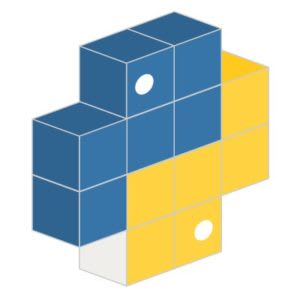
One of the most significant advantages of Python is how easy it is to reuse existing code.
How to Manage Your Hosting Packages in WHM
This article will teach you how to create, modify and delete hosting package presets within WHM. While you can configure each option individually when setting up an account on your VPS server or Dedicated server, you may find yourself using the same handful of overall settings for a lot of your sites. By creating hosting packages you able to define preset packages with varying resources, making account creation that much quicker.
How to Install Pyenv on Ubuntu 18.04
What is Pyenv?
Pyenv is a fantastic tool for installing and managing multiple Python versions. It enables a developer to quickly gain access to newer versions of Python and keeps the system clean and free of unnecessary package bloat. It also offers the ability to quickly switch from one version of Python to another, as well as specify the version of Python a given project uses and can automatically switch to that version. This tutorial covers how to install pyenv on Ubuntu 18.04.
How to Install PHP Extensions on CentOS 8
This tutorial covers the installation of the PHP extension phpredis via the default CentOS 8 package manager DNF. It will also cover the installation of both PHP 7.4 and Redis on CentOS 8.
How to Remove or Add a PPA in Ubuntu 22.04
What is a PPA?
A PPA (or Personal Package Archive) is a software repository provided by members of the Ubuntu Linux community. Software contained in a PPA can be downloaded and installed via apt, Ubuntu’s default package management system.
How to Install Yarn on Ubuntu 18.04
What is Yarn?

Yarn is a package management tool expressly designed to speed up the installation of packages from the npm registry by running operations in parallel to increase speed, improve reliability, and boost security. Yarn allows us better to automate the installation processes of npm software packages and is also advantageous when upgrading, making configuration changes, or removing npm packages.
Our Sales and Support teams are available 24 hours by phone or e-mail to assist.

