Tag: Node.js
Our Node.js tutorials show you how to install this open-source, cross-platform JavaScript environment onto several different OS.
How to install Node.js on Linux (AlmaLinux)
Node.js is a robust runtime environment for running JavaScript on your web server, making it a popular choice for developing scalable and high-performance applications. Node.js was not available in the AlmaLinux official repositories. However, you may still install Node.js using the NodeSource repository with up-to-date Node.js packages. Node.js is a versatile and well-supported platform that may help you reach your goals while developing web applications, APIs, or server-side applications.
Installing NVM on Linux (AlmaLinux) and Windows (Windows Server 2019)
Node Version Manager, also known as NVM, is used to control and manage multiple active versions of Node.js in one system. It is a command line utility and a bash script that allows programmers to shift between different versions of Node.js.
How to Deploy a Node.js Application to Production
If you use the internet, then the webpages you visit are likely using JavaScript. JavaScript is a versatile programming language that many website developers use to make their webpages more engaging. JavaScript is a preferred standard because it can operate in your browser and simplify the way your applications run online.
4 Methods for How to Install Yarn on Windows Server
As a widely adopted package manager, Yarn is favored by development teams and DevOps professionals across all industries seeking to streamline project workflows. In this guide, we'll introduce four methods to get Yarn 1 (Classic) up and running on your Windows Server: MSI Installer, Chocolatey, Scoop, and NPM. We'll dive into some of the ins and outs of each method as well as address some commonly asked questions.
How to Install React.js on Windows

What is React.js?
React.js (React) is an open source JavaScript framework and currently the most widely used front-end development technology worldwide. Created and still maintained by Facebook, it also has an active open source community making it a JS library instead of a framework. Open source libraries are resources of pre-built JavaScript code freely used in any web project.
Introduction
Choosing an appropriate web app development technology is a challenging task nowadays. Currently, we have many programming languages, frameworks, and technologies that make it difficult for entrepreneurs and business owners to select the right development tool.
How To Install and Configure CloudPanel on Ubuntu 20.04
Everyone likes a good control panel to manage their servers. When a control panel is built for maximum security and performance, supports major clouds such as Google Cloud or Azure, and is free, what else can one do but try it. In this tutorial, we will cover the installation and configuration of CloudPanel, which is a free control panel that focuses on PHP applications.
Installing Node.js on Windows Servers
Node.js is a Javascript runtime built with fast deployments in mind. Both the client and server-side of the application are Javascript. It provides an asynchronous approach to serving up content, providing for extremely responsive applications. Node.js is cross-platform and installable on Linux, macOS, and Windows. This tutorial covers the installation of Node.js on a Windows Server.
How to Install Node.js via NVM on Ubuntu 22.04
What is Node.js?
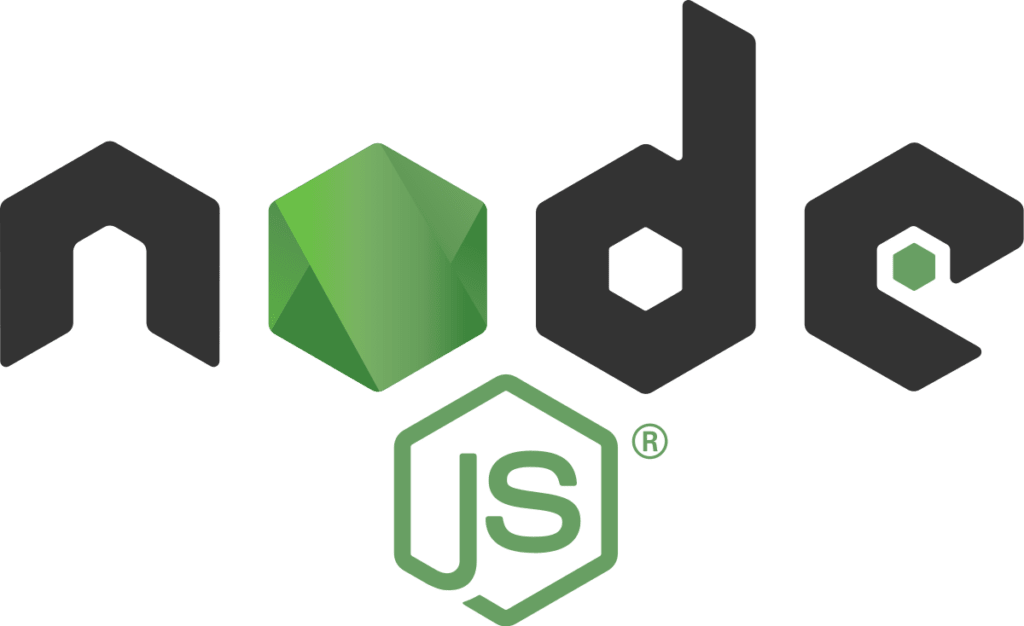
Node.js is an open-source javascript runtime environment. It is memory efficient and is intentionally asynchronous. It is deployable on multiple platforms, including Windows, Mac OS X, and Linux, and is suited for rapid development. It’s event-driven architecture make it highly scalable and useful for intensive data-driven applications.
How to Install Yarn on Ubuntu 18.04
What is Yarn?

Yarn is a package management tool expressly designed to speed up the installation of packages from the npm registry by running operations in parallel to increase speed, improve reliability, and boost security. Yarn allows us better to automate the installation processes of npm software packages and is also advantageous when upgrading, making configuration changes, or removing npm packages.
Our Sales and Support teams are available 24 hours by phone or e-mail to assist.

