Tag: Command Line
How to Use the Find Command In Linux
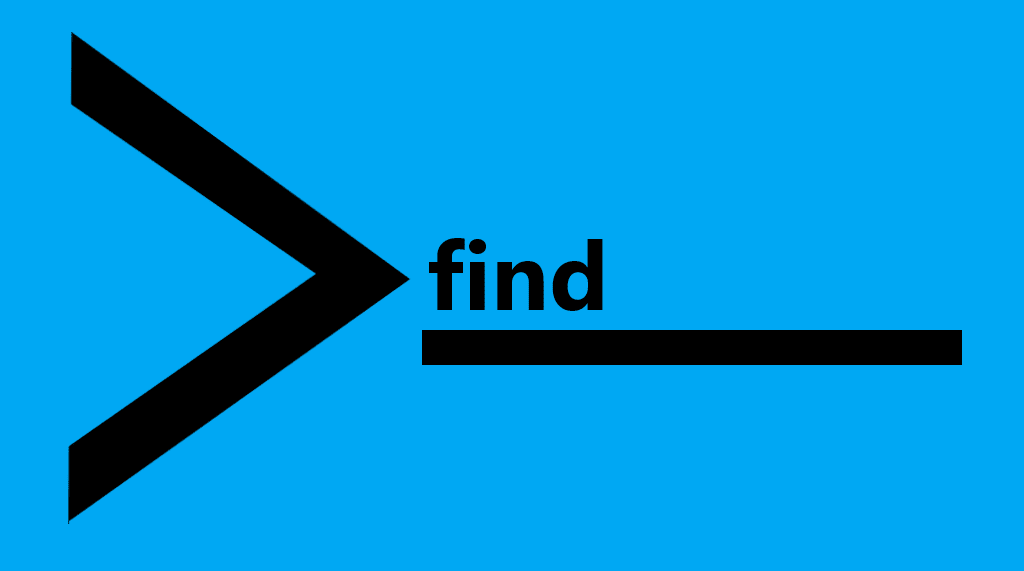
One of the most popular command-line utilities is the find command, mainly because of its simplicity and versatility. It's the default option to search for files across multiple UNIX based systems with a wide range of parameters and variables to narrow down our searches. It helps look for files matching a specific name, date, size, or even owner to provide a frame to append other commands to the list of files found. The basic structure of the find command is as follows.
How to Set Up a Mastodon Server
What is Mastodon?
Mastodon is a free, open source software written in Ruby on Rails and JavaScript (React.js and Redux). It is designed for running self-hosted social networking services. In terms of microblogging features, Mastodon is very similar to Twitter. It provides a huge number of running Mastodon nodes, and every instance has its own moderation policy, code of conduct, and terms of service.
Install Chocolatey: Step-by-step Guide
What is Chocolatey?
Chocolatey or Choco as it is sometimes referred to, is a free, open-source package manager for Windows that is very similar to Apt or DNF in the Linux realm. In other words, this is a program used for installing software via the Windows command line. It downloads a program, installs it, then it will check for updates, and installs those updates automatically if needed. Those who use Linux are quite familiar with the package management systems like this.
How to Clone a Drupal Site to Another Domain
What is Drupal?
Drupal is an open source content management software that many websites and applications use every day. A few of the great features of Drupal include authoring content, performance, and security.
How to Display Contents of a File in Linux
Why Viewing Files In Linux Is Important
Whether you are a regular user or an experienced system administrator, sooner or later, you will need to interact with files in Linux through the command line. For example, you might need to troubleshoot an issue by checking the log files, viewing your system’s details, or even customizing it by editing the configuration files.
Having access to Ubuntu manual pages (man pages) on your server is an essential asset with which to be familiar. Most Linux-based OS distributions include the man command out of the box. In those cases, there is not much needed. On the other hand, installations that do not have man pages are just a quick command away from having them.
Setting Up KVM and Virtualization on Ubuntu
What is Virtualization?
In computing, virtualization is the method of creating a software-based instance of a specific tool that is typically physical. The kinds of tools one can virtualize are:
Top 5 Tools to Validate YAML Files
What is YAML?

YAML Ain’t Markup Language (or YAML™) is a human-friendly, easily readable data language widely used with or alongside almost all programming mediums. It is designed around a standard formatted layout useful for creating configuration files that readily integrate across multiple development environments. It is also valuable for managing concurrent data as it includes the ability to employ Unicode printable characters.
A pipe is a form of redirection in Linux used to connect the STDOUT of one command into the STDIN of a second command. It allows us to narrow the output of a string of commands until we have an easily digestible amount of data. The pipe character is the | symbol and is placed between any two commands. Pipes are one of the most used command-line features that Linux has. Every article showing Linux commands will almost inevitably include pipes.
Our Sales and Support teams are available 24 hours by phone or e-mail to assist.

