Tag: Command-line
Using MySQL Command Line to Create a User
Previous Series:
MySQL via Command Line 101: Basic Database Interaction
How to Use the Find Command In Linux
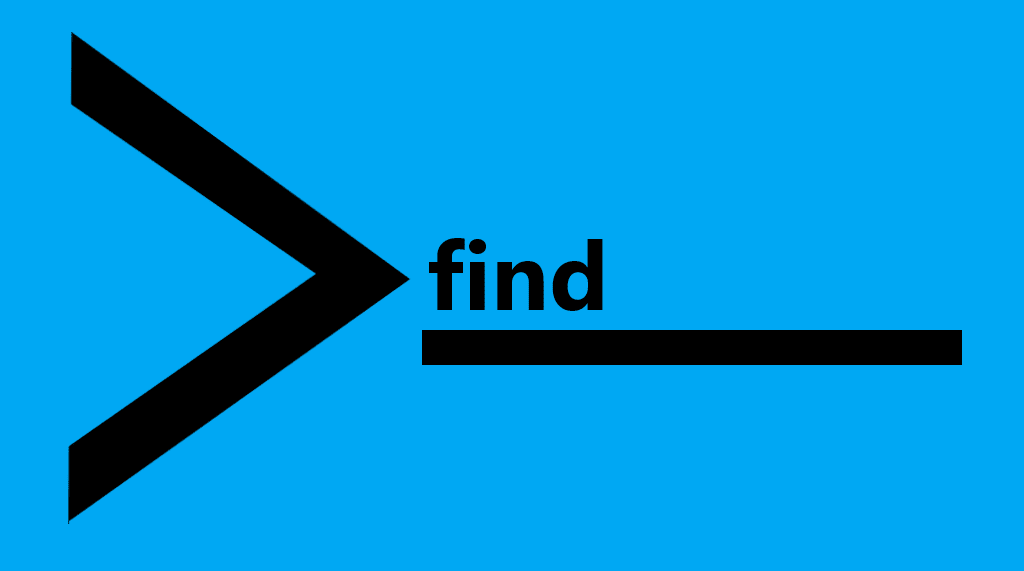
One of the most popular command-line utilities is the find command, mainly because of its simplicity and versatility. It's the default option to search for files across multiple UNIX based systems with a wide range of parameters and variables to narrow down our searches. It helps look for files matching a specific name, date, size, or even owner to provide a frame to append other commands to the list of files found. The basic structure of the find command is as follows.
7 Ways to Get Your MySQL Version
MySQL is a popular, modern, and fully featured relational database management software that is free and open source. It is used by companies worldwide for mission-critical enterprise data storage and processing, as the backend for large customer-facing applications, and as a component of robust, well-established web software stacks.
What is a GitHub gist?
About GitHub gists
One of GitHub's most innovative features is Gist, which lets you store and distribute code snippets without setting up a full-fledged repository. Code strings, bash scripts, markdown, text files, and other small pieces of data are all acceptable alternatives to just code snippets. It can be used to quickly distribute a piece of code to others for anything like a demonstration, a how-to, or any solution without setting up a standard repository. Additionally, you can use it to embed elsewhere or on your website.
Remove a MySQL User on Linux via Command Line
MySQL via Command Line 101: Basic Database Interaction
System administrators do well to further their security practices by removing users from MySQL who no longer require access. They should ensure that they get released as users change, and turnover happens. It provides security and safeguards against unlawful access to data.
Remove Permissions for a MySQL User on Linux via Command Line
MySQL via Command Line 101: Basic Database Interaction

A fundamental part of managing users in MySQL is removing permissions no longer required for a user. Administrators should ensure that terminated users or those whose roles have changed within the company have had permissions removed from their user profiles. This action secures the system against unlawful access to information.
Grant Permissions to a MySQL User on Linux via Command Line
MySQL via Command Line 101: Basic Database Interaction
After an administrator creates a MySQL user via the command line on Linux, the next step is to grant permissions to that user. The goal is to ensure that the user is able to log in and access the MySQL server to perform tasks. This article shows you how to grant permissions to a MySQL user on Linux via the command line.
MySQL Select Database on Linux Via Command Line
When working with MySQL in the command line, it is important to ensure proper selection of the database you wish to work with. Administering a server has its challenges without unnecessary errors due to an incorrect database selection. This article shows you how to select a MySQL database in Linux via the command line.
Create a MySQL Database on Linux via Command Line
While the are many ways to create databases, system administrators benefit from knowing how to create a MySQL database in Linux via the command line. Knowing more than one way to accomplish a task provides flexibility in case the usual way you perform it is not an option. Use this tutorial to create a MySQL database via the command line.
Our Sales and Support teams are available 24 hours by phone or e-mail to assist.

