Tag: Database
Large language models tutorial — natural language database queries
If you have been following technology news over the last twelve months, you have heard about large language models (LLMs) like GPT and LaMDA several times. Chatbots like ChatGPT, Claude 2, and Google Bard are powered by these LLMs. Over the last year, large language models have completely transformed workflows in many industries, including software development and database management.
How to Upgrade MariaDB on Linux (AlmaLinux)
MariaDB is a well-known, open-source relational database. The same developers involved with MySQL created MariaDB and promised to keep it open source. It is included in most cloud services and is the default in most Linux variants. It is built on performance, stability, and openness principles,. Furthermore, the MariaDB Foundation guarantees that contributions will be accepted based on technical merit. Your consistent upgrading of MariaDB versions to stay current will ensure you are using the best features in the database platform.
Using MySQL Command Line to Create a User
Previous Series:
MySQL via Command Line 101: Basic Database Interaction
Underlying Causes and Fixes for “Too Many Redirects” Error
A redirect sends traffic from one URL to another. When moving content from one page to another or changing the permalink structure of a website, redirects are helpful. You can read this article to learn more about the Too Many Redirects error, including what causes it and how to fix it.
What Is a Time Series Database? How It Works & Use Cases
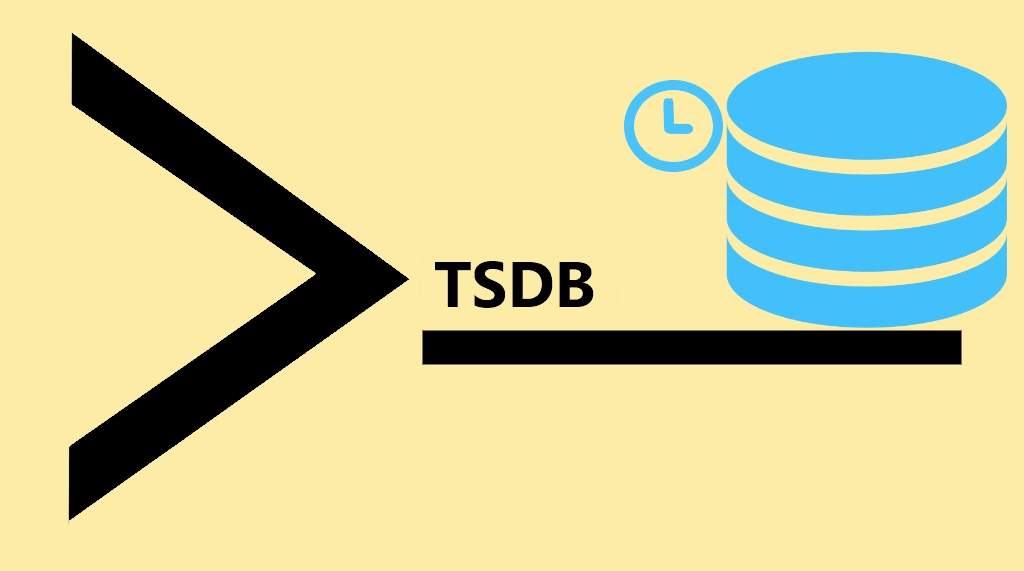
As the Internet of Things expands quickly, many devices connect to the web and transmit time series data. As a result, industries are interested in creating time series databases with unique management and analytical features.
Strict mode in MySQL and MariaDB controls the handling of invalid or missing values in data-changing queries. This includes INSERT, UPDATE, and CREATE TABLE statements. With MySQL strict mode enabled, which is the default state, invalid or missing data may cause warnings or errors when attempting to process the query.
Remove a MySQL User on Linux via Command Line
MySQL via Command Line 101: Basic Database Interaction
System administrators do well to further their security practices by removing users from MySQL who no longer require access. They should ensure that they get released as users change, and turnover happens. It provides security and safeguards against unlawful access to data.
Remove Permissions for a MySQL User on Linux via Command Line
MySQL via Command Line 101: Basic Database Interaction

A fundamental part of managing users in MySQL is removing permissions no longer required for a user. Administrators should ensure that terminated users or those whose roles have changed within the company have had permissions removed from their user profiles. This action secures the system against unlawful access to information.
Grant Permissions to a MySQL User on Linux via Command Line
MySQL via Command Line 101: Basic Database Interaction
After an administrator creates a MySQL user via the command line on Linux, the next step is to grant permissions to that user. The goal is to ensure that the user is able to log in and access the MySQL server to perform tasks. This article shows you how to grant permissions to a MySQL user on Linux via the command line.
Our Sales and Support teams are available 24 hours by phone or e-mail to assist.

