Tag: Table
What Is a Time Series Database? How It Works & Use Cases
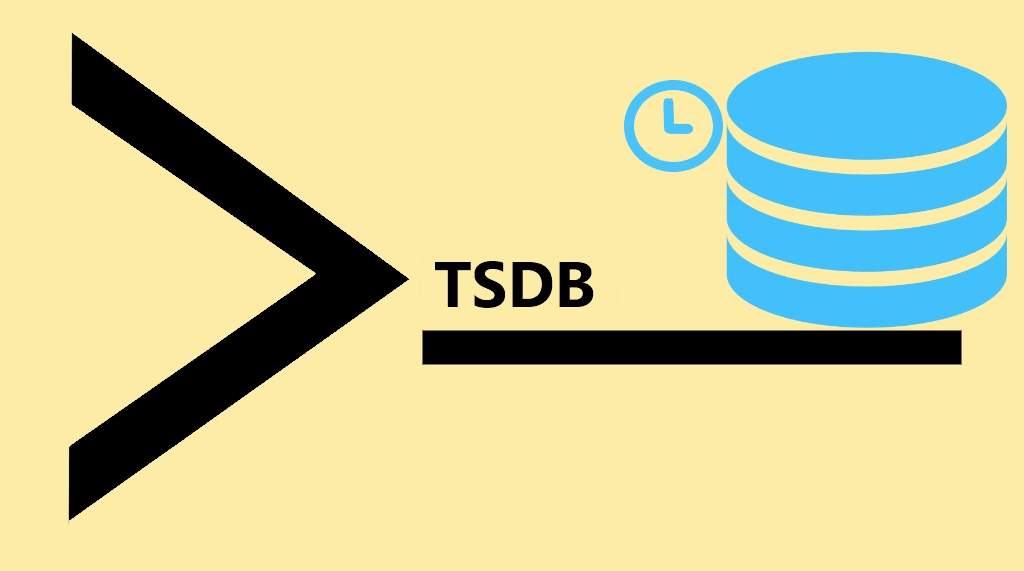
As the Internet of Things expands quickly, many devices connect to the web and transmit time series data. As a result, industries are interested in creating time series databases with unique management and analytical features.
How to Install and Configure ClickHouse on Ubuntu 20.04
What is ClickHouse?
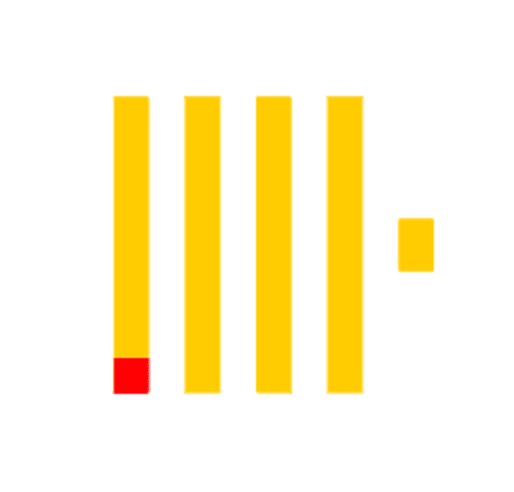
ClickHouse is an open-source column-oriented DBMS (or database management system) primarily used for OLAP (or the Online Analytical Processing of queries). It is capable of blazing fast generation of real-time analytical data and reporting utilizing SQL queries. It is fault tolerant, scalable, highly reliable and contains a feature rich tool set.
How to Install ArangoDB on Ubuntu 20.04

What is ArangoDB?
ArangoDB is a high availability and scalable multi-model NoSQL database that natively works with graphs and documents and includes a full-text search. It is a free, open-source software developed and maintained by ArangoDB GmbH. The system supports three different data models with one database core and includes a unified query language called AQL (ArangoDB Query Language). This query language is declarative and allows the combination of different data access patterns in a single query. The software can be implemented on multiple systems, including Windows, macOS, Linux, Kubernetes, Docker, and on our Managed Cloud Servers. It has a strong community support base on GitHub, StackOverflow, Google Groups, and Slack.
Connecting to MySQL Using Python
In this article, we will be discussing how to connect to MySQL using Python. Python is one of the most productive and widely used programming languages in use today. Its simple and elegant syntax makes it ideal for new programmers, while experienced programmers enjoy the extensive list of available modules and functionalities.
How to Create and Use MySQL Views
What is a MySQL View?
A MySQL view is simply an ordinary database object that can save SQL query writers a lot of time when used correctly. A view is a stored query that a user can reference just like a table. Many times users will find themselves using the same base query over and over to solve multiple problems. Views are a way of quickly saving that query and referencing it later.
Importing Databases and Tables with PhpMyAdmin
Using PhpMyAdmin to import databases can help us in a few different situations, like when moving a database from one server to another, updating a table that is being developed elsewhere, or even restoring content from a backup. PhpMyAdmin helps make all those processes easy to accomplish through our browser.
Using PhpMyAdmin to search for records and information in your database can quickly help you get the information you need without having to run advanced search queries. This tutorial assumes you have already logged in to PhpMyAdmin, and shows how to search by keyword and for a range of records.
Becoming Familiar with Databases in PhpMyAdmin
This tutorial assumes you’ve already logged in to PhpMyAdmin. Now let’s familiarize ourselves with databases and PhpMyAdmin.
MySQL Performance: MySQL/MariaDB Indexes
Data in a MySQL/MariaDB database is stored in tables. A simple way of thinking about indexes is to imagine an extensive spreadsheet. This type of system is not always conducive to quick searching; that’s where an index becomes essential. If there is no index, then the database engine has to start at row one and browse through all the rows looking for the corresponding values. If this is a small table, then it is no big deal, but in larger tables and applications where there can be tables with millions and even billions of rows, it becomes problematic. As you can imagine, searching through those rows one by one will be time-consuming, even on the latest hardware. The solution is to create an INDEX (or more than one) for your data.
Copying a table is quick and easy to do within PhpMyAdmin. Whether you are trying to make a backup copy before changes are made, archiving data, moving data to a new site or application, or even just working on restructuring your database, PhpMyAdmin can help you get the job done in just a few clicks.
Our Sales and Support teams are available 24 hours by phone or e-mail to assist.

