Tag: Update
Updating your system is a common task for most server admins and its essential for server security. Follow our Knowledge Base tutorials to update your server's software today!
How to Upgrade PHP in cPanel
PHP is a programming language that can run with Apache or Microsoft IIS and works with your server to execute your website requests. Each PHP version gets active support for two years when reported bugs and security issues are fixed and shipped in regular point releases. In the third year, users only get critical security updates. Releases during this period are on an as-needed basis.
CentOS is without doubt one of the most widely used Linux distributions, mainly among Linux servers. It's a free, community-supported fork of Red Hat Enterprise Linux (RHEL) that provides a stable and fine-tuned operating system.
What is Git?
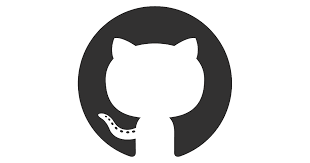
Git is the most commonly used VCS (Version Control System) today. Git is a free distributed version control system used for tracking changes in source code during development. It is installed and maintained on your local system. It is designed mainly for orchestrating work among developers. But, it can also be used for tracking changes in any set of files.
How to Upgrade Ubuntu 16.04 to Ubuntu 18.04
If you are still using Ubuntu version 16.04, you may want to consider updating to the latest Long Term Support release, version 18.04. In this post, we will cover what a Long Term Support release is and why you would want to use it. You will also learn the significant changes between 16.04 and 18.04. Last, but not least, you will also learn how to upgrade your dedicated server from Ubuntu 16.04 to Ubuntu 18.04.
How to Solve the Upgrade Ubuntu Install Updates Error
When updating from Ubuntu 16.04 to 18.04, we used the following command as one of the steps to update to the newer version.
How to Install OBS on Linux, Windows and MacOS
What is OBS?

OBS (Open Broadcaster Software) is a free and open-source video recording and livestreaming software program that is written in C, C ++, and Qt and developed by the OBS project and a community of independent developers. It is mainly used for streaming and recording videos. It supports a wide range of plugins to extend the functionality of the program.
Have you ever wanted to review past updates or roll back an update that broke your sites or negatively affected some aspect of your server’s operations? Well, you can accomplish this easily by using the yum history command.
MySQL Performance: MySQL/MariaDB Indexes
Data in a MySQL/MariaDB database is stored in tables. A simple way of thinking about indexes is to imagine an extensive spreadsheet. This type of system is not always conducive to quick searching; that’s where an index becomes essential. If there is no index, then the database engine has to start at row one and browse through all the rows looking for the corresponding values. If this is a small table, then it is no big deal, but in larger tables and applications where there can be tables with millions and even billions of rows, it becomes problematic. As you can imagine, searching through those rows one by one will be time-consuming, even on the latest hardware. The solution is to create an INDEX (or more than one) for your data.
WordPress is one of the most popular Content Management Systems on the Internet. Due to its popularity, it is also the target of many hackers. We're here to show you our top 5 recommendations on how to secure your WordPress site based on issues we’ve come across.
How to Revert a Windows Update
Windows periodically checks for the latest updates and security features for your devices. Automatic updates are implemented with the intention of running your device smoothly and securely. With top security in mind, most Liquid Web servers are set to automatically install these updates thus saving you the task of remembering to implement critical updates or patches.
Our Sales and Support teams are available 24 hours by phone or e-mail to assist.

