Tag: Source
Guide to For Loops in Python and Bash [Explained with Examples]
What is a For Loop?
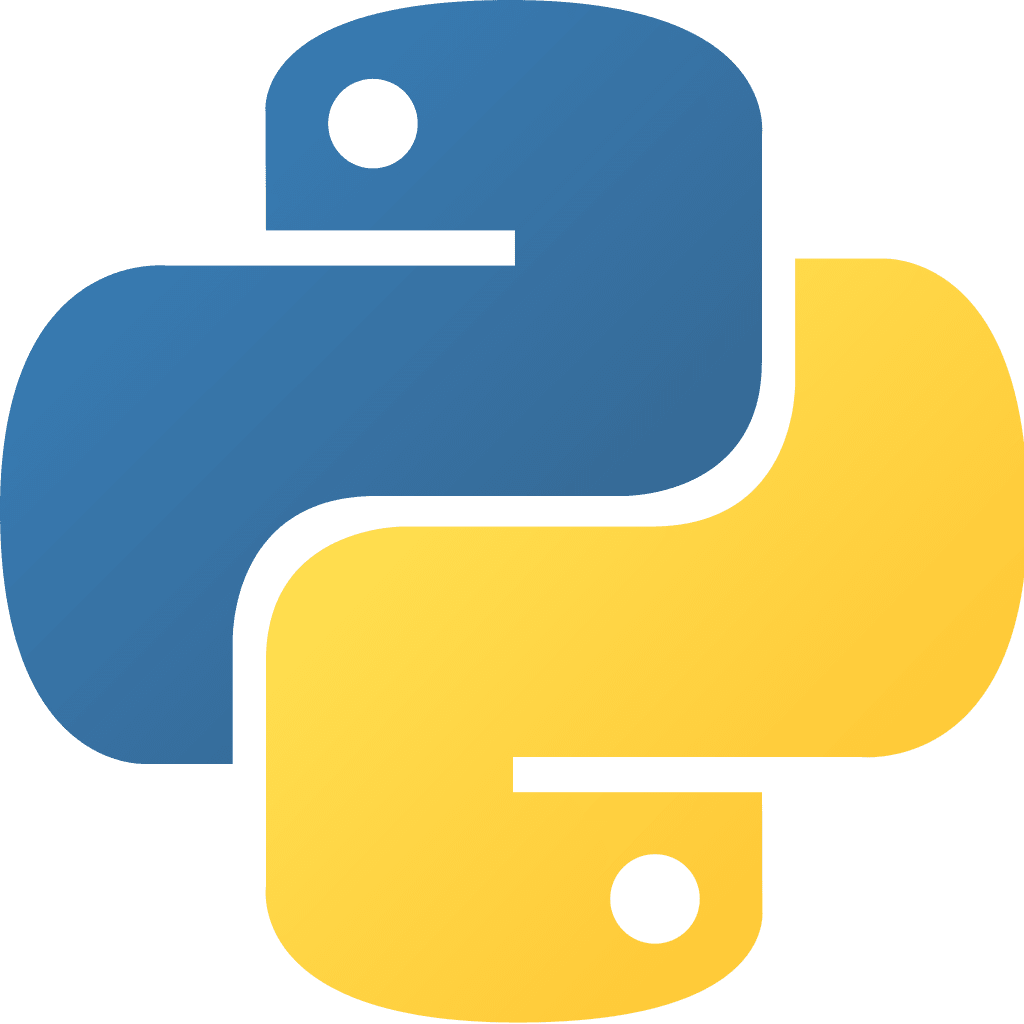
A for loop in Python is utilized to make repeated use of a function or procedure, applying it each time to the result of the previous sequence. This repeating process is called iteration. The for loop checks each iteration until a condition is met. Typically these are used when we have to run a block of code duplicating it X number of times. Each time it iterates over a sequence, it re-executes the code.
What Is a Python Function? A Tutorial

What is a Python Function?
In this tutorial, we discuss one of the most useful attributes of Python: the function. Python functions are considered “First Class” objects. A First Class object can be assigned to variables, stored in data structures, passed as arguments to other functions, or even return values from other functions. Other examples of First Class objects in Python are integers, strings, and dictionaries.
Which Installer is Better? Pip or Easy Install
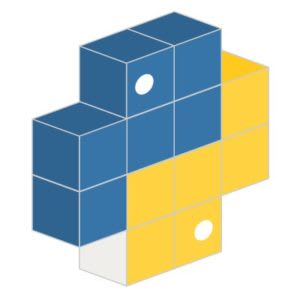
One of the most significant advantages of Python is how easy it is to reuse existing code.
How to Install and Configure Bashtop
What is Bashtop?
Bashtop is a command-line based resource monitor written in bash, which depicts usage and statistics for the CPU processor(s), RAM, hard disks, network sources, and other running processes. It also contains a customizable menu and a fully responsive terminal user interface.
How to Install and Update Python to 3.9 in Ubuntu
In this article, we will explore the newest methods to install or update to the latest version of Python on our Ubuntu system.
How to Install PIP on Windows
Pip is one of the best tools to install and manage Python packages. Pip has earned its fame by the number of applications using this tool. Used for its capabilities in handling binary packages over the easily installed package manager, Pip enables 3rd party package installations. Though the newest versions of Python come with pip installed as a default, this tutorial will show how to install Pip, check its version, and show some basic commands for its use. Watch the video below or review the following article for additional instructions.
How to Install Pyenv-virtualenv on Ubuntu 18.04
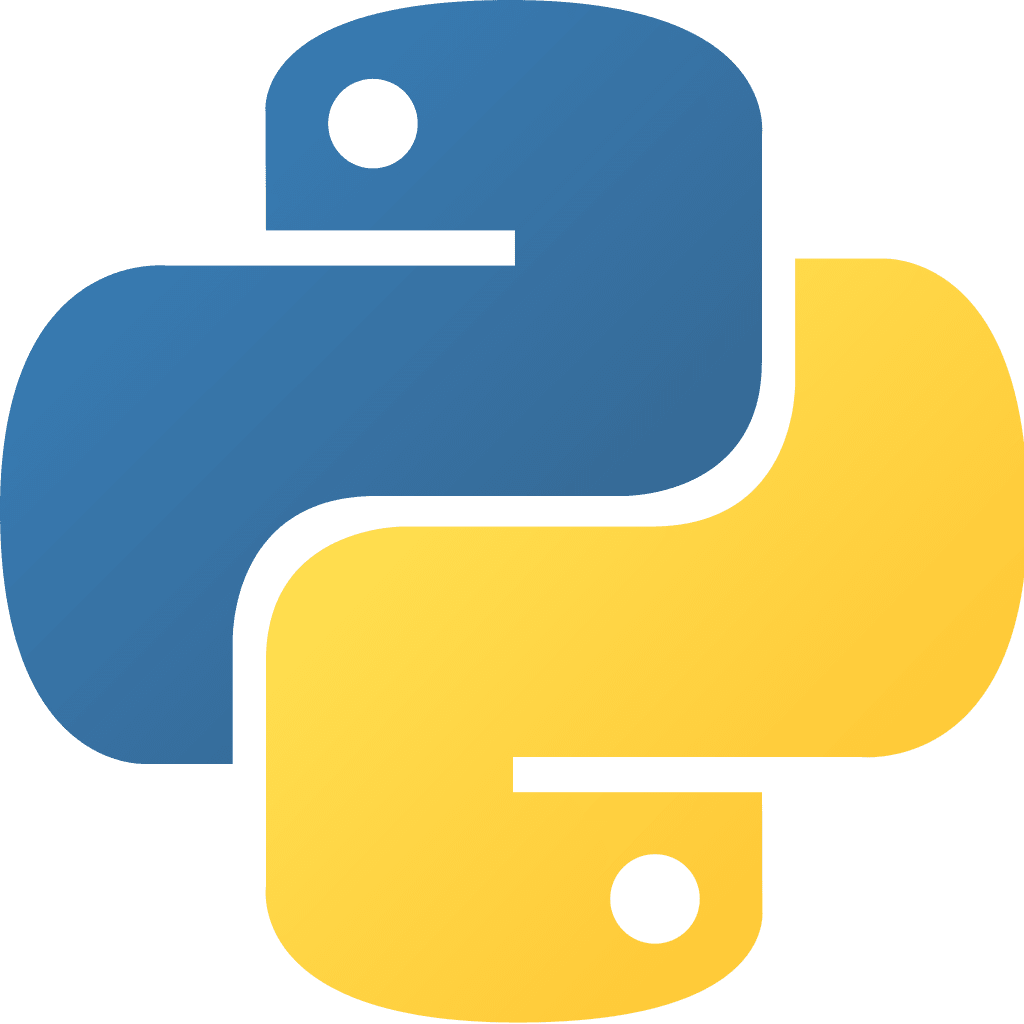
Pyenv is an outstanding tool for managing multiple Python installations. Pyenv-virtualenv is a pyenv plugin that facilitates the creation and management of Python virtual environments with pyenv. This is a compelling proposition, making it possible to manage multiple Python versions with pyenv and provide the means to control the Python environment in a more granular manner.
How to Install and Configure Apache Maven on Ubuntu 18.04
What is Apache Maven?
Apache Maven is one of the most popular build management tools for Java projects. It employs a Project Object Model or POM utilizing an XML file to define the structure of a project, including its dependencies, documentation, and build parameters. Instead of having to manage those things individually, Maven consolidates that functionality allowing for a more streamlined and efficient project management process. In this tutorial, we are going to cover how to install Maven on Ubuntu 18.04.
How to Install OBS on Linux, Windows and MacOS
What is OBS?

OBS (Open Broadcaster Software) is a free and open-source video recording and livestreaming software program that is written in C, C ++, and Qt and developed by the OBS project and a community of independent developers. It is mainly used for streaming and recording videos. It supports a wide range of plugins to extend the functionality of the program.
Creating a Virtual Environment for Python on Ubuntu 16.04
What Is Virtualenv?
Virtualenv is a tool that creates an isolated environment separate from other projects. In this instance, we will be installing different Python versions, including their dependencies. Creating a virtual environment allows us to work on a Python project without affecting other projects that also use Python. It will utilize Python's core files on the global environment to run, thus saving you disk space while providing the freedom to use different Python versions for separate apps or projects.
Our Sales and Support teams are available 24 hours by phone or e-mail to assist.

