Tag: Python
In our Knowledge Base, we provide an expansive library of tutorials from installing pip and Python to creating virtual environments for your different versions Python.
Python remains one of the most popular programming languages thanks to its versatility and user-friendly syntax. Python code and assets can be seamlessly used across major desktop operating systems, such as macOS, Linux, and Windows.
How to Install Python on Linux (AlmaLinux)
One of the most widely used, versatile, and high-level programming languages is Python. It is used for object-oriented applications ranging from straightforward scripts to complicated machine learning algorithms. Python has an extensive standard library, simple syntax, and predictable semantics. This article will review how to install Python on Linux (AlmaLinux).
How to Install PyCharm on Linux (AlmaLinux)
The integrated development environment (IDE) for the Python programming language is called PyCharm. Python developers utilize it as one of the most well-liked and prevalent IDEs. PyCharm offers a variety of tools and capabilities to help developers write, test, and debug Python code more efficiently. JetBrains created PyCharm and the IDE gets great reviews within the Python development community.
How to Install Django on AlmaLinux
Django is a full-featured Python web development framework that is free and open source. It provides several tools to improve software development and is used to create dynamic frameworks and applications. It also includes a set of tools for building scalable web applications.
Installing Keras Using Python & TensorFlow: A Guide
What is Keras?
Keras is a tool for machine learning specialists who work with Python, mostly used due to the convenience of mathematical calculations. Developers use Keras to create, configure, and test machine learning and artificial intelligence systems, primarily neural networks.
How to Install Pip on CentOS 7
Pip (also known as Pip3 — corresponding to Python 3) is a tool for installing and managing Python packages (the name "Pip" is a recursive anagram for "Pip Installs Packages"). It is considered by many to be essential for developing Python packages. If you're developing or distributing Python packages, Pip is a must-have. In this guide, you will be shown a few methods for installing Pip, as well as a few steps you can take to verify the installation was successful, giving you a smooth start to Python 3 package development. Let's review how to install Pip on CentOS 7.
A Guide to Writing Comments in Python
What is a Comment?
In simple terms, a comment is an entry added to the source code to allow a deeper understanding of the logic behind why the code was written the way it was. In Python, the hash (#), number sign, or pound symbol is required before every inline comment. This symbol allows the Python interpreter or compiler to ignore the pursuant text.
Guide to For Loops in Python and Bash [Explained with Examples]
What is a For Loop?
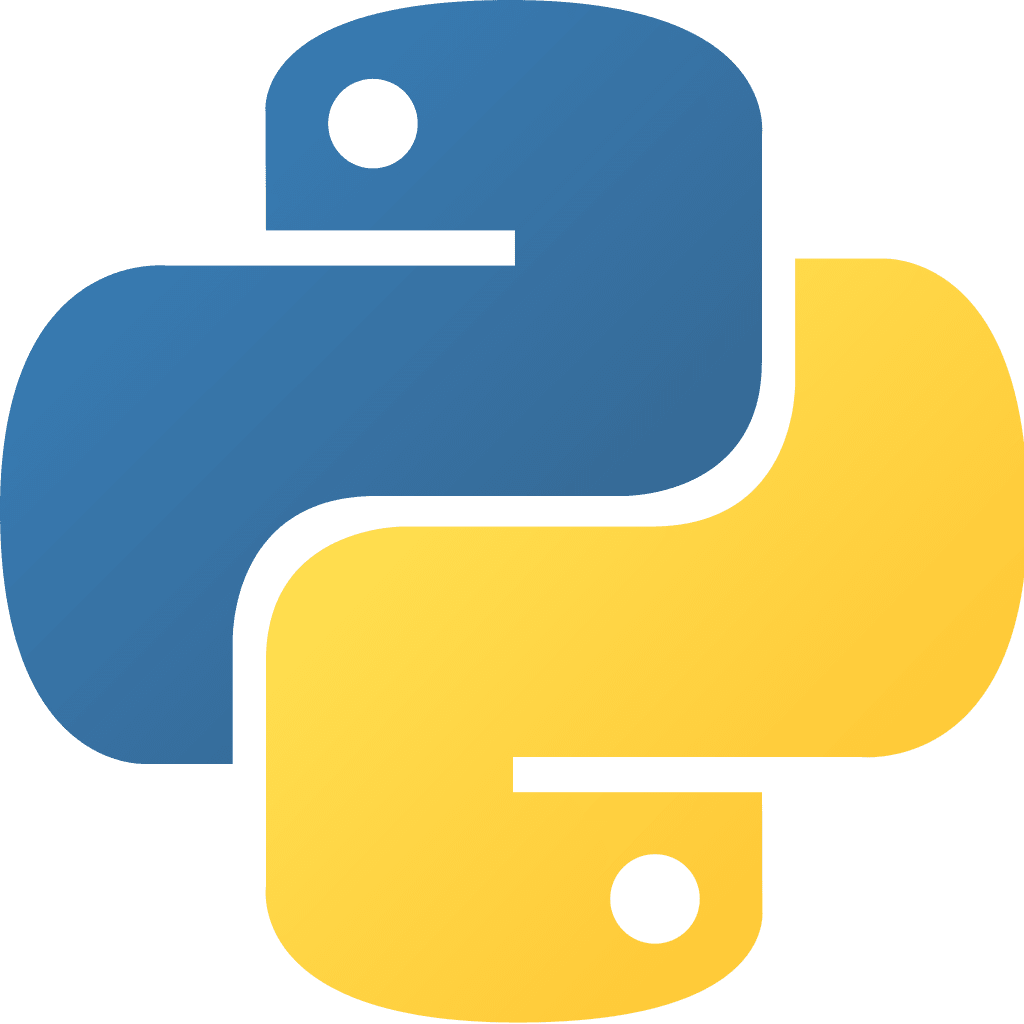
A for loop in Python is utilized to make repeated use of a function or procedure, applying it each time to the result of the previous sequence. This repeating process is called iteration. The for loop checks each iteration until a condition is met. Typically these are used when we have to run a block of code duplicating it X number of times. Each time it iterates over a sequence, it re-executes the code.
This article looks into what Pip for Python is, and how to install it on the AlmaLinux operating system along with best practices in regard to its usage.
How To Set Up a Python Virtual Environment on Windows 10
A virtual environment, or venv, is a Python module that creates a unique environment for each task or project. It installs the necessary packages specific to that setting while neatly organizing your projects.
Our Sales and Support teams are available 24 hours by phone or e-mail to assist.

