The Top 5 Git Best Practices For Success
What is Git?
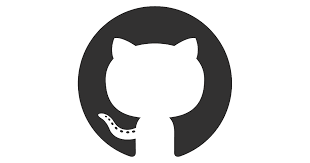
Git is the most commonly used VCS (Version Control System) today. Git is a free distributed version control system used for tracking changes in source code during development. It is installed and maintained on your local system. It is designed mainly for orchestrating work among developers. But, it can also be used for tracking changes in any set of files.
We can commit your work locally, and if everything is working as expected, it can be synced on the server. Because of Git’s popularity, help is easy to get when it’s needed. Also, the Git community has many resources for learning Git online.
Why is Git Useful?
Git is useful since it allows users to create projects, make changes to their code, and track updated versions of a project. It keeps these revisions in order, storing modifications in a central repository.
Every Git commit is a snapshot of all your files up to this time. If a file had no changes since the last commit, Git would use the previously stored file. This helps with tracking changes in specific files, and if needed, code can be reverted to a previous commit.
The most significant advantage of Git is its branching capabilities. Some people refer to this as the most crucial feature of Git. Using branching in Git allows us to work on different parts of a codebase. This allows for changes to the master branch only when needed.
Alternatives to Git
- Mercurial: Mercurial was introduced at about the same time as Git and is also a distributed peer-to-peer system.
- CVS: CVS, or the Concurrent Versioning System, is a free client-server revision control system used in software iteration.
- SVN: SVN is free and open-source software licensed under Apache written in the C language.
- Perforce - Helix Core: Perforce tracks and manages changes to our source code, digital assets, and large binary files.
How to Install Git
Installing Git on Linux
We can accomplish installing Git on Linux via our package management tool. On RPM-based distributions, such as CentOS, we can use dnf.
$ sudo dnf install git-allFor Debian-based distribution, such as Ubuntu, we would use apt to install the software.
$ sudo apt install git-allInstalling Git on macOS
To install Git on macOS Mavericks (10.9) or later, we need to run the Git command in the terminal.
$ git --versionIf Git is not already installed, it will prompt us to install it. Another option for installing Git and keeping it up to date is via Homebrew. Install Homebrew and run these commands on your Mac. To install Git, run this command.
$ brew install gitAnd for updating Git, we run this command.
$ brew upgrade gitInstalling Git on Windows
If Git is not installed, we can download and install it on Windows. Here is the link to the Git download page.
It is recommended to use the default configuration during the installation phase. Unless there is a specific reason to vary, the defaults should be used. Unfortunately, Git for Windows is not updated automatically. We will need to download any updated versions of the installer which will update Git. This maintains all of our settings. Once Git is installed, we will be able to use it from the command prompt or PowerShell.
Git Best Practices

1. Branching is Imperative!
Individual team participants can be assigned to different Git branches. This allows them to work concurrently but in a separate and isolated environment. Branch names should always be relevant to the task, so other team members know precisely what is being worked on.
Branches are the perfect tool to avoid mixing different lines of development. Branching also alleviates conflicts when merging workflows. Branches should be used extensively in our development process. It should be used for new features, bug fixes, experiments, or ideas.
If there are old branches that are no longer needed, we can remove them without any risk of losing changes. These branches are unnecessary clutter and make it more difficult for people to work with the existing components in the repository.
2. Stay Updated
Always have the most current version of your project in the master repository. Before working on new features, that are created or assigned to a team member, always commit. Conflicts could arise when merging branches if updates do not occur regularly. We prefer to use a Testing >> Staging >> Production type development cycle.
3. Keep Repositories Easy to Understand
“Commit” small changes frequently. Frequent commits allow team members to check and verify modifications promptly.
When adding a commit, keep the commit message descriptive and understandable. Start the commit comment with a short summary and separate it from the body with a blank line. This prevents guesswork when trying to understand previous changes.
Don’t commit generated files unless using a .gitignore file. We can list ignored files that are not required for the repository. Especially if they contain sensitive data (passwords, configuration files, etc.)
4. Stash your Work
Suppose we find ourselves in a situation where we work on one branch and need to make a change in a different branch quickly. Because the alteration is imperative to the initial branch’s relevance, we can use “git stash.”
This command lets us save our unfinished changes in a stack where we can retrieve it anytime! Stash also allows us to save ideas for that one “feature” that popped in our mind late last night. Since we do not want to commit half-completed work, we can use stash.
5. Squash and Merge
To create a cleaner commit history, we can squash and merge commits into a single one when pull requests are finally merged. Because each pull request can have multiple commits, having fewer commits in history makes it easier to track down issues if something goes wrong later.
Conclusion
Each company has its own best practices for git, and they can be numerous. Each team has specific standards, but we think these basic “best practices” are globally accepted. Not having set criteria in place prior to beginning a project is a recipe for disaster. If you are new to Git, it may take some time to get used to these practices. Eventually, these specifications will make perfect sense. As time goes on, you will adopt other procedures that better suit your workflow.
Talk To An Expert Now!
Our Solutions Team is full of experienced and talented technologists who have intimate knowledge of multiple web hosting technologies, especially those discussed in this article.
Should you have any questions regarding this information, we are always available to answer any inquiries with issues related to this article, 24 hours a day, 7 days a week 365 days a year.
If you are a Fully Managed VPS server, Cloud Dedicated, VMWare Private Cloud, Private Parent server, Managed Cloud Servers, or a Dedicated server owner and you are uncomfortable with performing any of the steps outlined, we can be reached via phone @800.580.4985, a chat or support ticket to assisting you with this process.
Related Articles:

About the Author: Matthew Stevens
I'm a system administrator, developer, and I'm constantly improving and learning new skills. In my spare time I keep myself in shape with dancing... breakdancing!
Our Sales and Support teams are available 24 hours by phone or e-mail to assist.
Latest Articles
How to use kill commands in Linux
Read ArticleChange cPanel password from WebHost Manager (WHM)
Read ArticleChange cPanel password from WebHost Manager (WHM)
Read ArticleChange cPanel password from WebHost Manager (WHM)
Read ArticleChange the root password in WebHost Manager (WHM)
Read Article


