Tag: User Management
Remove Permissions for a MySQL User on Linux via Command Line
MySQL via Command Line 101: Basic Database Interaction

A fundamental part of managing users in MySQL is removing permissions no longer required for a user. Administrators should ensure that terminated users or those whose roles have changed within the company have had permissions removed from their user profiles. This action secures the system against unlawful access to information.
When it comes to the preferred operating system for the backend or server-side of web hosting, CentOS (Community Enterprise Operating System) has long occupied the space. Released in 2004, CentOS is derived from Red Hat Enterprise Linux (RHEL) and, through the years, has strived to provide a free enterprise-class platform that has maintained 1:1 compatibility with RHEL.
How To Set up and Use Active Directory
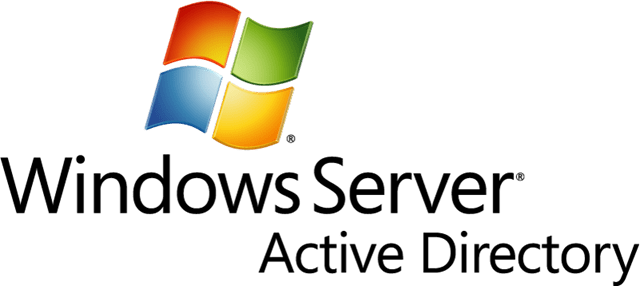
Introduction
This article will discuss the importance of Active Directory (AD), along with what it is, what it does, installation, and configuration. We must state in advance that there have been entire books written about AD. While we will touch on the significant aspects of its functionality, more in-depth information can be found online.
How to Store Secrets in Kubernetes
What is a Secret?
A Kubernetes Secret is an object that enables us to store and manage sensitive information. A Secret can contain data like SSH keys, OAuth data, or other user authentication information like passwords. It is typically stored within a cluster in a manner native to Kubernetes. Using a Secret object provides more granular control over how highly sensitive data is used. It also lowers the risk of data exposure to unauthorized parties.
How to Install and Configure KubeKey
What is KubeKey?
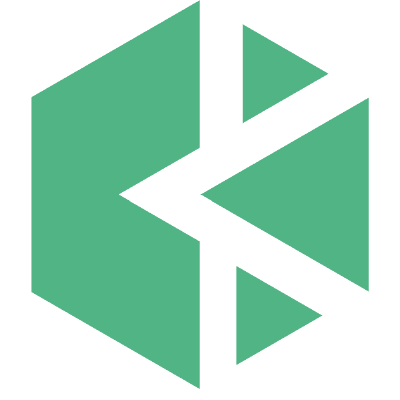
KubeKey is the newest Kubernetes installer for KubeSphere. KubeSphere is a distributed OS management system for cloud-native applications using Kubernetes as its kernel. It provides a plug-and-play structure for seamless integration of many third-party applications. It is somewhat similar in nature to MiniKube for installing Kubernetes.
Using Telepresence to Improve Microservice Development

What is Telepresence?
Initially developed by Datawire, Telepresence is a new open-source tool supported by the CNCF (Cloud Native Computing Foundation). It allows developers to run local software while connected to a remote Kubernetes cluster. The application uses a two-way network proxy to simulate TCP connections, environmental variables, and other volumes of services as local processes. This link allows for remote work to be accomplished while seemingly local to the cluster via the proxied connection.
How to Set Up Plesk Backups in Cloud Object Storage
By default, Plesk typically stores backups on the server. This can, however, present a risk if the hard drive or RAID fails on the server. If this ever occurs, you can possibly lose both data and your backups. To avoid this situation, Liquid Web recommends storing additional backups in a remote storage location.
How to Install and Configure Rancher K3s
What is Rancher K3s?

K3s is an official Cloud Native Computing Foundation sandbox project that brings a lightweight, fully compliant Kubernetes distribution designed for lower resource production models like remote locations or on an IoT device. When used in conjunction with Rancher, K3s can easily be managed from within the Rancher orchestration platform.
How to Install and Configure the Kubernetes Dashboard
The web-based Kubernetes console is an interface that provides information about the state of the Kubernetes cluster. The dashboard is also used for deploying containerized applications as well as for general cluster resource management. Traditionally, kubectl is primarily used in the terminal for nearly all cluster related tasks. Still, it is useful to have a visual representation of our cluster in a user-friendly interface. To install the dashboard, kubectl needs to be installed and running on the server.
How to Install Kubernetes Using Kubeadm on Ubuntu 18
What is Kubernetes?
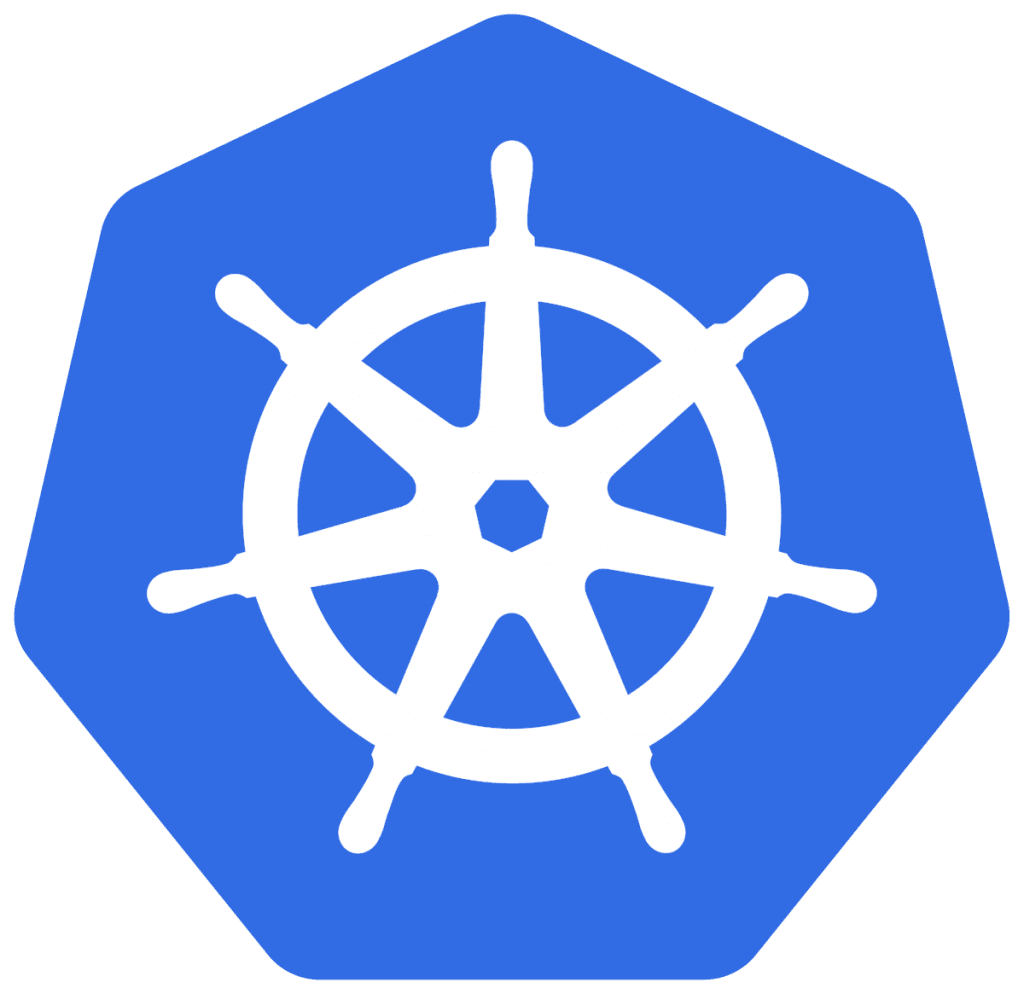
In this article, we review what Kubernetes and Kubeadm are, how to install, create a cluster, and set up worker nodes using Kubeadm. If you are not yet familiar with Kubernetes, we recommend reading our article on the fundamental basics of Kubernetes.
Our Sales and Support teams are available 24 hours by phone or e-mail to assist.

