Tag: Access
Using Telepresence to Improve Microservice Development

What is Telepresence?
Initially developed by Datawire, Telepresence is a new open-source tool supported by the CNCF (Cloud Native Computing Foundation). It allows developers to run local software while connected to a remote Kubernetes cluster. The application uses a two-way network proxy to simulate TCP connections, environmental variables, and other volumes of services as local processes. This link allows for remote work to be accomplished while seemingly local to the cluster via the proxied connection.
How To Set Up Two-Factor Authentication in cPanel
What is 2FA
Two-Factor Authentication (or 2FA as it often referred to) is an extra layer of security that is used to provide users an additional level of protection when securing access to an account.
How to Install and Configure Rancher K3s
What is Rancher K3s?

K3s is an official Cloud Native Computing Foundation sandbox project that brings a lightweight, fully compliant Kubernetes distribution designed for lower resource production models like remote locations or on an IoT device. When used in conjunction with Rancher, K3s can easily be managed from within the Rancher orchestration platform.
How to Install Kubernetes Using Kubeadm on Ubuntu 18
What is Kubernetes?
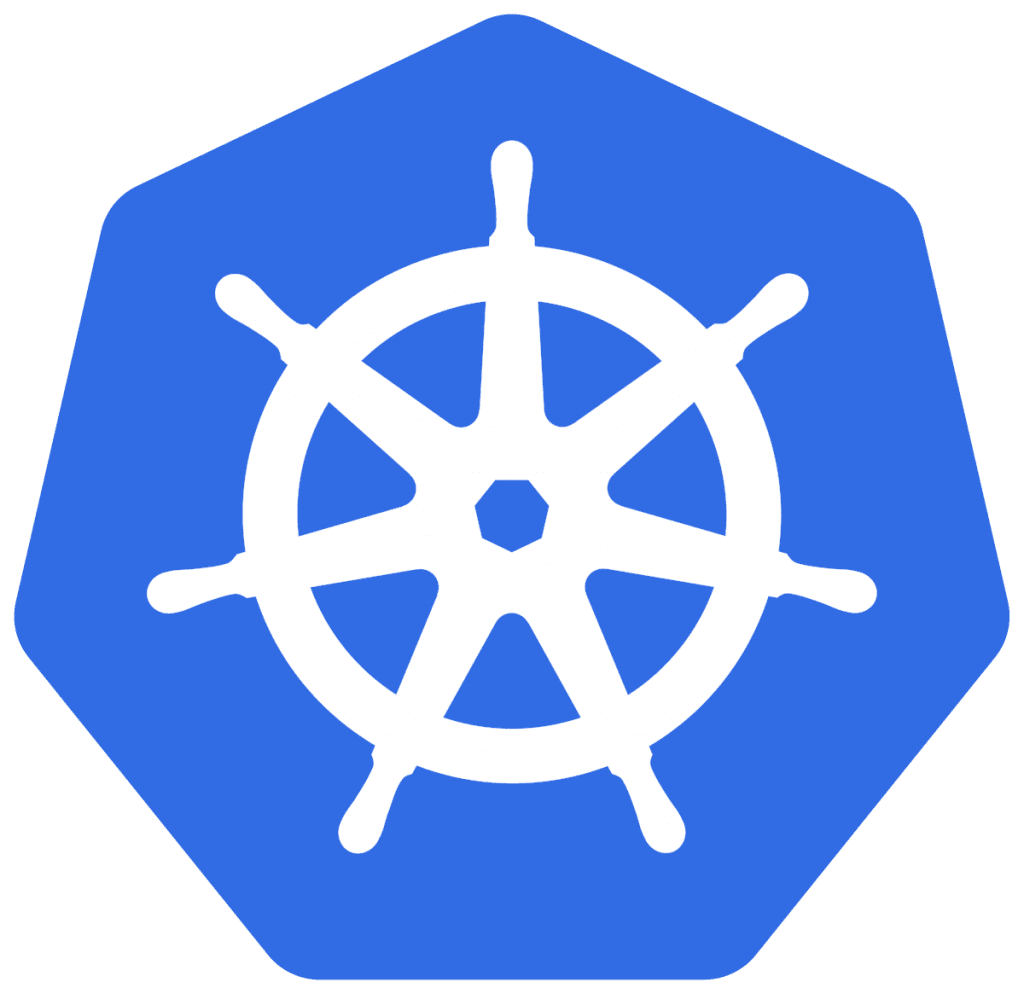
In this article, we review what Kubernetes and Kubeadm are, how to install, create a cluster, and set up worker nodes using Kubeadm. If you are not yet familiar with Kubernetes, we recommend reading our article on the fundamental basics of Kubernetes.
How to Install and Configure Minikube on Ubuntu
Introduction
This article will demonstrate how to install and configure Minikube to set up a small Kubernetes cluster. We will then examine Kubernetes in more detail to apply that knowledge to a real-world example.
How to Install Kubernetes on Ubuntu, macOS, and Windows
What is Kubernetes?
Kubernetes (or K8s) is an open-source container orchestration system for automating computer application deployment, scaling, and management. Kubernetes manages and runs Docker containers on numerous hosts. The project was started by Google and is supported by many companies, including Microsoft, RedHat, IBM.
How to Install and Configure K3s on Ubuntu 18.04
What is K3s?

K3s is a lightweight version of Kubernetes. It is a highly available Kubernetes certified distribution designed for production workloads in unattended, limited resource, remote locations, or inside an IoT appliance. The developers of K3s declare that K3s is capable of almost everything that K8s can do.
How to Configure Windows Remote Desktop Users Group
The most common way to remotely manage a Windows server is through Remote Desktop Protocol. By default, Liquid Web’s Windows servers only allow the members of the administrators' group remote desktop access. However, the Remote Desktop Users group grants its members access to securely connect to the server through RDP (Remote Desktop Protocol) as well.
How to Access Your Windows Server with Remote Desktop
In this article, we explain how to use Remote Desktop to access your Windows server's desktop from anywhere in the world. On a normal Windows computer, you have a keyboard, monitor, and mouse that allow you to interact with the machine. For Windows VPS servers hosted on the Internet, things are a bit different because your server could physically be thousands of miles away. To access the desktop of an Internet-hosted server, Microsoft has created a feature known as Remote Desktop.
How to Access Your Windows Server Using Remote Desktop
In this article, we explain how to use Remote Desktop software to access your Windows server’s desktop from anywhere in the world. On a normal Windows computer, you have a keyboard, monitor, and mouse that allow you to interact with the machine. For Windows VPS servers hosted on the Internet, things are a bit different because your server could physically be thousands of miles away. To access the desktop of an Internet-hosted server, Microsoft has created a feature known as Remote Desktop.
Our Sales and Support teams are available 24 hours by phone or e-mail to assist.

