Tag: Authentication
Using the Liquid Web Command Line Interface (LW CLI)
What is the Liquid Web Command Line Interface (LW CLI)?
This is the official command line interface for the Liquid Web API. CLI stands for the “command line interface” which is used for interacting with multiple Liquid Web services via the Liquid Web’s Public API.
Top 10 Password Security Standards
Since ancient times, people have used passwords, which are almost ubiquitous in our personal and professional lives. Though people were expected to remember their passwords as a best practice, it is practically impossible to remember hundreds of complex passwords. Therefore, people created passwords that were easy to remember and reuse across numerous accounts. However, repeated use of the same weak passwords causes data breaches and security issues.
What is the Default Password for PostgreSQL?
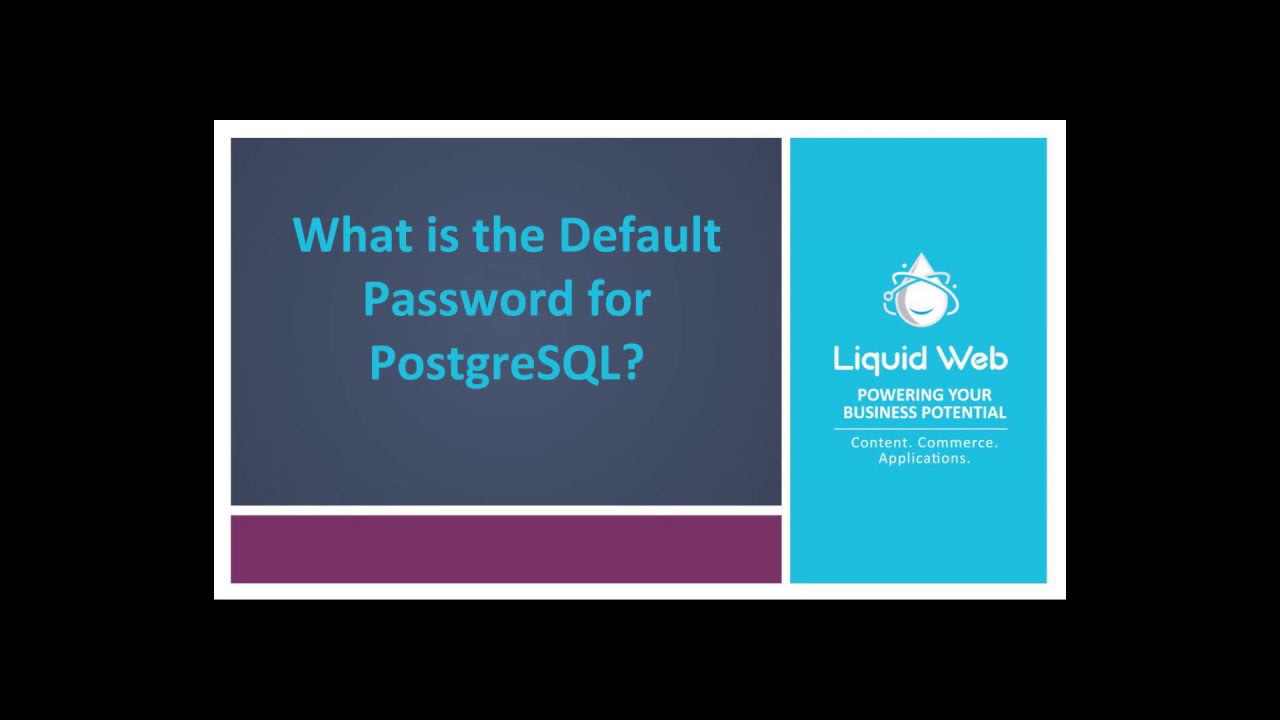
To answer what is the default password for the PostgreSQL user, there isn’t one. When connecting to PostgreSQL on Linux for the first time, many admins have this question, especially if they are from the MySQL world. One important task is how to access PostgreSQL. This tutorial walks you through setting up the default user for PostgreSQL and connecting to the service.
How To Set up and Use Active Directory
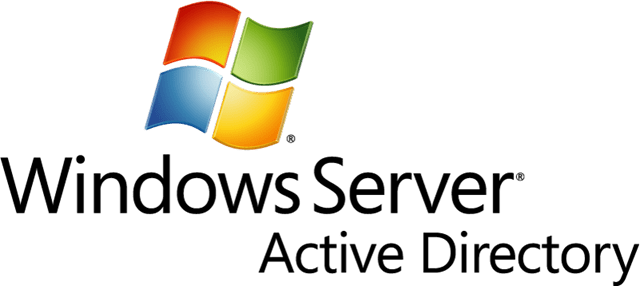
Introduction
This article will discuss the importance of Active Directory (AD), along with what it is, what it does, installation, and configuration. We must state in advance that there have been entire books written about AD. While we will touch on the significant aspects of its functionality, more in-depth information can be found online.
What is Blockchain? A Tutorial

The idea of blockchain itself may sound complicated, but the premise is simple. Blockchain is a zero-trust, fully decentralized peer-to-peer data storage system that spreads verified information across participants in the chain, referred to as nodes. Blockchain stores this information in blocks that are chained together. As new data arrives, it is recorded into a block. Once a block has been filled with information, it is linked to the previous block. This process allows the data to be bound together in sequential and chronological order.
How to Set Up Plesk Backups in Cloud Object Storage
By default, Plesk typically stores backups on the server. This can, however, present a risk if the hard drive or RAID fails on the server. If this ever occurs, you can possibly lose both data and your backups. To avoid this situation, Liquid Web recommends storing additional backups in a remote storage location.
How To Set Up Two-Factor Authentication in cPanel
What is 2FA
Two-Factor Authentication (or 2FA as it often referred to) is an extra layer of security that is used to provide users an additional level of protection when securing access to an account.
How to Implement Zero Trust Security in 5 Steps
Zero Trust security is the concept, methodology, and threat model that assumes no user, system, or service operating within a secured internal environment should be automatically trusted. It put forward that every interaction must be verified when trying to connect to a system before being granted access. This concept uses micro-segmentation, and granular edge controls based on user rights, application access levels, service usage, and relation to the location to determine whether to trust a user, machine, or application seeking to access a specific part of an organization.
What is a Virtual Private Network and How Does it Work?
What is a VPN?

A Virtual private network (VPNs) creates a secure connection between a remote computer and another network. The connection itself is encapsulated and encrypted which provides a protected communications channel between the two points.
How to Clear Browser Cache and Cookies
What is the Browser Cache?
The browser cache is used for storing website data like HTML, CSS, JavaScript, and images. Caching is a method of storing data that can be used later. Like other programs that you may have installed, browsers use caching to store website data on your computer instead of requesting the data from a web server to make web pages load faster.
Our Sales and Support teams are available 24 hours by phone or e-mail to assist.

