Tag: System
How to Troubleshoot SMTP Errors: Part 2
In part one of How to Troubleshoot SMTP Errors, we reviewed email status codes, internal reasons for email issues, and troubleshooting steps to address those issues. In part two of this series, we will examine some of the external reasons for email issues.
How to Troubleshoot SMTP Errors: Part 1
What is SMTP?

The Simple Mail Transfer Protocol (SMTP) is a communication protocol used to transmit email between corresponding email servers. Using an email client like Mac Mail, Outlook, Thunderbird, or web clients like Gmail or Windows Live, SMTP can send messages to an email server. Although SMTP was initially designed as an email transport and delivery system, it later encompassed the email submission protocols that are now in use by both the Post Office Protocol (POP) and the Internet Message Access Protocol (IMAP). The above-noted email clients use these protocols to retrieve email from an email server. When this system fails, it provides the means to identify and resolve SMTP errors.
How to Store Secrets in Kubernetes
What is a Secret?
A Kubernetes Secret is an object that enables us to store and manage sensitive information. A Secret can contain data like SSH keys, OAuth data, or other user authentication information like passwords. It is typically stored within a cluster in a manner native to Kubernetes. Using a Secret object provides more granular control over how highly sensitive data is used. It also lowers the risk of data exposure to unauthorized parties.
How to Install and Configure KubeKey
What is KubeKey?
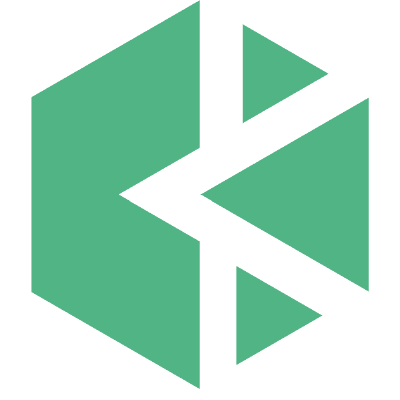
KubeKey is the newest Kubernetes installer for KubeSphere. KubeSphere is a distributed OS management system for cloud-native applications using Kubernetes as its kernel. It provides a plug-and-play structure for seamless integration of many third-party applications. It is somewhat similar in nature to MiniKube for installing Kubernetes.
How to Install and Configure Rancher K3s
What is Rancher K3s?

K3s is an official Cloud Native Computing Foundation sandbox project that brings a lightweight, fully compliant Kubernetes distribution designed for lower resource production models like remote locations or on an IoT device. When used in conjunction with Rancher, K3s can easily be managed from within the Rancher orchestration platform.
How to Install and Configure the Kubernetes Dashboard
The web-based Kubernetes console is an interface that provides information about the state of the Kubernetes cluster. The dashboard is also used for deploying containerized applications as well as for general cluster resource management. Traditionally, kubectl is primarily used in the terminal for nearly all cluster related tasks. Still, it is useful to have a visual representation of our cluster in a user-friendly interface. To install the dashboard, kubectl needs to be installed and running on the server.
How to Install Kubernetes Using Kubeadm on Ubuntu 18
What is Kubernetes?
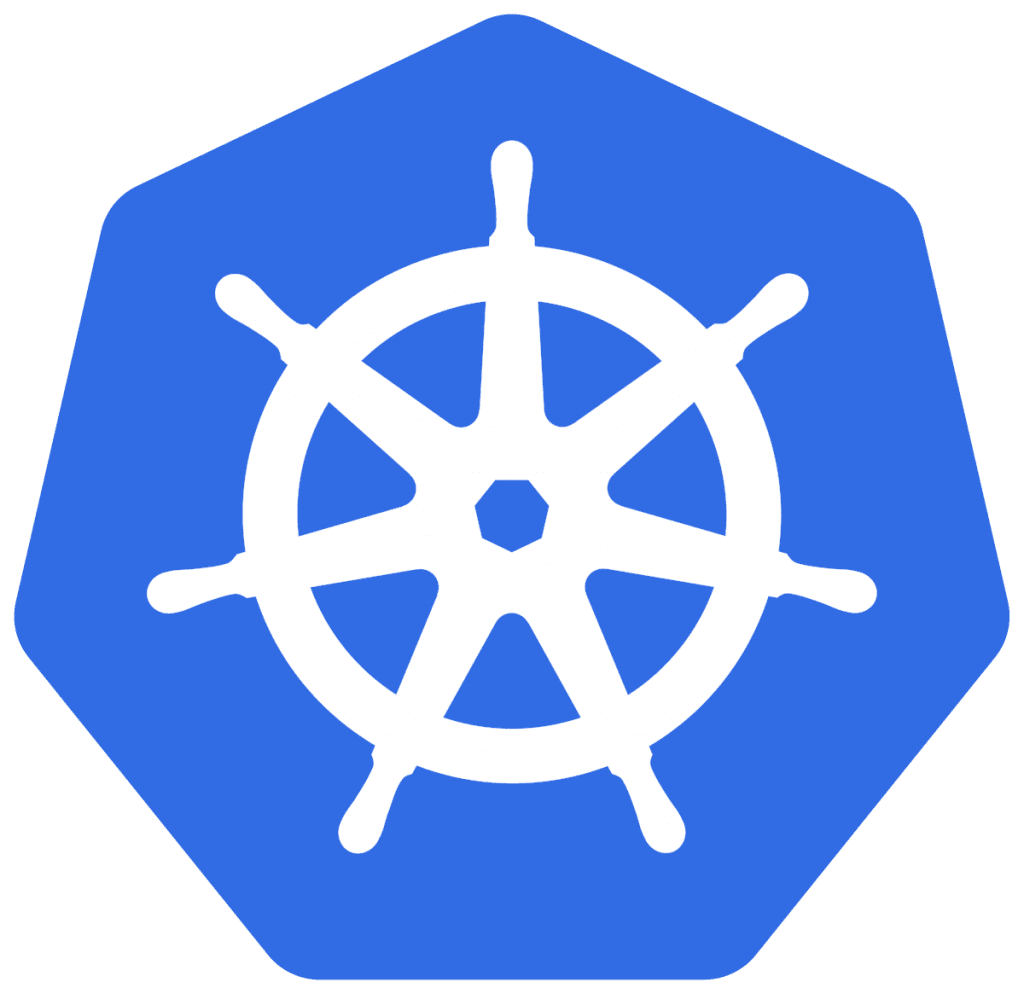
In this article, we review what Kubernetes and Kubeadm are, how to install, create a cluster, and set up worker nodes using Kubeadm. If you are not yet familiar with Kubernetes, we recommend reading our article on the fundamental basics of Kubernetes.
How to Install and Configure Minikube on Ubuntu
Introduction
This article will demonstrate how to install and configure Minikube to set up a small Kubernetes cluster. We will then examine Kubernetes in more detail to apply that knowledge to a real-world example.
How to Install Kubernetes on Ubuntu, macOS, and Windows
What is Kubernetes?
Kubernetes (or K8s) is an open-source container orchestration system for automating computer application deployment, scaling, and management. Kubernetes manages and runs Docker containers on numerous hosts. The project was started by Google and is supported by many companies, including Microsoft, RedHat, IBM.
How to Install and Configure K3s on Ubuntu 18.04
What is K3s?

K3s is a lightweight version of Kubernetes. It is a highly available Kubernetes certified distribution designed for production workloads in unattended, limited resource, remote locations, or inside an IoT appliance. The developers of K3s declare that K3s is capable of almost everything that K8s can do.
Our Sales and Support teams are available 24 hours by phone or e-mail to assist.

