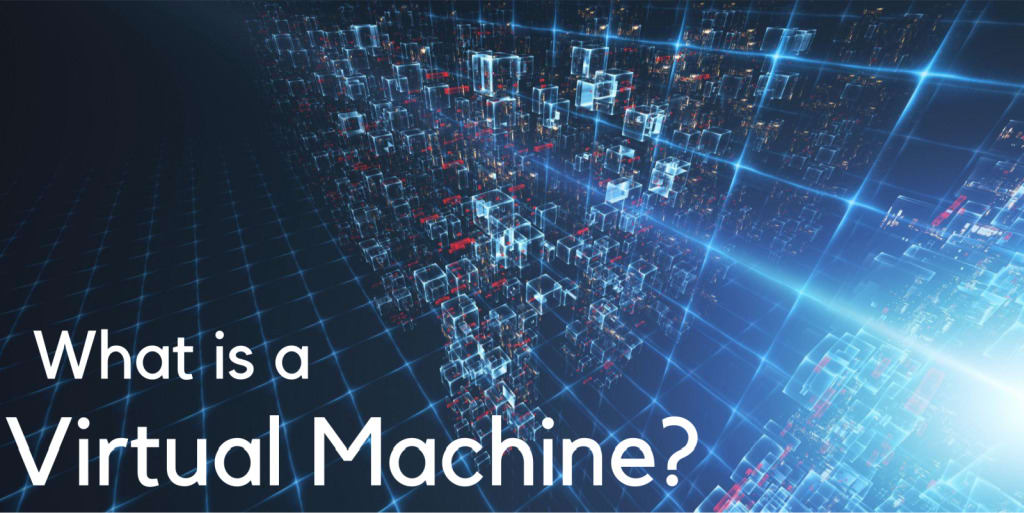Tag: KVM
How to install KVM on Linux (AlmaLinux)
The Kernel-based Virtual Machine (KVM) is a robust virtualization solution for Linux that allows numerous virtual machines to run on a single host system. This overview will walk you through installing KVM on AlmaLinux, a Red Hat Enterprise Linux (RHEL)-compatible distribution.
What is Kernel-Based Virtual Machine (KVM)?
With the increased digitization of everyday life and broader adoption of cloud computing, virtualization has become one of the pillars of today’s Internet. Virtualization technology enables us to create virtual instances or virtual machines of operating systems, networks, and virtualized storage devices, significantly automating and simplifying IT processes, improving scalability, and significantly decreasing costs. Overall, it enables us to reduce the amount of used physical resources/servers by separating various processes onto multiple, customizable virtual machines.
Setting Up KVM and Virtualization on Ubuntu
What is Virtualization?
In computing, virtualization is the method of creating a software-based instance of a specific tool that is typically physical. The kinds of tools one can virtualize are:
How to Install KVM on CentOS 8
Different business and development workloads call for more versatility in your environment. Virtualization provides an option for creating virtual environments to host, test, and develop your mission-critical projects.
What is Containerization?

Containers are the future of application development and hosting. They enable DevOps, developers, and system administrators to build, test, deploy, and maintain applications quickly, securely, and efficiently. Tools built around the containerization concept provide simple solutions for basic web applications. These advanced granular configuration options provide the control many enterprise applications may need.
How to Install and Configure Kubectl: A Tutorial
What is Kubectl?
Kubectl is a command-line tool for Kubernetes. It allows us to execute Kubernetes operations via the API. We can use Kubectl to deploy apps, check logs as well as manage all the other resources of the cluster.
What is a Virtual Machine (VM)?
The Surprising History of Software Containerization

The arrival of containerized software has drastically changed the landscape of web hosting, and web application provides. The simplification and speed that comes with containers make deploying services like websites so efficient that the traditional model of dedicated servers running specific web-based software is almost obsolete. This being said, there will always be a place for virtual server projects and dedicated servers handling specific tasks like HIPAA compliant hosting services.
Docker For Beginners
What is Docker?
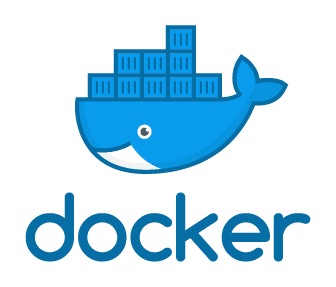
Docker is a containerization software that is used for automating the deployment and management of applications within an isolated environment. This software allows us to "pack" and ship an application, along with all of its needed files, libraries, and dependencies, into a "docker container". That container can then be easily ported to any Linux system that contain cgroups support within the kernel, and provides a container management environment. Docker is one of several containerization implementations (not to be confused with virtualization) based on this cgroups mechanisms built into the Linux kernel.
How to Install Minikube On CentOS, Mac and Windows
What Is Minikube?
Minikube is the name of a software program written in Go, which can build a local Kubernetes cluster on a single host. It uses a meager amount of resources to run a mini Kubernetes deployment. Minikube is mainly used for testing purposes using different scenarios or versions of Kubernetes
Our Sales and Support teams are available 24 hours by phone or e-mail to assist.