Tag: Framework
How to Install Ruby on Rails on AlmaLinux
Learn about Ruby on Rails with this overview and the steps to install Ruby on Rails on AlmaLinux. You'll also learn how to develop and test a new Rails application using a web browser. Ruby on Rails is a popular, free, open-source development framework for building web applications in the Ruby programming language.
How to Install and Configure the Rust Programming Language
What is Rust?

The Rust programming language is an open-source language used for systems that emphasize parallelism, speed, and memory safety. Mozilla developed it in 2010 and saw its initial 1.0 release in 2015.
The Best Editors for Development 2021
In this tutorial, we explore the top five IDEs or Integrated Development Environments in demand today, and why most developers prefer them.
What is Containerization?

Containers are the future of application development and hosting. They enable DevOps, developers, and system administrators to build, test, deploy, and maintain applications quickly, securely, and efficiently. Tools built around the containerization concept provide simple solutions for basic web applications. These advanced granular configuration options provide the control many enterprise applications may need.
How to Install PyCharm on Ubuntu
What is PyCharm?
PyCharm is an Integrated Development Environment (or IDE) for the Python programming language. It is a cross-platform development environment that is compatible with Windows, macOS, and Linux. It provides a tool that integrates code analysis, graphical debugging, unit testing, and an integrated terminal that supports development on remote hosts and virtual machines.
How To Install Apache Spark on Ubuntu
What is Apache Spark?
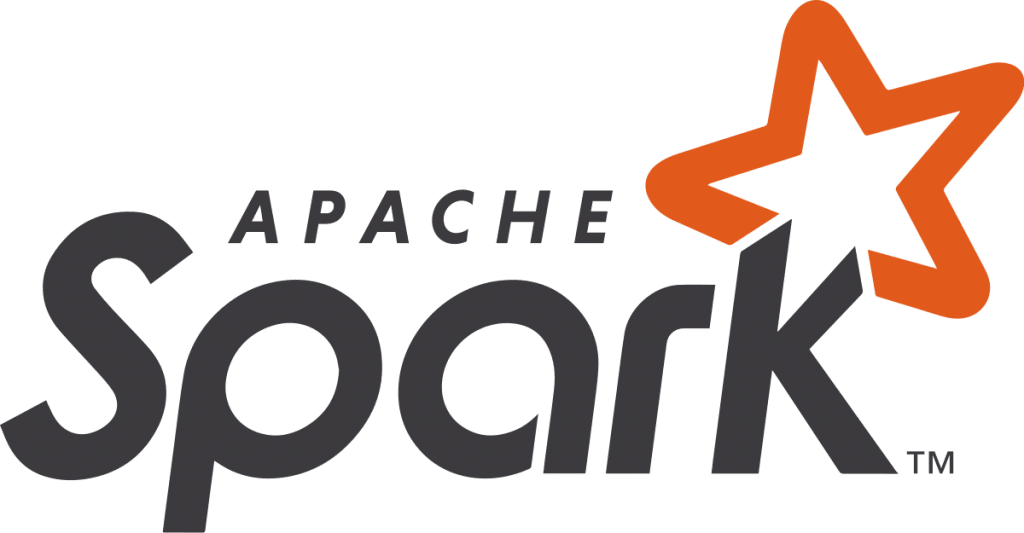
Apache Spark is a distributed open-source, general-purpose framework for clustered computing. It is designed with computational speed in mind, from machine learning to stream processing to complex SQL queries. It can easily process and distribute work on large datasets across multiple computers.
How to Install and Configure Jupyter Notebook
What is Jupyter Notebook?
Jupyter Notebook is an extremely powerful open-source, web-based tool that facilitates the creation of documentation. There are many different avenues to provide technical documentation or demonstrations, but Jupyter Notebook makes it possible to embed visualizations and execute live code. It is useful to be able to utilize documentation to describe development concepts or planning, but providing working examples within documentation can be a more effective way of conveying information. This tutorial will cover how to install Jupyter Notebook on an Ubuntu 18.04 LTS server and connect to it remotely via an SSH tunnel.
What is Serverless? A Beginners Guide
What is Serverless?

Serverless computing (or serverless for short), is an execution model where the cloud provider manages and allocates resources dynamically without the need for infrastructure. Resource allocation is based on the as needed, real-time use of your application or website. When running this type of hosting, you are only charged for the amount of resources that our code uses.
How to Install and Use IPython
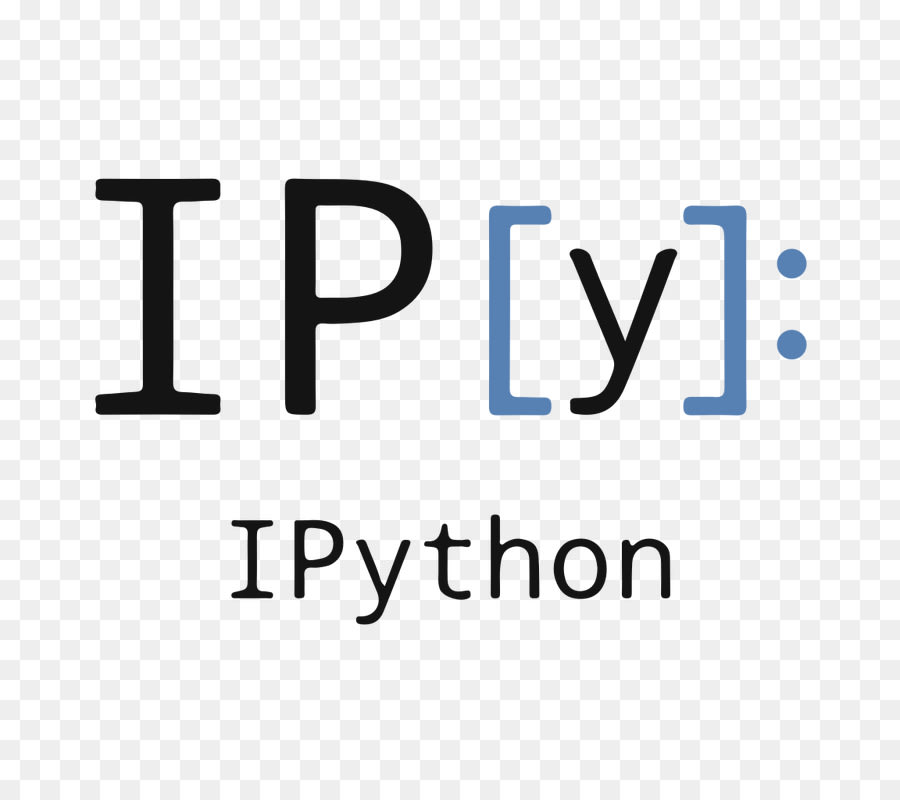
IPython is a robust Python shell that handles indentation, syntax highlighting, tab completion, and more. In this tutorial, we will cover how to install IPython and walk through how to make use of some features it makes available. Python provides a default REPL or shell for users to run Python code in real-time and see the results. While this default REPL is extremely useful, it does not handle things like indentation, syntax, or highlighting. This is where Ipython shines.
JS frameworks: React, Angular, or Vue?
Introduction
In this tutorial, we will discuss three of the most popular javascript frameworks: React, Angular, and Vue. We will look at the pros and cons of each, their usage statistics, discussions about which one to choose, and which one should be studied for future use. Because programming languages and frameworks are all tools in a developers tool belt, and each has its place. It is worth learning tools you find meaningful, useful to accomplish a task that’s not only convenient, but is suitable for specific tasks. Again, we should remind ourselves that because these changes occur rapidly, after a year and a half a year, the situation can radically change.
Our Sales and Support teams are available 24 hours by phone or e-mail to assist.

