Tag: Server Administration
How to Install Jenkins on AlmaLinux
Jenkins is an open-source continuous integration server. It is a tool for continuously compiling and testing software projects. In the field of Continuous Integration (CI), the concepts from CI are combined with those from Continuous Delivery (CD) — also known as Continuous Deployment — in the CI/CD pipeline. See our The Best DevOps Tools for Infrastructure Automation for more information about this growth area in advanced software development techniques.
What is Systemctl? An In-Depth Overview
Table of Contents
- What is Systemctl?
- Managing Services
- System State Overview
- What is a Unit File?
- Working with Unit Files
- Using Targets (Runlevels)
- Stopping or Rebooting the Server
- Conclusion
- FAQ
What is Systemctl?
Systemctl is a command-line tool that allows for the management and monitoring of the systemd system and service manager. It consists of a range of system management utilities, libraries, and daemons that have replaced the previous System V (SysV) init daemon. With its various commands, systemctl proves to be a helpful tool in managing a server's services. It provides detailed information about individual systemd services as well as those that have system-wide usage.
What is localhost?
Localhost is a networking term for the hostname of the current server or computer accessing the network. It is used via the loopback network interface to access the network services running on the host. The loopback interface bypasses any local network interface hardware and serves as a method to connect back to the server. Networking and server administration both frequently use the term localhost.
What Is Puppet Software and How Do You Use It?
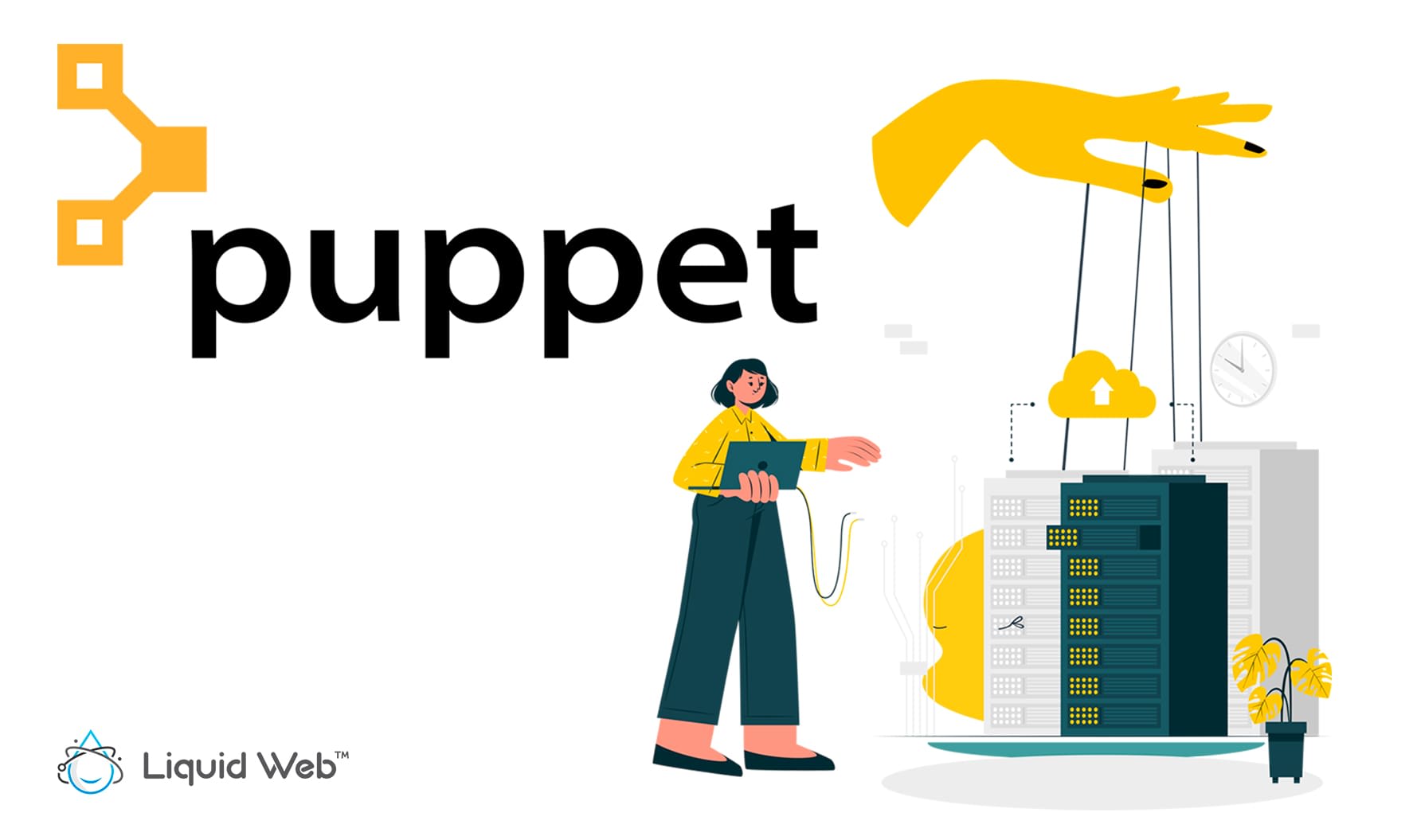
What is Puppet?
Puppet software is a configuration management system. It is used to bring hosts to the desired state and maintain it. The basic idea is to have one central server with all relevant information about machine configuration. Other servers periodically check in with the central server, download new configuration information, and apply it to their local systems.
How to Investigate Server Load: Part 2
Introduction
In this second tutorial on server load, we outline the steps that should be taken when investigating where server load originates and what may be causing your server to become overloaded. As noted in Part 1 of our series, excessive use of any apps or services can typically cause load issues. Here are the four main areas of concern:
How to Investigate Server Load: Part 1
Introduction
In this two-part series, we outline the steps to take when investigating where server load originates or causing your server to become overloaded. When running a server that hosts multiple websites, high load issues often crop up. To find out how and why this occurs, read on.
How to Locate Open Ports in Linux
A Beginner’s Guide to Chef on CentOS 8
What is Chef?

Chef is an open-source configuration management DevOps tool used for configuration and management of multiple systems in infrastructure. Using Chef, we can use so-called recipes and cookbooks to automate and speed up managing multiple systems in our environment. By using Chef, we can adjust every system in our environment to our desired state, which we defined using the code in recipes. In the process, code is continuously tested and deployed using Chef.
How to Install Jenkins on Ubuntu 20.04
How to Install Jenkins on CentOS 8
What is Jenkins?
Jenkins is an open-source software written in Java and Scala. This software allows users the ability to automate almost any task and, it saves significant time that can be better utilized addressing other issues. When automating tasks with Jenkins, users can optimize their workflow by quickly automating the jobs that servers cannot do themselves. In this tutorial, we will learn how to install Jenkins on CentOS 8. We will also explore what its purpose is and share several benefits that Jenkins offers. We will then configure it to run on our CentOS 8 server.
Our Sales and Support teams are available 24 hours by phone or e-mail to assist.


