The Best DevOps Tools for Infrastructure Automation
Today, DevOps teams try to utilize automation as much as possible. This is to cut down on the sheer number of repeatable processes to limit man-hours worked, throttle development efforts, and to reduce the possibility of errors. This is also a business necessity to reduce overhead costs, increase the speed of the CI/CD process and increase customer satisfaction. There are multiple individual areas that need to be automated to have a fully autonomous infrastructure. Luckily, there are various tools we can take advantage of to help us automate our infrastructure and make sure we have well-developed DevOps processes. In this article we will go over the several of the best DevOps tools for our infrastructure systems.
Planning and Communications
Jira

Jira is a collaborative tool used for managing and planning projects, as well as tracking issues and bugs that might occur along the way. One of its better features is in its simplicity and customizability. There are also a significant number of add-ons available which add to the overall enhancements of its main features that increase its value.
Pricing: Jira is free for up to 10 users.
Slack
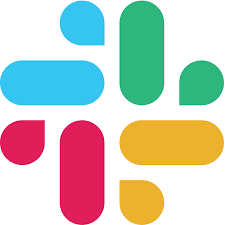
Slack is one of the main collaboration tools used today. It makes communication within local or remote teams easier and faster. It has an easy-to-use API which can connect to multiple other platforms with a mouse click increasing its capabilities and use cases.
Pricing: It is free for small businesses.
Versioning Control
GitHub
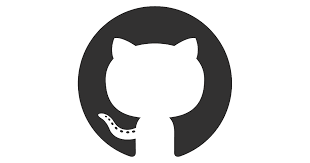
GitHub is the industry standard in the version control platform arena. GitHub provides a space where individuals or teams can store and share your source code publicly or privately. Basically, it is a source control management tool which allows for multiple users to work within the same section of code, without causing issues or having a negative effect in the master branch. It has simple learning curve and allows users to review ongoing changes other collaborators have submitted. GitHub allows you to choose if you wish to share your code publicly or privately as well as limiting permission levels. If you wish to have more than 3 collaborations, you will need to purchase one of the paid plans they have.
Pricing: Free for up to 3 collaborations/private repositories.
CI/CD
Jenkins
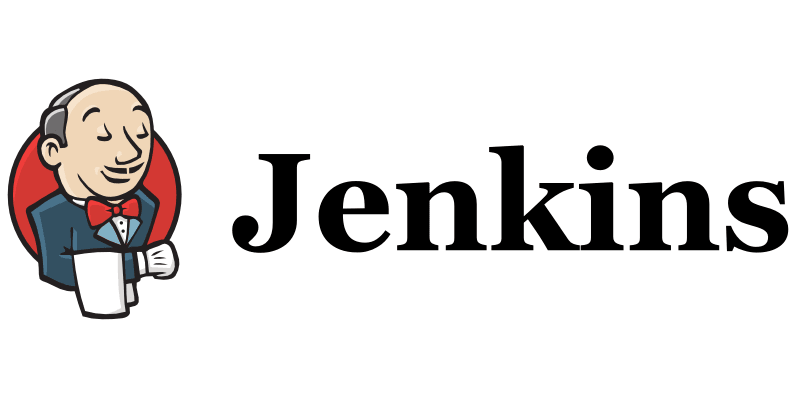
Jenkins is an open-source automation server tool which is used to build, test, deliver, and deploy software via a continuous integration processes. It helps developers to reliably build, test, and deploy their software directly. Jenkins is one of the leading open-source automation tool with over 1,500 plugins to support automation tasks of all kinds.
Pricing: Free and open source.
Containerization
Kubernetes
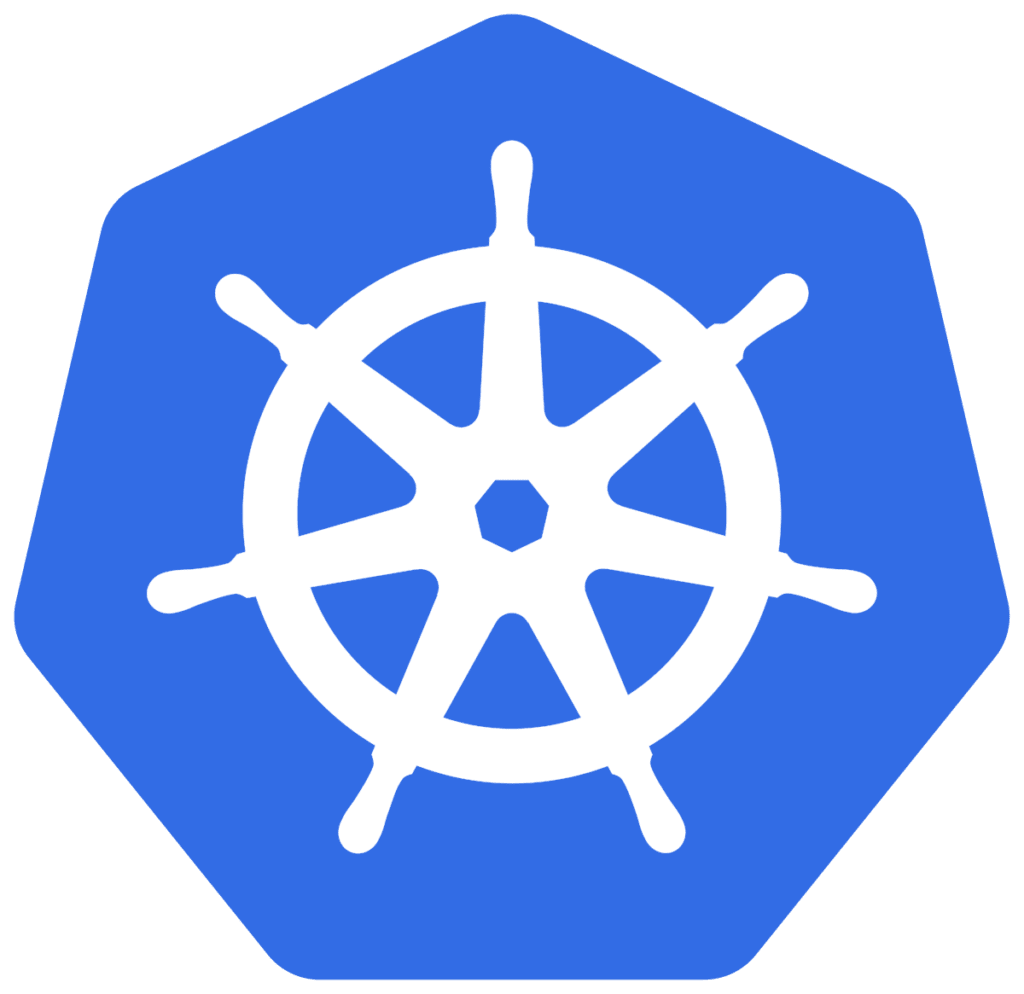
Kubernetes (K8s) is another open-source orchestration tool which is used for deployment, management and monitoring of containerized applications. It consists of kubernetes master which is basically an API server that communicates with kubelets to ensure that packages are running as it should. A Kubelet is the primary node agent that runs on a node. It is responsible for the state of each node, ensuring that all containers on the node are up and running.
More information about Kubernetes can be found in the support docs as well as instructions on how to install and use it in an Ubuntu server cluster.
Pricing: Free and open source.
Docker
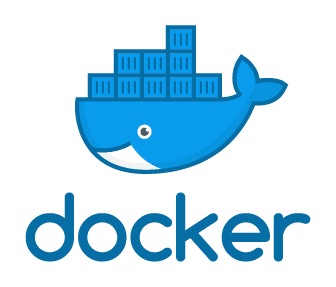
Docker is an open-source orchestration tool which is used for the creation, packaging, and deployment of applications using containers. It allows you to package the application with all its libraries, dependencies, and other objects that is needed to run the application. It will allow you to deploy containers as needed to the production environment, development environment, or other environments that you might need.
If you wish to test Docker, feel free to check out our step-by-step instructions on how to install Docker on Ubuntu here.
Pricing: Free and open source.
Vagrant

Vagrant is a free, open-source orchestration tool that helps us create and maintain virtual machines. Vagrant files are used to define virtual machine properties, such as system resources, operating system, network configuration, etc.
You can download Vagrant here.
Pricing: Free and open source.
Configuration Management
Ansible
Ansible is an agentless configuration management tool. It uses SSH to access the servers it manages to communicate with them and execute predefined commands. It uses modules called “Playbooks” that describe automation tasks it performs. Playbooks are the configuration files written using a yaml file. The main reason it is so attractive, both to the newer users and more experienced admins is its simplicity.
Pricing: Offers Standard and Premium versions.
Chef

Chef is a popular tool which is used for the configuration and management of your cloud infrastructure. The chef server stores information about your node’s current and desired configuration. Chef’s main task is to push the desired configuration instructions, also known as cookbooks, to all other nodes connected to the server. These instructions help us easily scale and modify our infrastructure if needed.
With Chef, we are using infrastructure as code - meaning that you are managing your IT infrastructure using configuration files. To download Chef click here.
Pricing: Free and open source but does have enterprise options.
Puppet

Puppet is another popular configuration management tool on our list which consists of a puppet master server and puppet agents which are located on the servers that we are managing. The Puppet master server stores the configuration files needed for the servers that are being managed. The Puppet master communicates constantly with puppet agents and checks if something needs to be updated/changed. Opposite to Ansible, it uses more complicated Puppet DSL’s (Domain Specific Language), so if you want to use it you need to learn its code. Luckily, there are more than 6000 “Puppet modules” you can use to quickly automate desired parts of infrastructure. If you wish to test it out yourself here are step-by-step instructions on how to install Puppet on Ubuntu server.
Pricing: Information is available by contacting the Puppet sales team.
SaltStack
SaltStack is the fourth in our list of configuration management tools. It is an open source, command-line driven utility delivering configuration automation for DevOps and site reliability engineers. Salt has an active community and effective support mechanism. It is designed to allow for low-latency, high-speed communication between nodes when performing remote execution. Salt is designed to work with the Unix/Linux and Windows operating systems, but the Master Salt server can only work on Unix/Linux operating systems. Salt can also be utilized in a multi-master configuration increasing its resiliency.
Pricing: Free and open source.
Monitoring
Nagios

Nagios XI is an open-source tool used for system-wide monitoring. You can observe any number of devices as long as they are connected to the internet and have the Nagios plugin installed. If there is not a plugin available for your device, we can code our own using various coding languages. The learning curve for Nagios is a gradual one. There is also a graphical user interface which allows you to configure Nagios with only a few clicks, and start monitoring your devices right away. Nagios contains multiple features which can be reviewed here: https://www.nagios.com/products/nagios-xi/#features
Pricing: Nagios offers various products.
Prometheus

Prometheus is an open-source monitoring and alerting tool. It actively scrapes multiple metrics using flexible queries in a http based pull model. It supports the latest technologies and is widely supported by an active user base. Because Prometheus is open-source, the TCO investment is low and the learning curve is small.
Pricing: Free and open source.
Package Management
Helm

Helm is an open-source package management tool built atop Kubernetes to manage charts. Charts are bundles of pre-configured Kubernetes resources. It streamlines the installation and management of applications in Kubernetes. Helm provides the ability to quickly delineate, manage and deploy the applications.
Pricing: Free and open source.
Conclusion
Granted this is not a full or comprehensive list of all the DevOps tools that are available, as primary needs will dictate the use and employment of these tools. Additionally, other specific or specialized tools can be used based on necessity. We do however think that these tools are best suited for all-around daily DevOps work.
Related Articles:

About the Author: Dan Silva
I am a musician, an amateur cook, a gamer and a technology lover. After a few years of studying for a primary education teacher I realized that I liked computers better. Thus, I've been working as a professional Linux support tech for a bit over two years now and really liking it. Lately, I've been spending most of my free time behind the screen playing Ori, The Will of the Wisps, and learning Python. I would recommend both!
Our Sales and Support teams are available 24 hours by phone or e-mail to assist.
Latest Articles
How to use kill commands in Linux
Read ArticleChange cPanel password from WebHost Manager (WHM)
Read ArticleChange cPanel password from WebHost Manager (WHM)
Read ArticleChange cPanel password from WebHost Manager (WHM)
Read ArticleChange the root password in WebHost Manager (WHM)
Read Article


