The Surprising History of Software Containerization

The arrival of containerized software has drastically changed the landscape of web hosting, and web application provides. The simplification and speed that comes with containers make deploying services like websites so efficient that the traditional model of dedicated servers running specific web-based software is almost obsolete. This being said, there will always be a place for virtual server projects and dedicated servers handling specific tasks like HIPAA compliant hosting services.
What Is A Container?
A container is a way of packaging up all the files a software deployment needs and then running them in a server. A container will only contain the libraries, executable programs, and configuration files required to run a single service or web application. Containers can easily be moved from a development or testing environment to a production environment or to another server. To set up a web server with an application requires only the files necessary to be moved from development to production. A container host like Docker or Kubernetes provides all the operating system level services required to function (i.e. networking, firewalls, routing, etc.)
Early Years
Web servers of the past were much different from current servers. For example, if a company decided they needed a web server, they would first order the server and any related hardware. When they arrived (days or weeks later), the server would need to be assembled. Then, an operating system, usually on a CD-ROM, would need to be installed, followed by the web server applications which would then be downloaded and compiled from source code. After the set up of the server software, it would then need to be configured manually. The entire process could take weeks and many valuable man-hours. After the server was up and running, there was still the continuous issues of maintenance and upkeep of the server. Additionally, ongoing software updates and upgrades required compiling the new version of the software which again consumed further important resources.
Package Years

Considerable improvements arrived with the advent of package management systems like RPM and Apt. The hardware still needed to be built, and the OS installed, but the installation and maintenance of software were a lot easier. This shaved off hours of manual administrative work for systems admins, but the process was still time-consuming and could not be completed quickly.
Virtual Machine Years
With the development of hardware virtualization and private cloud hosting, developers and administrators could abstract away the hardware of a server. Potent servers are “divided up” among several virtual web clusters. The host server (or parent server) was oblivious to the operating systems running on the virtual child servers. A single parent could host Windows, Linux, or other operating systems.
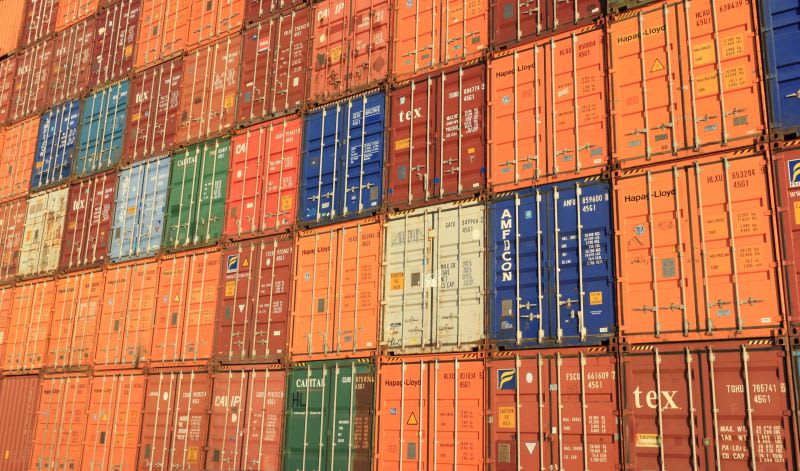
Using this process, each individual operating system and all the software that is needed were packaged up and stored in an “image” file or template. This image file could be copied over to a number of parent servers, and with a minor few configuration changes, a new virtual server could be up and running within a few minutes.
The hosting provider would oftentimes set up the images so that they primarily maintained themselves. With this action, the age of the “Click button, Get server” was born. As the internet roared to life, content management systems like WordPress allowed for almost anyone to host a website. The key advantage of these interacting systems was minimizing the timeframe it took to get a server setup, configured and running which reduced the overall process from days to minutes.
Container Years
As containers arrived on the scene, further advances were made in relation to this process. Since a container takes the idea of a virtual machine and abstracts it even further, it continued to reduce the need for human influence and interaction. Rather than abstracting the server hardware, containers decreased the need for human interaction with the operating system. Instead of having to copy an entire operating system, it could copy the application, and all the libraries needed to run that application into a small containerized package, which decreased the need of larger interactions with the server's software, allowing for increased stability and speed.
Benefits
One of the primary benefits of containers is they do not need to boot up like a typical server, which needs to be turned on and off. Previously, a server required the entire operating system to be started and stopped when it is restarted. Then, there were multiple services which needed to be loaded when an OS boots up. In contrast, a container only requires the application itself and its libraries to be loaded when started which exponentially decreases the time needed to load an application.

Secondly, a container is small and does not require as much storage, which frees up valuable disk space. A cloud dedicated parent server which can host up to eight virtual machines, would normally have eight copies of every OS and the associated server applications needed to run it.
Third, a container only uses the memory needed for the application and its included libraries. A VPS Parent with 128 GB of RAM and eight VPS child servers can only provide 16 GB of RAM per server. That child VPS will then have to divide up the resources among the several web software, including the OS and any associated applications running on it (e.g. Apache, MySQL). In contrast, a container that runs Apache only needs to use the needed RAM for that software. This means that a single real server can often host six to eight times as many applications as a VPS Parent can.
Lastly, another advantage of a container is security. Containers run not only in a segregated environment, but also separated from the Parent and Child host operating systems. If a malicious individual tries to hijack one of the containerized services, they only gain access to that container. If there is a vulnerability in the web server software that allows unauthorized access, a malicious individual would only gain access to the web service container. If the same exploit existed on a VPS or dedicated server, a hacker could gain access to the entire server, which would mean more data would be compromised.
How Has Containerization Changed the World?
Container systems allow for service and application providers to quickly scale their systems to meet demand. Many cloud hosting providers charge on a usage basis, or how long each server or container is up and running. If you are using a VPS model, you must anticipate when the loads will be high and increase the number of servers to meet the demand. This can be very costly. With containers, you can quickly configure container nodes to meet the demand.
A real-world example would be a video/movie streaming service. The streaming service provider may not be able to anticipate if a video or movie goes viral but if it does, there may be a short-lived but extreme shift in the need for services. With a containerized service platform, the service provider can automatically add more service “nodes” (or containers) to meet the demand. This means that costs will be controlled, and the short-term demand will not cause service slowdowns or outages. In essence, speed, efficiency, scalability, and security have all fueled the containerization wave.
We pride ourselves on being The Most Helpful Humans In Hosting™!
Our support staff is always available to assist with any issues related to this article, 24 hours a day, 7 days a week 365 days a year.
We are available, via our ticketing systems at support@liquidweb.com, by phone (at 800-580-4986) or via a LiveChat or whatever method you prefer.
We work hard for you so you can relax!
Related Articles:
- Change cPanel password from WebHost Manager (WHM)
- Blocking IP or whitelisting IP addresses with UFW
- Fail2Ban install tutorial for Linux (AlmaLinux)
- How to set up NGINX virtual hosts (server blocks) on AlmaLinux
- Integrating Cloudflare Access with a Bitwarden instance
- How to install Yarn on Linux (AlmaLinux)

About the Author: Matt Holtz
Our Sales and Support teams are available 24 hours by phone or e-mail to assist.
Latest Articles
Change cPanel password from WebHost Manager (WHM)
Read ArticleChange cPanel password from WebHost Manager (WHM)
Read ArticleChange cPanel password from WebHost Manager (WHM)
Read ArticleChange cPanel password from WebHost Manager (WHM)
Read ArticleChange the root password in WebHost Manager (WHM)
Read Article


