Tag: man
Having access to Ubuntu manual pages (man pages) on your server is an essential asset with which to be familiar. Most Linux-based OS distributions include the man command out of the box. In those cases, there is not much needed. On the other hand, installations that do not have man pages are just a quick command away from having them.
What are man pages?
When you buy a new tool, piece of equipment, or hardware device, in the box you’ll find a useful manual. The manual covers various methods to use device, safety procedures and troubleshooting tips. These manual books are an invaluable knowledge tool when learning to use new equipment – what about computers though?
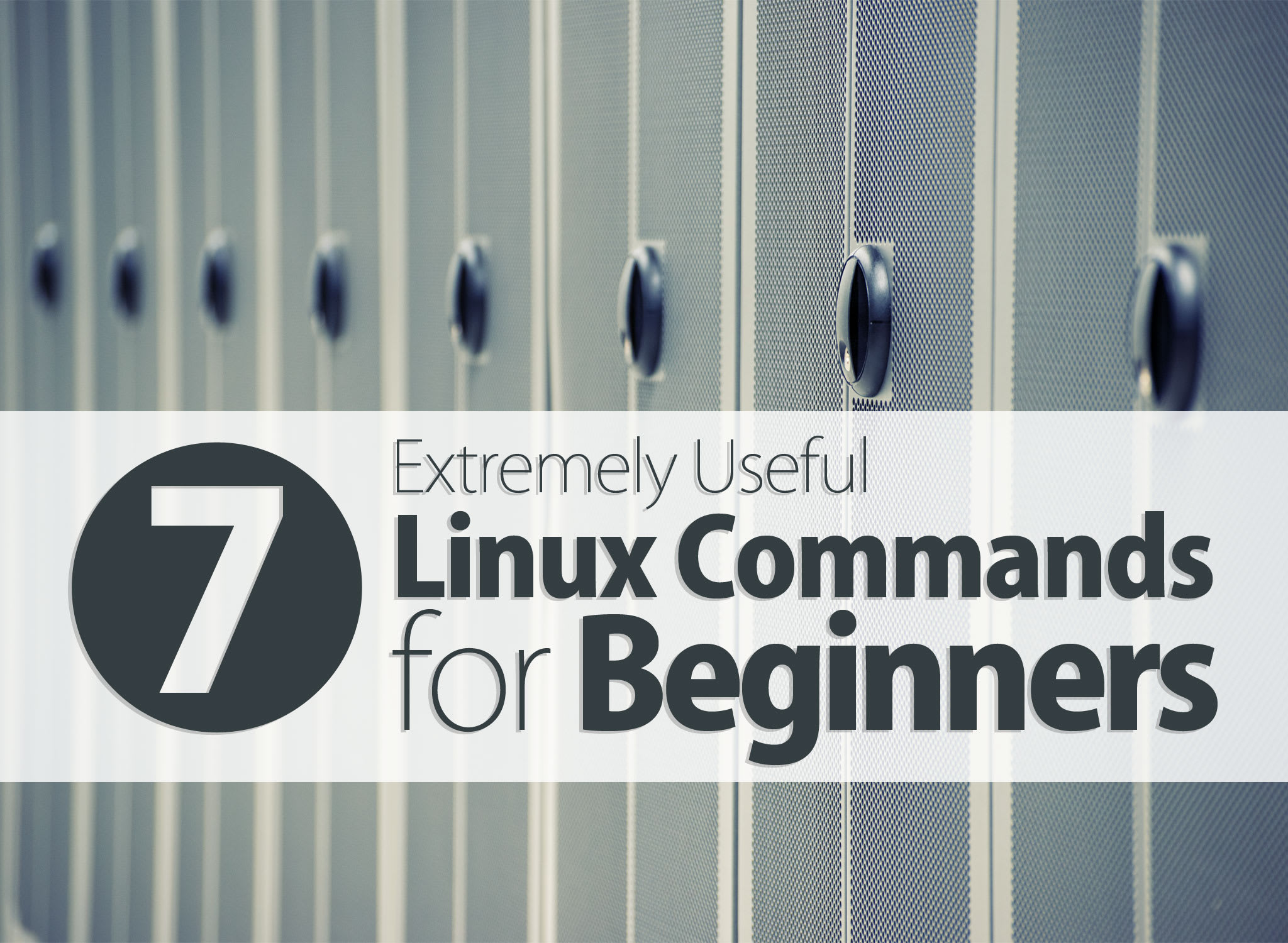
ls : What's in This Directory?
The command ls stands for list directory contents. And, cleverly, it will do just that: list a directory's contents! Using it with -F will give a list of the directories contents, and denote items that are other directories with a trailing /.
Our Sales and Support teams are available 24 hours by phone or e-mail to assist.

