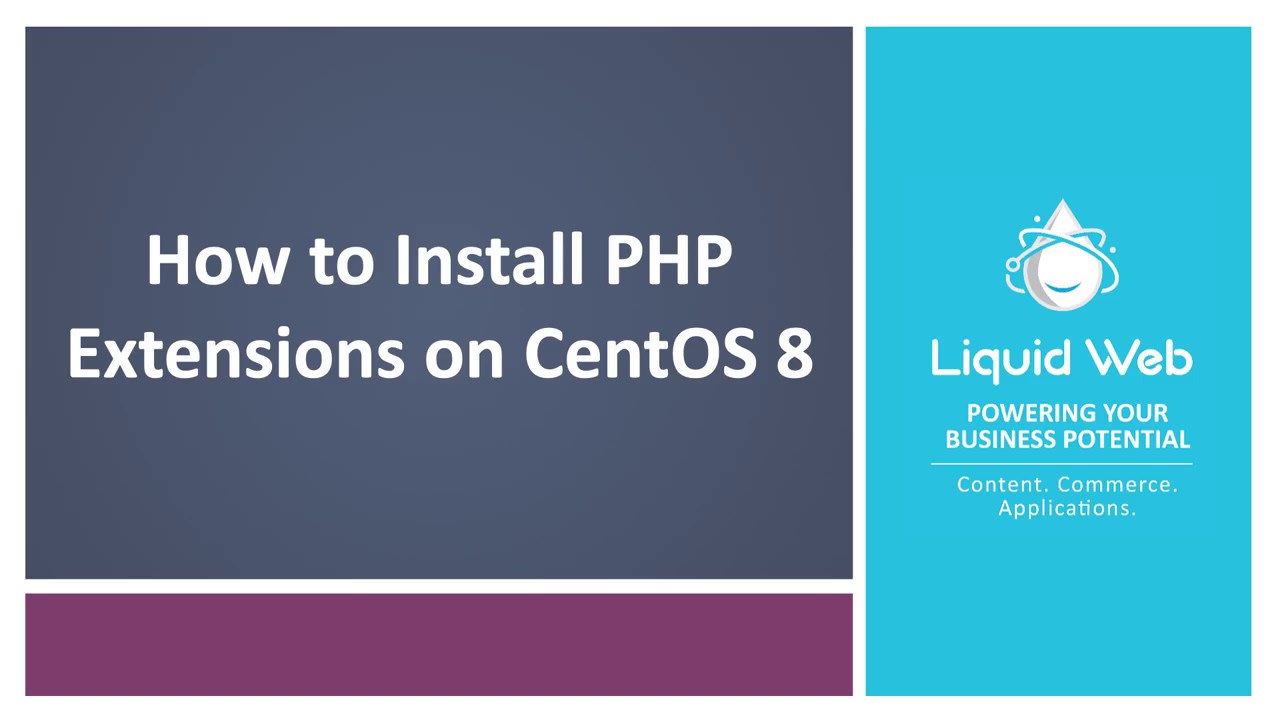How to Install PHP Extensions on CentOS 8
This tutorial covers the installation of the PHP extension phpredis via the default CentOS 8 package manager DNF. It will also cover the installation of both PHP 7.4 and Redis on CentOS 8.
PECL, the PHP Extension Community Library, is a repository of C extensions that are loaded directly into PHP. PHP Extensions expand the functionality of PHP. PECL extensions can be installed via the use of the pecl command. There are also PHP extensions provided by package repositories. The decision of which to utilize typically depends on how PHP was installed.
Preflight Check
- These instructions are intended specifically for installing phpredis via DNF on a CentOS 8 server.
- This tutorial was performed on a Liquid Web Self Managed CentOS 8 server as the root user.
Step #1: Install PHP 7.4
CentOS 8 provides PHP 7.2 and PHP 7.3 for installation in the default repository. PHP 7.2 is approaching EOL in 6 months and PHP 7.3 in about 18 months. Installing PHP 7.4 provides gains in the speed department and ensures a longer period of support going forward.
1. First, run the following command to set up the Remi repository, which will provide the PHP 7.4 and phpredis packages we want to install along with some handy package management utilities.
[root@centos8 ~]# dnf install dnf-utils http://rpms.remirepo.net/enterprise/remi-release-8.rpm -y2. Next, take a look at the available PHP modules by running.
[root@centos8 ~]# dnf module list phpThe output should look something like this.
[root@centos8 ~]# dnf module list php
Extra Packages for Enterprise Linux Modular 8 - x86_64 208 kB/s | 117 kB 00:00
Extra Packages for Enterprise Linux 8 - x86_64 3.8 MB/s | 6.6 MB 00:01
Remi's Modular repository for Enterprise Linux 8 - x86_64 456 kB/s | 567 kB 00:01
Safe Remi's RPM repository for Enterprise Linux 8 - x86_64 1.1 MB/s | 1.5 MB 00:01
CentOS-8 - AppStream
Name Stream Profiles Summary
php 7.2 [d] common [d], devel, minimal PHP scripting language
php 7.3 common, devel, minimal PHP scripting language
Remi's Modular repository for Enterprise Linux 8 - x86_64
Name Stream Profiles Summary
php remi-7.2 common [d], devel, minimal PHP scripting language
php remi-7.3 common [d], devel, minimal PHP scripting language
php remi-7.4 common [d], devel, minimal PHP scripting language
Hint: [d]efault, [e]nabled, [x]disabled, [i]nstalled3. Next, in order to enable the PHP remi-7.4 stream run the following dnf commands.
[root@centos8 ~]# dnf module reset php -y
[root@centos8 ~]# dnf module enable php:remi-7.4 -y4. Finally, in order to install PHP, run the command.
[root@centos8 ~]# dnf install php -yTo verify that PHP 7.4 is available, check the version by running this command.
[root@centos8 ~]# php -v
PHP 7.4.6 (cli) (built: May 12 2020 08:09:15) ( NTS )
Copyright (c) The PHP Group
Zend Engine v3.4.0, Copyright (c) Zend Technologies
with Zend OPcache v7.4.6, Copyright (c), by Zend TechnologiesStep #2: Install, Start, and Enable Redis
In order to make use of the phpredis extension, Redis must be installed on the system. To install Redis run.
[root@centos8 ~]# dnf install redis -yNext, in order to start and enable Redis to start on system boot, run the following command.
[root@centos8 ~]# systemctl enable --now redisVerify Redis is running by running this command.
[root@centos8 ~]# systemctl enable --now redis.service
Created symlink /etc/systemd/system/multi-user.target.wants/redis.service → /usr/lib/systemd/system/redis.service.
[root@centos8 ~]# systemctl status redis
● redis.service - Redis persistent key-value database
Loaded: loaded (/usr/lib/systemd/system/redis.service; enabled; vendor preset: disabled)
Drop-In: /etc/systemd/system/redis.service.d
└─limit.conf
Active: active (running) since Thu 2020-05-14 00:15:43 EDT; 4s ago
Main PID: 3606 (redis-server)
Tasks: 4 (limit: 8969)
Memory: 6.5M
CGroup: /system.slice/redis.service
└─3606 /usr/bin/redis-server 127.0.0.1:6379
May 14 00:15:43 centos8.awesome.com systemd[1]: Starting Redis persistent key-value database...
May 14 00:15:43 centos8.awesome.com systemd[1]: Started Redis persistent key-value database.Step #3: Install phpredis
The Remi repo set up at the beginning of this tutorial provides a packaged version of the phpredis extension. This is convenient because it eliminates some steps that would be required if it were installed with pecl.
1. In order to install phpredis, run the following command.
[root@centos8 ~]# dnf install -y php-pecl-redis5Run the following command to list the currently installed PHP extensions and search for Redis among them.
[root@centos8 ~]# php -m | grep redis
redis2. Last, as a good measure, restart php-fpm.
[root@centos8 ~]# systemctl restart php-fpm.servicePHP's extensions are extremely useful in extending PHP capabilities. Installing them via package managers like DNF is convenient and in most cases will minimize the amount of additional effort in getting them off and running.
Related Articles:
- Change cPanel password from WebHost Manager (WHM)
- Blocking IP or whitelisting IP addresses with UFW
- Fail2Ban install tutorial for Linux (AlmaLinux)
- How to set up NGINX virtual hosts (server blocks) on AlmaLinux
- Integrating Cloudflare Access with a Bitwarden instance
- How to install Yarn on Linux (AlmaLinux)

About the Author: Justin Palmer
Justin Palmer is a professional application developer with Liquid Web
Our Sales and Support teams are available 24 hours by phone or e-mail to assist.
Latest Articles
Change cPanel password from WebHost Manager (WHM)
Read ArticleChange cPanel password from WebHost Manager (WHM)
Read ArticleChange cPanel password from WebHost Manager (WHM)
Read ArticleChange cPanel password from WebHost Manager (WHM)
Read ArticleChange the root password in WebHost Manager (WHM)
Read Article