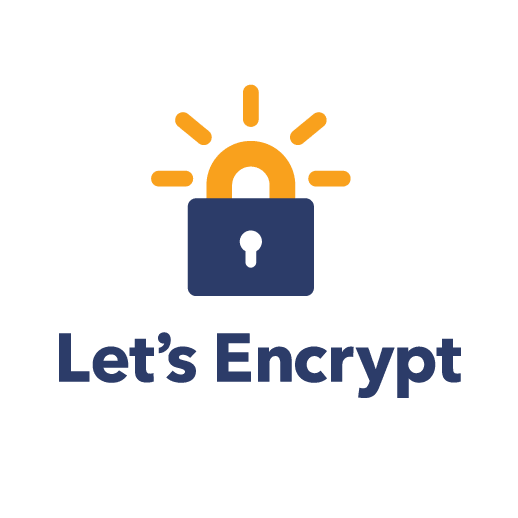Tag: Let's Encrypt
A Deep Dive into the Leading Web Hosting Control Panel Choices
Manually managing your servers can be a hassle. It requires you to either know a lot about hosting and server administration or to pay for and work with a professional who will do it on your behalf.
How to Install, Enable, and Configure Webmin on Ubuntu 20.04
Webmin is a control panel that helps you administer your Linux servers using a browser-based interface. Using Webmin control panel features, you can manage DNS settings and user accounts and configure and change settings for standard packages.
How To Set Up Let’s Encrypt on CentOS 7
Securing Your Site
In this tutorial, we will be outlining a handy way of getting HTTPS enabled on all of your domains by using SSL’s to provide the first step in that process.
How to Set Up Multiple SSLs on One IP With Nginx
With the shortage of available address space in IPv4, IPs are becoming increasingly difficult to come by, and in some cases, increasingly expensive. However, in most instances, this is not a drawback. Servers are perfectly capable of hosting multiple websites on one IP address, as they have for years.
How to Setup Let’s Encrypt on Ubuntu 18.04
Sites with SSL are needed more and more every day. Its ubiquitous enforcement challenges website encryption and is even an effort that Google has taken up. Certbot and Let’s Encrypt are popular solutions for big and small businesses alike because of the ease of implementation. Certbot is a software client that can be downloaded on a server, like one of our Ubuntu VPS servers, to install and auto-renew SSLs. It obtains these SSLs by working with the well known SSL provider called Let’s Encrypt. In this tutorial, we’ll be showing you a swift way of getting HTTPS enabled on your site. Let’s get started!
How to Use Let’s Encrypt with Cloudflare
Enabling Let’s Encrypt for AutoSSL on WHM based Servers
With the recent release of cPanel & WHM version 58 there has been the addition of an AutoSSL feature, this tool can be used to automatically provide Domain Validated SSL’s for domains on your WHM & cPanel servers.
Transfer an SSL to Ubuntu 16.04 or CentOS 7
SSL certificates have become a de facto part of every website. If you don’t yet have an SSL on your site to encrypt data, you should. Rather than showing an extra layer of security on sites protected by SSL, modern browsers instead now display a warning when a website does not have an SSL, essentially requiring sites to maintain their positive image.
Our Sales and Support teams are available 24 hours by phone or e-mail to assist.