Tag: InterWorx
A Deep Dive into the Leading Web Hosting Control Panel Choices
Manually managing your servers can be a hassle. It requires you to either know a lot about hosting and server administration or to pay for and work with a professional who will do it on your behalf.
Understanding OS Versions and Their Compatibility: A User’s Perspective
Red Hat made a recent change that impacts Red Hat Enterprise Linux (RHEL), impacting OS distributions based on RHEL downstream.
Managed Hosting vs Unmanaged VPS Hosting
If you’re in business in the modern world, you’re on the web – it doesn’t matter who you are. From hobbyists to artists, to schools, soccer clubs, and large corporations with hundreds or thousands of employees, these groups use websites to distribute their thoughts, ideas, and products.
InterWorx Remote SFTP Backups with Rotation
Introduction
Far too often, we forget about backups until we need them, like in the case of a drive failure or the accidental deletion of a file or database. Taking frequent backups is a good policy to follow. Whether you choose to use one of your servers, an online backup service that provides SFTP access, or another method, having a cost-effective and reliable backup provides peace of mind.
How to Stop Outgoing Email Spam
Introduction

The most effective method to protect a server from sending spam is to prevent it in the first place. In this article, we provide several techniques to use to keep the server from sending out unwanted spam or junk mail. Typically, unwanted, and unsolicited spam email is usually bulk sent out to an indiscriminate list of recipients. Spam is often used for commercial purposes but can be sent out in massive volume by a botnet or a network of infected computers.
Installing WordPress using WP-CLI
WordPress has a great GUI-based installation process however some use cases call for CLI! Or, maybe you just feel more at home in a terminal, either way this article will show you how to get your WordPress site setup with just a terminal, using WP-CLI, and maybe a sprinkle of SSH.
How to List Compiled PHP Modules from Command Line
- These instructions are intended specifically for listing the existing compiled PHP modules from the command line.
- Your server environment may be different, but we will go over several options that you might run into. We'll be using an Ubuntu Server with only a single PHP version on it, and two CentOS 7 servers, one with cPanel and one with InterWorx.
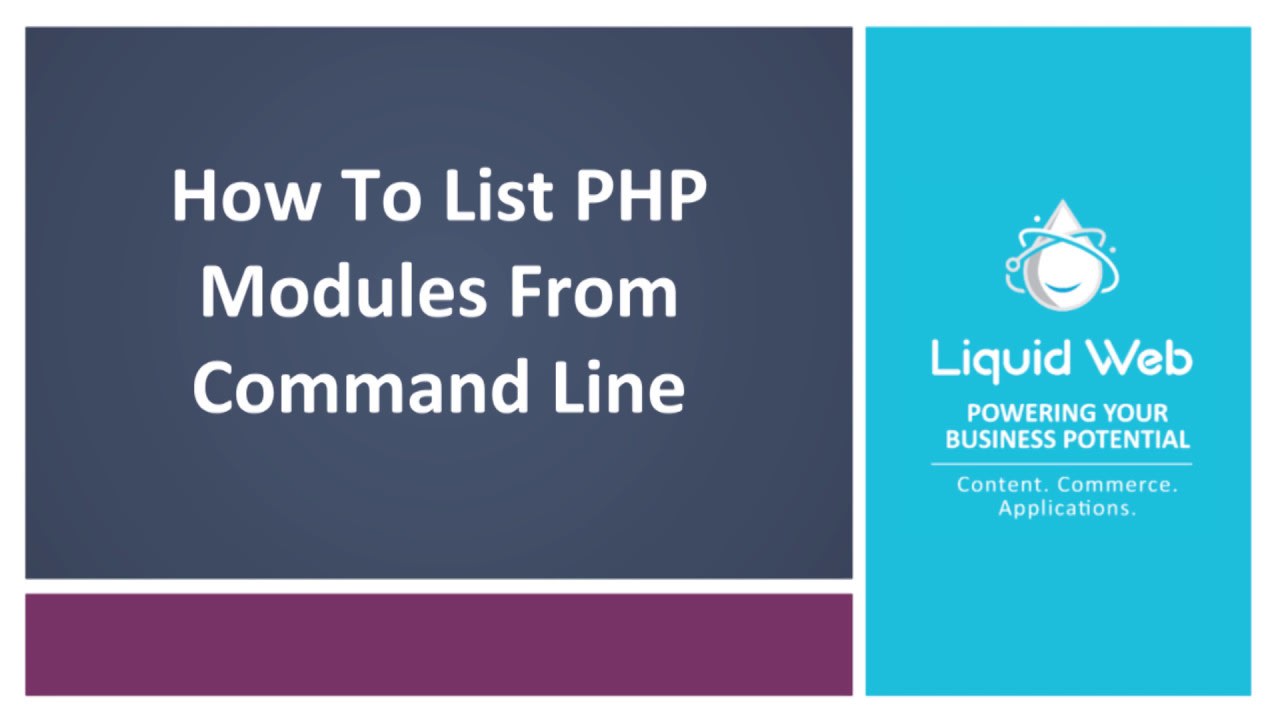
Single PHP Version
If your server only has a single PHP version installed, you can run this PHP command anywhere, and it will give you the same list of modules. The general command we will be using is php -m. This command will give you the full list of installed PHP modules/extensions.
InterWorx vs. cPanel: Part 3
In part 3 of our series of InterWorx vs. cPanel, we'll be reviewing the following sections: MySQL, DNS, and NFS/Clustering. In InterWorx, there are three divisions under each main section.
Interworx vs. cPanel: Part 2
In the second part of our review, we will be looking at the Web Server, FTP Server, SSH Server and lastly the Mail Server sections of the InterWorx main menu and comparing them to the available options in WHM. Let’s start with the System Services menu.
Interworx vs. cPanel: Part 1
In this next series of articles, we will be doing a side by side comparison of the main features of both InterWorx/SiteWorx vs. cPanel/WHM. We offer this information to assist our clients in choosing the right product to fit their needs. Let’s dive right in…
Our Sales and Support teams are available 24 hours by phone or e-mail to assist.

