Tag: CentOS
How To Install WildFly On CentOS 7
Introduction
In this tutorial, our objective is to install WildFly on an unmanaged CentOS 7 server. WildFly is a managed application runtime server and Java software platform used to provision Java applications and services. It is an open-source software which is consistently being improved by its user community. While the WildFly software remains open-source, if paid support is needed, it is provided by Red Hat who currently develops the software (apart from the community forums). Some may be more familiar with WildFly's previous name, which was JBoss AS. RedHat continues to develop its version of this software under the JBoss EAP name.
Change Your PostgreSQL Password on Linux
PostgreSQL supports many client authentication methods, but in this case we’re only going to concern ourselves with two: password and md5.
Setting up Development Environment with Vagrant
In this tutorial, we will demonstrate how to install Vagrant on multiple operating systems.
NTP Server Configuration on Linux — CentOS and Ubuntu
Introduction
In this article we will learn what the Network Time Protocol (NTP) is and how to install it on the two Linux distributions most commonly used on Liquid Web’s servers. We will be focusing on using CentOS 7 and Ubuntu 18.04 servers, but the process is largely the same on other recent versions of each. Before we start, make sure we are familiar with using SSH (Secure Shell) as we’ll need it to connect to the server. Here’s a link to one of our articles on the basics of SSH if you are unfamiliar with its usage.
How to List Compiled PHP Modules from Command Line
- These instructions are intended specifically for listing the existing compiled PHP modules from the command line.
- Your server environment may be different, but we will go over several options that you might run into. We'll be using an Ubuntu Server with only a single PHP version on it, and two CentOS 7 servers, one with cPanel and one with InterWorx.
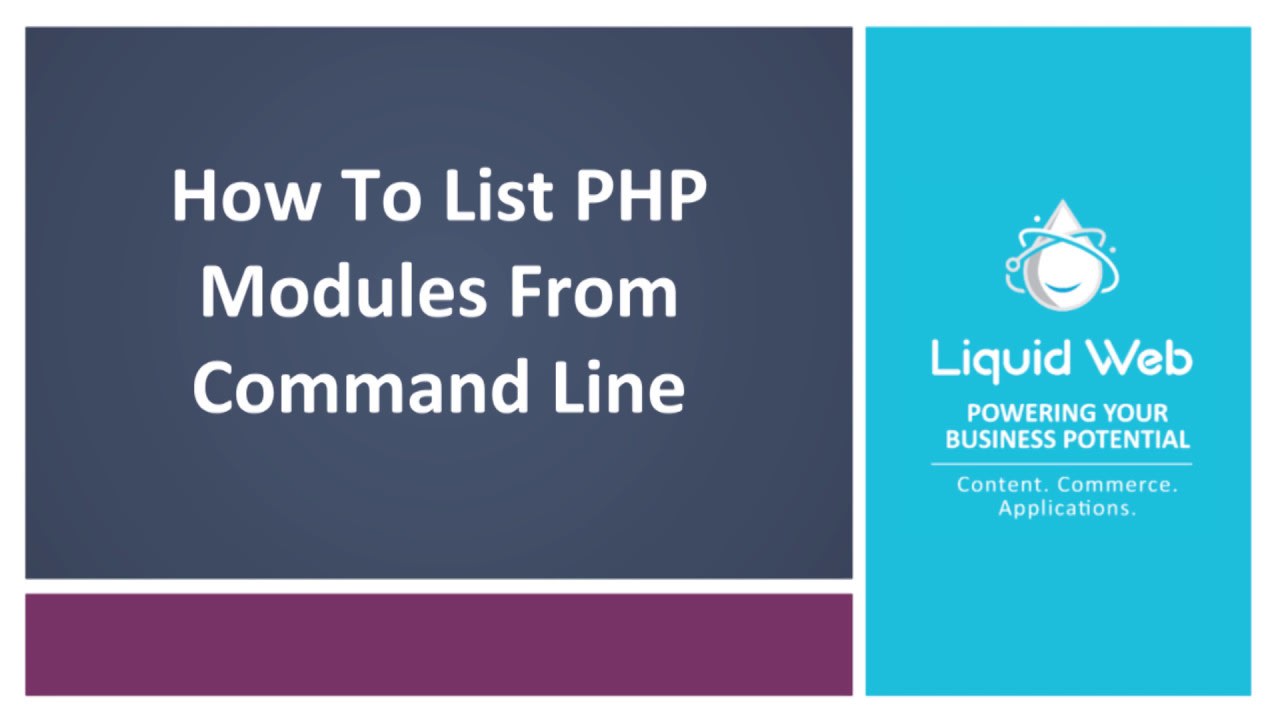
Single PHP Version
If your server only has a single PHP version installed, you can run this PHP command anywhere, and it will give you the same list of modules. The general command we will be using is php -m. This command will give you the full list of installed PHP modules/extensions.
Today we’re going to install Ruby on Rails using RVM (the Ruby Version Manager) onto a CentOS 8 server. Let's start by defining a few terms and definitions we will be using during the process.
Which one is appropriate for you?
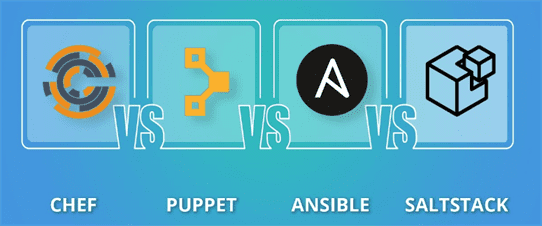
Table of Contents
I. Puppet
II. SaltStack
III. Chef
IV. Ansible
IV. Conclusion
Introduction
Configuring a single server with the required software is a reasonably simple task. However, if numerous servers need to have the same or similar software and configurations installed on them, the process would use numerous man-hours to complete, which would deplete your already strained resources. Without some form of automation, this task can become nearly insurmountable. With this task in mind, new configuration management tools were developed to address the need to deploy new servers with premade configurations and updates, that allowed for a smoother and more manageable automation process. To keep these servers syncing and to manage updates across a broad swath of hosts in a data center or cloud environment, automation tools like Puppet, SaltStack, Chef, and Ansible meet this need.
How To Install The Latest Kernel Version
In this tutorial, we will learn how to install the latest kernel version on multiple Linux distributions.
How to Install Python 2 & 3 on CentOS 8

In this tutorial, we will consider how to enable both Python 2 and Python 3 for use on CentOS 8. In earlier distributions of CentOS, an unversioned Python command was available by default.
What is Tomcat?
In this article, we will be demonstrating how to install Apache Tomcat on CentOS 8. Before we begin, let's define exactly what Apache Tomcat is. Apache defines Tomcat as: "An open-source, servlet container, JavaServer Pages, Java Expression Language, and WebSocket technology that also acts as a web server. It affords a "pure Java" based HTTP server environment in which Java can be executed." Tomcat works with the Java programming language and is associated with web applications written in Java.
Our Sales and Support teams are available 24 hours by phone or e-mail to assist.

