Tag: Grep
What are Inodes in Linux?
As you are probably already aware, everything is considered to be a file in Linux. That includes hardware devices, processes, directories, regular files, sockets, links, and so on. Generally, the file system is divided into data blocks and inodes. With that being said, you can think about inodes as a basis of the Linux file system. To explain it more clearly, an Inode is a data structure that stores metadata about every single file on your computer system.
How to List Compiled PHP Modules from Command Line
- These instructions are intended specifically for listing the existing compiled PHP modules from the command line.
- Your server environment may be different, but we will go over several options that you might run into. We'll be using an Ubuntu Server with only a single PHP version on it, and two CentOS 7 servers, one with cPanel and one with InterWorx.
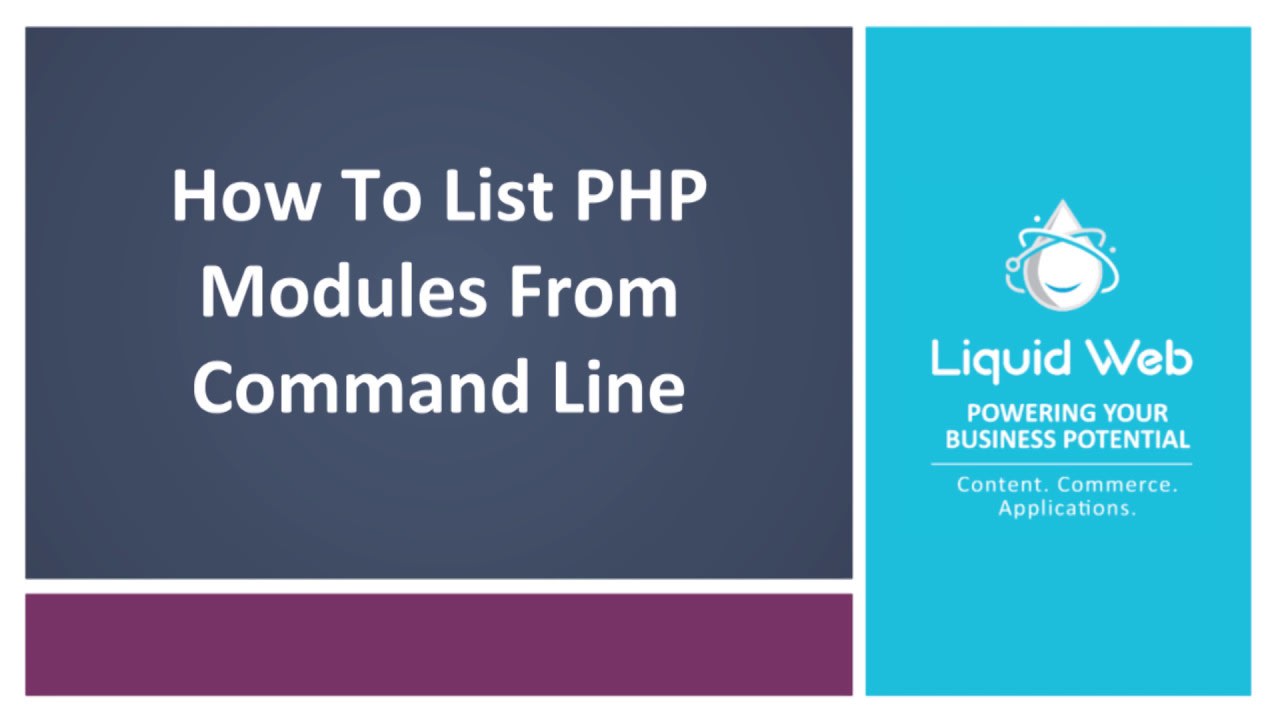
Single PHP Version
If your server only has a single PHP version installed, you can run this PHP command anywhere, and it will give you the same list of modules. The general command we will be using is php -m. This command will give you the full list of installed PHP modules/extensions.
In this article, we will be discussing the various methods and techniques used to locate and uninstall the software from a Ubuntu/Debian based server. We will primarily be using the apt and dpkg commands on the command line.
Useful Command Line for Linux Admins
The command line terminal, or shell on your Linux server, is a potent tool for deciphering activity on the server, performing operations, or making system changes. But with several thousand executable binaries installed by default, what tools are useful, and how should you use them safely?
One of the best tools for quickly finding files by filename is the locate command. The locate command reads one or more databases prepared by updatedb and writes file names matching at least one of the patterns to standard output, one per line.
Our Sales and Support teams are available 24 hours by phone or e-mail to assist.

