Tag: CentOS 8
Docker For Beginners
What is Docker?
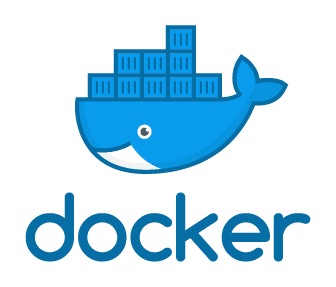
Docker is a containerization software that is used for automating the deployment and management of applications within an isolated environment. This software allows us to "pack" and ship an application, along with all of its needed files, libraries, and dependencies, into a "docker container". That container can then be easily ported to any Linux system that contain cgroups support within the kernel, and provides a container management environment. Docker is one of several containerization implementations (not to be confused with virtualization) based on this cgroups mechanisms built into the Linux kernel.
How to Install PHP Extensions on CentOS 8
This tutorial covers the installation of the PHP extension phpredis via the default CentOS 8 package manager DNF. It will also cover the installation of both PHP 7.4 and Redis on CentOS 8.
How to Install Wildfly on CentOS 8
What is Wildfly?
WildFly is a Java runtime application server and software management platform implemented in Java. It is primarily used to provision Java applications and services on a Java-based platform. It is currently developed by Red Hat as open-source software (apart from the community forums) and was better-known as JBoss AS previously. While the WildFly software remains open-source, paid support can be purchased from RedHat if needed. RedHat continues to implement a separate version of this software under the JBoss EAP name.
How To Install Grafana on CentOS 8
What is Grafana?
This article is a step-by-step guide on how to install Grafana software on CentOS 8 server. Grafana is a popular open-source visualization and analytics monitoring software. It renders graphs, charts, and alerts when connected to supported data sources. It is commonly used with time series databases like Prometheus, SQL databases like MySQL logging, and document databases like Loki, etc. You can additionally install hundreds of plugins and dashboards from the official library.
What is PyCharm?
PyCharm is an IDE (or Integrated Development Environment) for the Python programming language. It is a cross-platform development environment that is compatible with Windows, macOS, and Linux. It provides a tool that integrates code analysis, graphical debugging, unit testing, and also contains an integrated terminal that supports development on remote hosts and virtual machines.
How to Install Docker on CentOS 8
What is Docker?
Before we begin, let's describe what Docker is. Docker is a set of virtualization tools that allows us to create, test, and deploy containerized applications quickly and easily on a dedicated server. It has become very popular and used almost everywhere in our daily lives. Thanks to containerization, we can quickly launch applications on different private cloud hosting platforms utilizing small bundles which contain all the needed packages, libraries and configuration file to run an application. These docker packages communicate via established network channels.
How to Install Python 2 & 3 on CentOS 8

In this tutorial, we will consider how to enable both Python 2 and Python 3 for use on CentOS 8. In earlier distributions of CentOS, an unversioned Python command was available by default.
What is Tomcat?
In this article, we will be demonstrating how to install Apache Tomcat on CentOS 8. Before we begin, let's define exactly what Apache Tomcat is. Apache defines Tomcat as: "An open-source, servlet container, JavaServer Pages, Java Expression Language, and WebSocket technology that also acts as a web server. It affords a "pure Java" based HTTP server environment in which Java can be executed." Tomcat works with the Java programming language and is associated with web applications written in Java.
How to Install Python Packages
Python is a general-purpose programming language designed for various uses. For example, websites, industrial robotics, and even games all use the same core technology.
How to Install TensorFlow on CentOS
In this tutorial, we are going to take a look at how to get started with TensorFlow on CentOS. We will be covering two methods. First, we will take a look at installing TensorFlow in a Python virtual environment via the Python package manager pip. After that, we will walk through installing TensorFlow via the Anaconda package manager. Finally, we will cover building a TensorFlow pip package from source.
Our Sales and Support teams are available 24 hours by phone or e-mail to assist.

