Tag: Performance
How to Install and Configure ClickHouse on Ubuntu 20.04
What is ClickHouse?
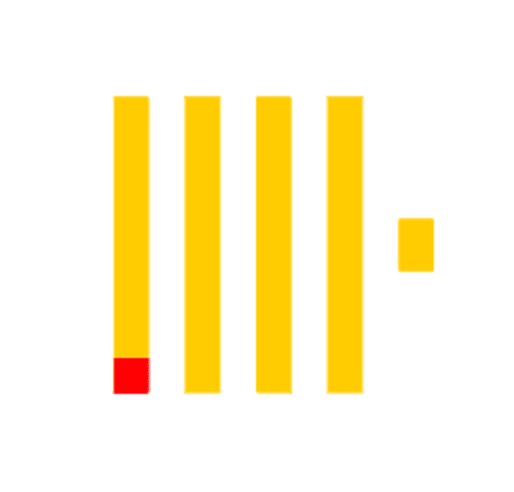
ClickHouse is an open-source column-oriented DBMS (or database management system) primarily used for OLAP (or the Online Analytical Processing of queries). It is capable of blazing fast generation of real-time analytical data and reporting utilizing SQL queries. It is fault tolerant, scalable, highly reliable and contains a feature rich tool set.
How Can Our New Managed Cloud Platform Benefit You?
Liquid Web’s new Cloud Platform is an environment designed with website uptime, ease of use, and scalability in mind. It combines the easy-to-use cPanel-based environment with a Load Balancing solution. This platform is also included in our Fully Managed Support.
MySQL Performance: How To Leverage MySQL Database Indexing
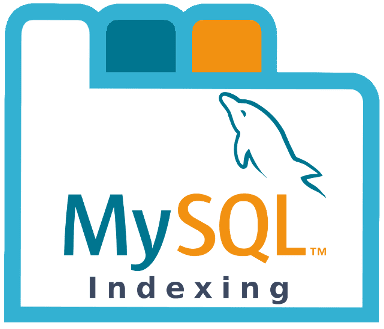
Throughout this tutorial, we will cover some of the fundamentals of indexing. As part of the MySQL series, we will introduce capabilities of MySQL indexing and the role it plays in optimizing database performance. Liquid Web recommends consulting with a DBA before making any changes to your production level application.
MySQL Performance: Identifying Long Queries
Every MySQL backed application can benefit from a finely tuned database server. The Liquid Web Heroic Support team has encountered numerous situations over the years when some minor adjustments have made a world of difference in website and application performance. In this series of articles, we have outlined some of the more common recommendations that have had the largest impact on performance.
Apache Performance Tuning: Swap Memory
Before we get into the details of Apache tuning, we need to understand what happens when a VPS server or Dedicated server goes unresponsive due to a poorly optimized configuration.
How to Upgrade Your VPS
Upgrading your Storm® VPS (Virtual Private Server) is a simple process, and can be done in just a few satisfying clicks. Upgrades and making sure you are properly backing up your VPS are a necessity. Let’s face it, you work hard on your blog, or e-commerce store, and the traffic grows! That is why understanding Cloud VPS and maintaining it are so important. So, once you’ve optimized your WordPress site or Magento store, reward yourself with an easy upgrade process and increase the available resources to your Storm® VPS by following the steps below!
Siege: How to Benchmark Your Server
What is Siege?
Siege is a remote host http/https regression testing and benchmarking tool that can be used to test the performance of your web server under duress to see how it will perform.
Finding Resource Usage Details in MSSQL
When running MSSQL or Microsoft SQL Server, we need to determine whether it is optimized or will it need more resources to achieve better performance. This article reviews what behaviors to look for, where to find them, and how to view signs of distress.
There will be many times when you will need to optimize all images in a site media library. If you are familiar with using WP-CLI, then there is a very handy package which can be installed. The package is called “image-optimize” and it will simplify the process of getting your images ready for web hosting.
How Do I Use Liquid Web’s Hosting Toolkit?
If there is one truth in the world of web hosting, it is that we always need more information. Information about configurations, dedicated servers, VPS servers, connections, delivery speeds and networking is essential in troubleshooting and optimizing our web presence. While this kind of information can be gathered from various providers and sites across the Internet, Liquid Web has developed a one stop shop toolkit to gather some of the most vital troubleshooting tools in one convenient interface designed to make your life easier.
Our Sales and Support teams are available 24 hours by phone or e-mail to assist.

