Tag: Cloud Server
How to Install ESXi 5.x or 6.x in VMware

What is ESXi vSphere?
VMware vSphere is a virtualization platform that creates aggregated computing infrastructures consisting of networking resources, CPU, and storage out of data centers. The main elements of vSphere are vCenter Server and ESXi, formerly VMware vSphere Hypervisor. It is a bare-metal hypervisor installable directly on your server or Workstation.
Cloud Servers vs Physical Servers: A Comparison
Choosing the right hosting environment is essential in positioning a business for successful growth. Companies operate differently based on clientele, the need to process information/orders, and how quickly market adaptation changes are needed. The common thread is the necessity of being digital to survive in today’s economy. Eventually, you’ll reach the crossroad of comparing a cloud server to a physical server to determine your best hosting environment.
What is Desktop-as-a-Service?

Introduction
As firms advance towards a more modern infrastructure, the Desktop-as-a-Service (DaaS) model is becoming an increasingly popular cloud-based system. Desktop-as-a-Service is a multi-tenant, cloud computing solution in which a service provider furnishes a virtual desktop to an end-user over the internet. A provider typically manages the infrastructure, including the security updates, available desktop applications, data storage, and backups. In specific instances, DaaS users manage these services individually. According to Gartner via Workspot:
What are the Five Criteria Of a Cloud Platform?
Cloud computing is a model for empowering users to access a useful, network-accessible, shared pool of resources that allows for quick changes to settings and configurations with minimal intervention from a service provider in an easy-to-maneuver self-service management interface.
Why Choose a VMware Cloud?
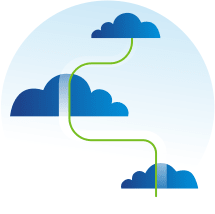
If you have been in the hosting industry for some time, you most likely had to upgrade your hosting package or resize your server at some point. As your business grows, so do the resources needed to run that business. Over the years, someone has most likely recommended a private cloud solution to you. You probably asked yourself why you would need a more expensive private solution like VMware cloud when you have a powerful VPS server or Dedicated server that is perfectly capable of handling your existing traffic.
How Can Our New Managed Cloud Platform Benefit You?
Liquid Web’s new Cloud Platform is an environment designed with website uptime, ease of use, and scalability in mind. It combines the easy-to-use cPanel-based environment with a Load Balancing solution. This platform is also included in our Fully Managed Support.
An Overview of Your Manage Interface
Server Overview
The Server Overview in manage is the launch pad for the rest of the Manage functionality. Each active server is listed in the overview, and grouped according to the type of server it is.
How To Create a Private VPS Parent
Easy Customization and Superior Scalability.
Private VPS Parents, are completely dedicated to your infrastructure and offer the functionality of a private cloud all within the Storm interface.
How to Set Up and Use Cloud Block Storage
What is Cloud Block Storage?
Cloud Block Storage provides additional hard drive space for your Private Cloud Hosted Server with just a few clicks. The space is not pre-formatted but rather, it is a raw block device. The simplicity of providing a raw block device on the cloud means that you can mount and format the space on your server however you would like, with whatever filesystem is appropriate for your needs. This does entail a small amount of work getting the space into a usable state which we will address in this article.
Our Sales and Support teams are available 24 hours by phone or e-mail to assist.

