An Overview of Your Manage Interface
Server Overview
The Server Overview in manage is the launch pad for the rest of the Manage functionality. Each active server is listed in the overview, and grouped according to the type of server it is.
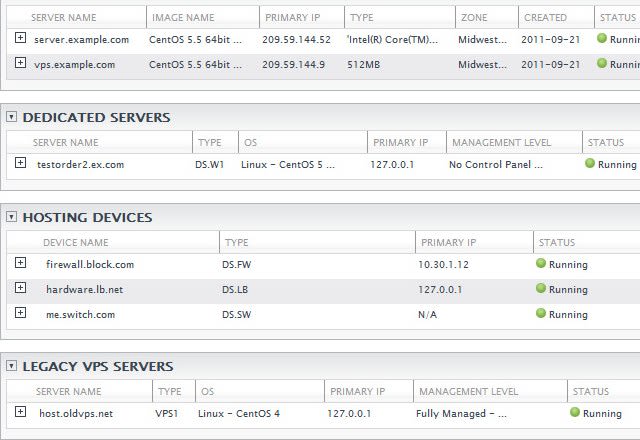
Each server, hosting plan, or device has its own drop-down menu for its administration and can be accessed by clicking on the small "+" sign next to the left of the server name.
Server Images
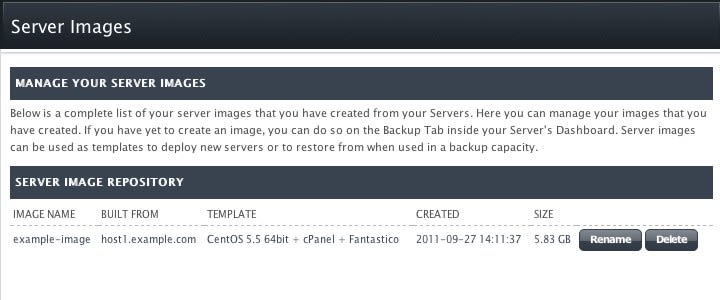
This section contains backups and single server images that can be used to restore backups or create new servers with the same configuration as the server image.
Networking
The network section provides many tools for our network-related needs.
- DNS
- Domain Renewal
- Smart Firewall
- Smart Private Network
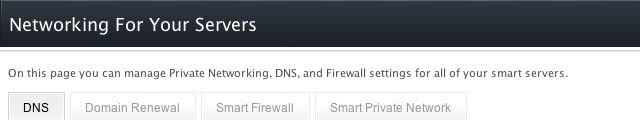
History
Below, you can see the event history for all of your servers. Each type of event is color-coded for easy examination.
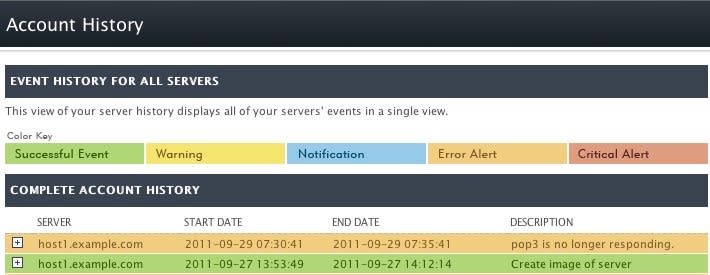
Account
The Account section is where we can manage your billing method, customer information, and see invoices for your account.
- Overview
- Profile
- Invoices
- Users
Support
Here you can open new support requests as well as view and respond to already open support requests.
When navigating your support requests, the following filters can be viewed from a drop down menu.
- View Open Requests
- View Recent Requests
- View Closed Requests
- View Archived Requests
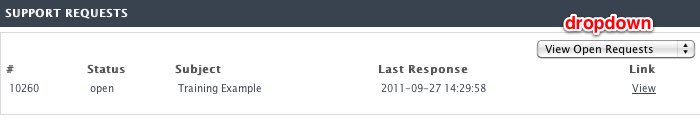
Notifications
This section shows any current activities running on your account.
Need Assistance?
We pride ourselves on being The Most Helpful Humans In Hosting™!
Our Support Teams are filled with experienced Linux technicians and talented system administrators who have intimate knowledge of multiple web hosting technologies, especially those discussed in this article.
Should you have any questions regarding this information, we are always available to answer any inquiries with issues related to this article, 24 hours a day, 7 days a week 365 days a year.
If you are a Fully Managed VPS server, Cloud Dedicated, VMWare Private Cloud, Private Parent server, Managed Cloud Servers, or a Dedicated server owner and you are uncomfortable with performing any of the steps outlined, we can be reached via phone @800.580.4985, a chat or support ticket to assisting you with this process.
Related Articles:

About the Author: David Singer
I am a g33k, Linux blogger, developer, student, and former Tech Writer for Liquidweb.com. My passion for all things tech drives my hunt for all the coolz. I often need a vacation after I get back from vacation....
Our Sales and Support teams are available 24 hours by phone or e-mail to assist.
Latest Articles
How to use kill commands in Linux
Read ArticleChange cPanel password from WebHost Manager (WHM)
Read ArticleChange cPanel password from WebHost Manager (WHM)
Read ArticleChange cPanel password from WebHost Manager (WHM)
Read ArticleChange the root password in WebHost Manager (WHM)
Read Article


