Tag: Account Management
Liquid Web provides two types of DNS service: hosting your own private nameservers on your fully-managed server, or using Liquid Web’s nameserver cluster. While the linked articles show how to set each of those options up, they do not give an overview of when either of those options might be in your best interests.
How To: Restore a Domain From cPanel Backups
In this tutorial, we will be reviewing how to restore a domain from cPanel backups. While it is a good and useful thing to have entire server backups enabled, sometimes we only need to restore a single domain. In these situations, cPanel backups make it easy for us to restore a single site from the Web Host Manager (WHM) interface, or from the command line.
5 Things You Need to Know About Your New Domain
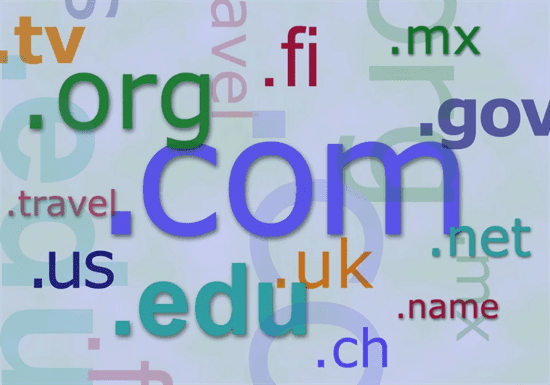 Many customers tell us how overwhelming setting up their first website feels. Between DNS, e-mail, document roots, software versions, and all the other details involved in setting up a website there is a lot to keep track of.
Many customers tell us how overwhelming setting up their first website feels. Between DNS, e-mail, document roots, software versions, and all the other details involved in setting up a website there is a lot to keep track of.
How to: Create a New Website in 20 Minutes
Many people think creating a new website with a brand-new domain name takes a lot of work and time. While this can be true in some cases, it is entirely possible to have a completely new site up and handling traffic in 20 minutes, possibly less.
What is Brute Force Detection (BFD)?
BFD (Brute Force Detection) is a critically important part of protecting your server from malicious attacks.
In this article, we denote how to update your servers password in my.liquidweb.com. Liquid Web’s around-the-clock monitoring of your server works best when we also can log in to your server and proactively fix issues as they arise. If you change your server’s root or admin password without updating your account information through manage, then we only will be able to notify you of problems rather than attempting to fix them automatically.
Our monitoring team is on site every hour of every day keeping an eye on your server. Using manage, you can check your monitoring status as well as make changes to the server’s monitoring settings.
New User Tutorial: Logging in to cPanel Services
The name cPanel, developed by cPanel, LLC, is short for Control Panel. cPanel is a web hosting control panel that lets you manage your domains and their files from a graphical user interface (GUI). For servers with root access, cPanel will come with Web Host Manager (WHM), which handles the root functions of the server.
Are you unable to connect to your server to send and receive email, log into cPanel or WHM, or make an FTP or SSH connection?
How to Update Contact Information in Manage
To update any of your account’s contact information, such as e-mail addresses, mailing address and phone numbers first you will need to log in to the manage interface at https://my.liquidweb.com/.
Our Sales and Support teams are available 24 hours by phone or e-mail to assist.

