Cloud Sites Control Panel Overview
When you first log into your Liquid Web Cloud Sites control panel, you will by default be on the Websites tab. Here you see a list of the websites created and being managed through the interface. If you have not created a website on Cloud Sites yet, this section will be blank.
Websites
This first menu item on the Cloud Sites control panel is Websites. To see how to create a website on Cloud Sites, see our article Adding a Website to Cloud Sites.
To view each website’s details, click on the website to open the management controls. Here you will see details of your website, FTP information, databases connected to the site, the aliases you’ve created for the domain and any crons that have been set up to run.
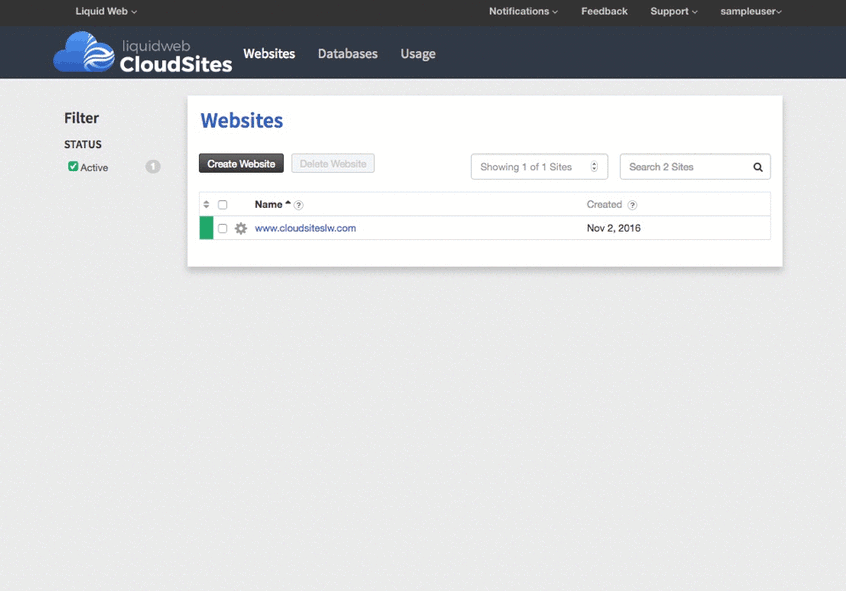
Databases
The next menu item on the Control Panel is the Databases link. Here you will find a listing of all the databases you’ve created for all of your sites. When you select an individual database you will see a list of all the users created for that particular database. You will also be able to create more users for the databases here.
To learn how to create a database in Cloud Sites, see our article Creating a Database in Cloud Sites.
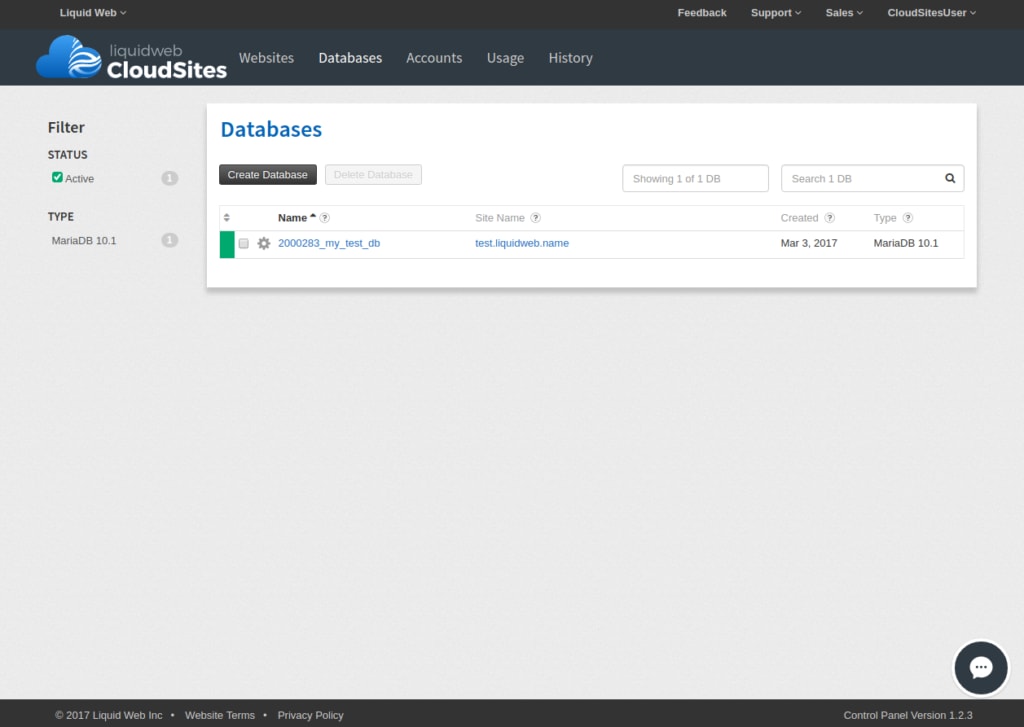
Accounts
The Accounts link shows a list of client accounts, or sub-accounts, within your Cloud Sites platform control panel. These Client Accounts will have a Cloud Sites username and password to access a Cloud Sites control panel containing only their sites.
Find out more information in our article Creating Client Accounts in Cloud Sites.
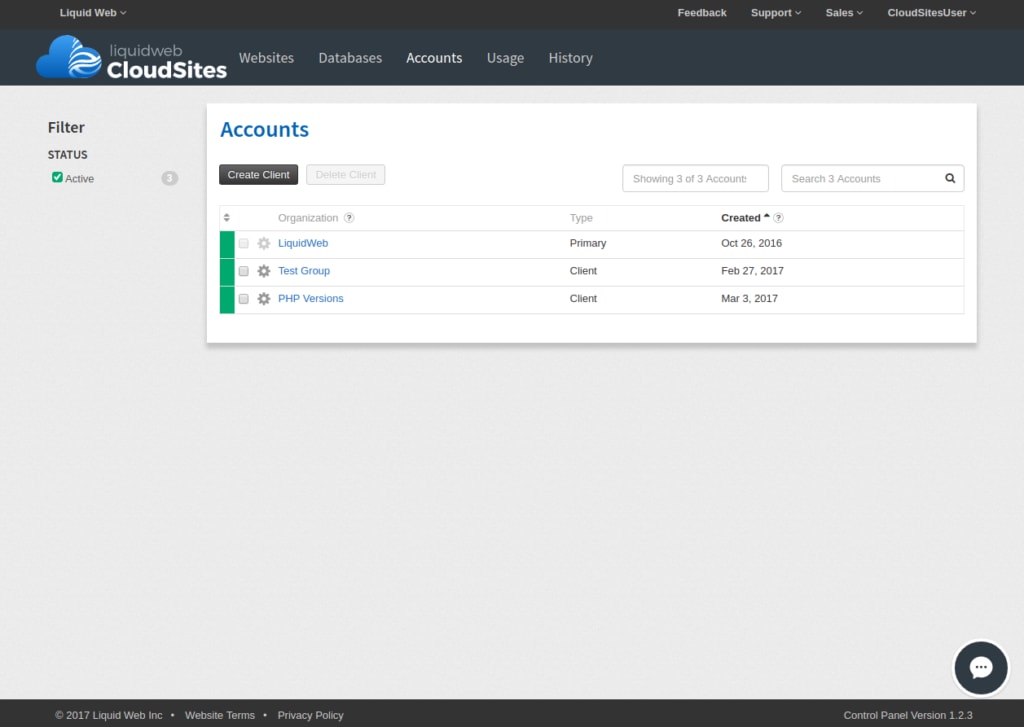
Usage
The Usage link shows an overview of the bandwidth and disk space your sites are using. The default view is by billing period (one month). Your Cloud Sites control panel includes 50GB of disk space and 500GB of bandwidth. You will be able to track the overall and individual account usage of your Cloud Sites account here.
Find out what usage data you can review in our article Checking Resource Usage in Cloud Sites.
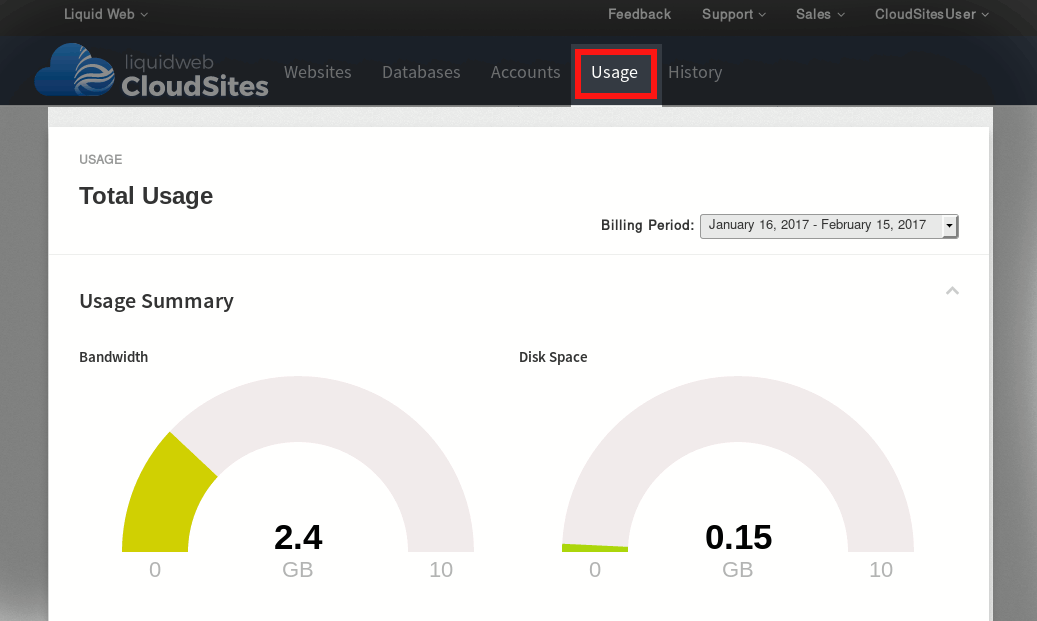
History
The History link shows a comprehensive list of the actions and requested jobs associated with your account. Here you will find information related to completed tasks such as: creating accounts, creating new websites, creating FTP users, removing account resources and more.
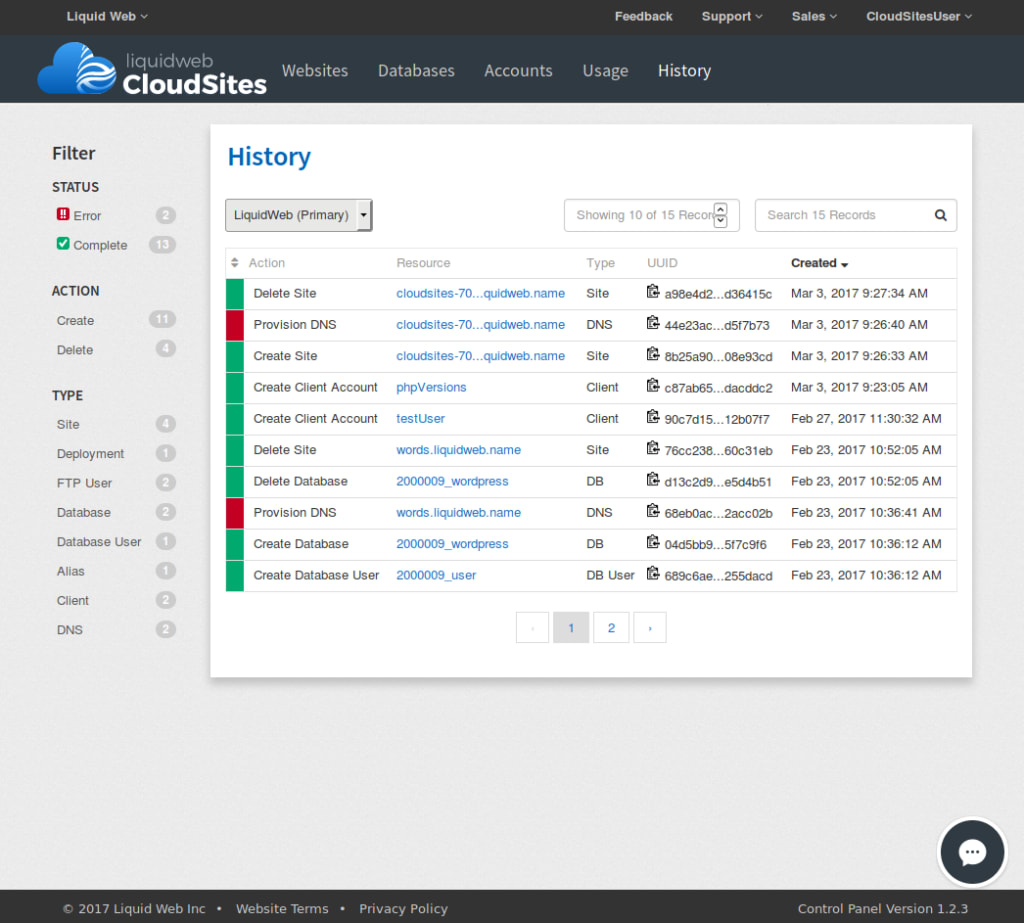
Learn More About Cloud Sites!
To see information on how to manage your Cloud Sites account profile, DNS, and billing see our article Cloud Sites Control Panel Account Management. You can also read more about our new Cloud SItes product by reading articles from our ‘Cloud Sites’ tag.
Related Articles:

About the Author: David Singer
I am a g33k, Linux blogger, developer, student, and former Tech Writer for Liquidweb.com. My passion for all things tech drives my hunt for all the coolz. I often need a vacation after I get back from vacation....
Our Sales and Support teams are available 24 hours by phone or e-mail to assist.
Latest Articles
In-place CentOS 7 upgrades
Read ArticleHow to use kill commands in Linux
Read ArticleChange cPanel password from WebHost Manager (WHM)
Read ArticleChange cPanel password from WebHost Manager (WHM)
Read ArticleChange the root password in WebHost Manager (WHM)
Read Article


