Adding a Website to Cloud Sites
Once you have ordered Cloud Sites control panel it will be added to your Liquid Web account. From this point, you can add websites to the control panel to begin developing and managing them on Cloud Sites.
Add a domain
-
- Once you’ve registered your domain using the steps in our article Registering a Domain Name (Main URL), navigate to your Cloud Sites control panel.
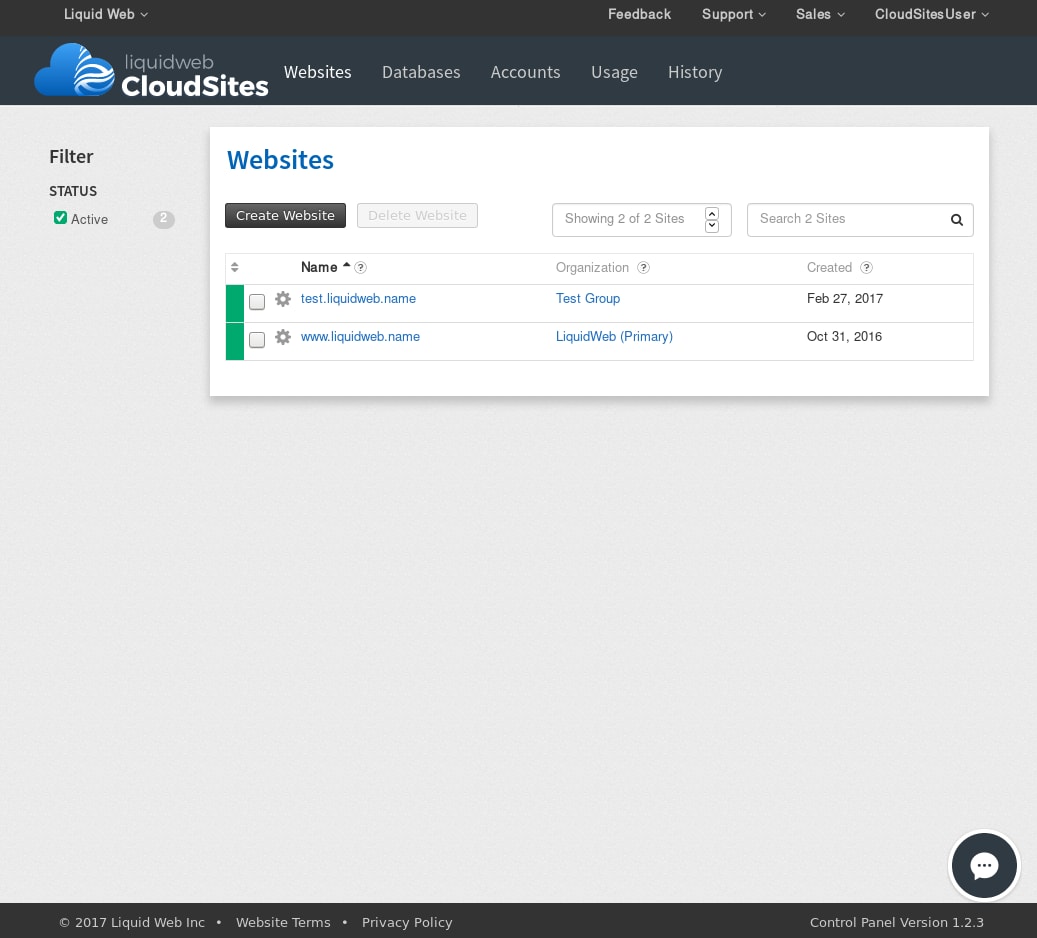
- Once you’ve registered your domain using the steps in our article Registering a Domain Name (Main URL), navigate to your Cloud Sites control panel.
- Select the Account this site will belong to, for now, we will use the “You (Primary)” option.
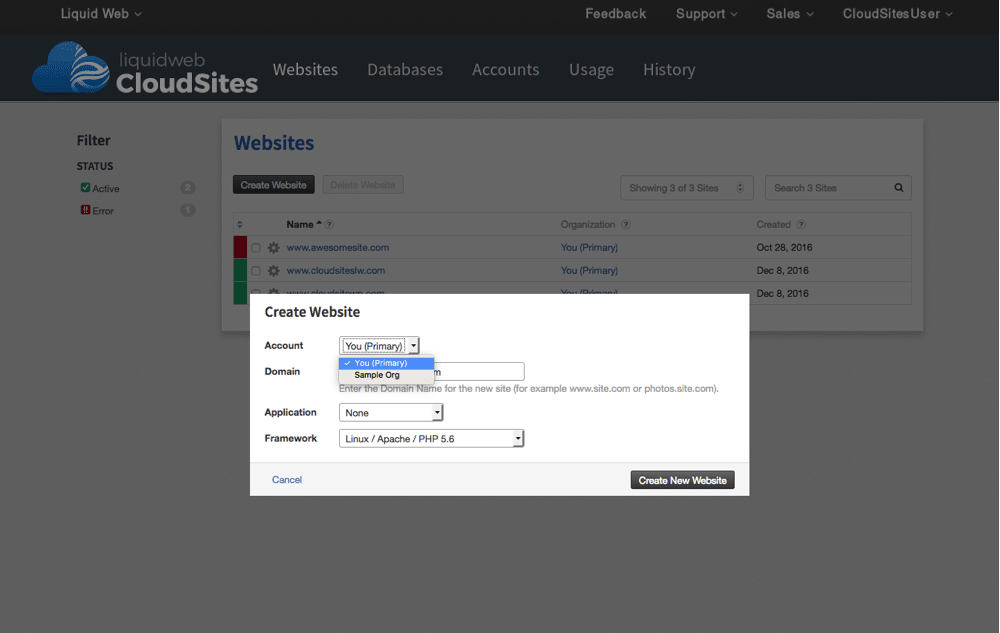
- Click on the Create Website button.
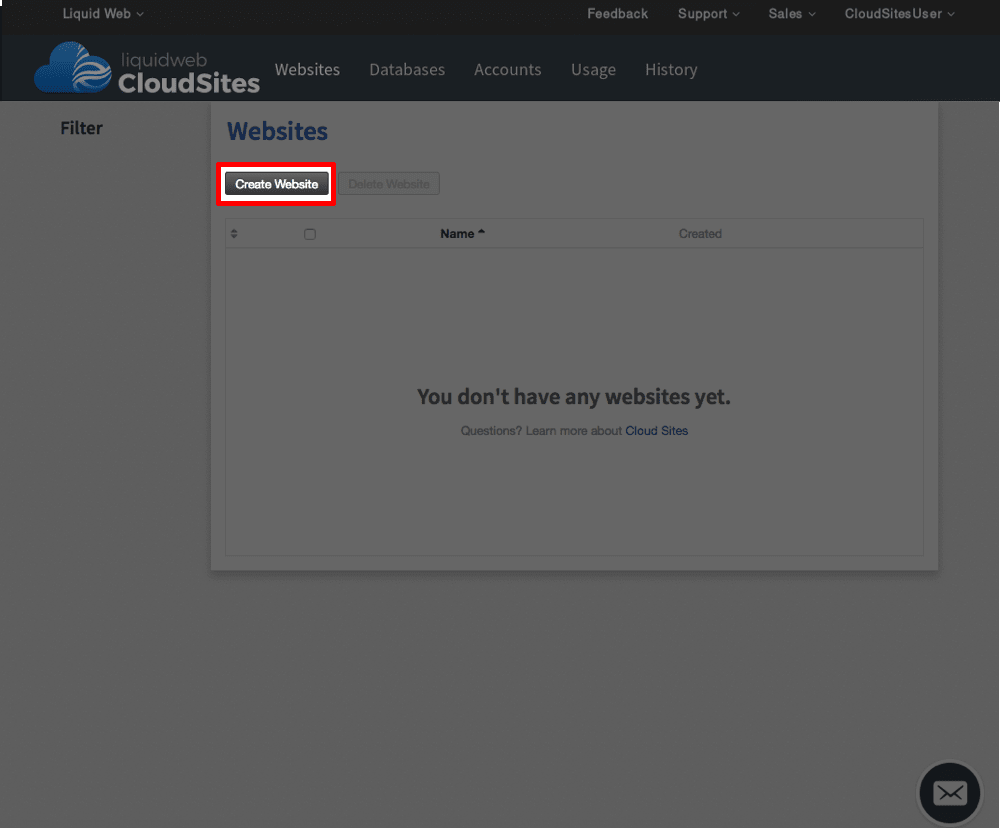
- A pop-up will appear to create your site. Enter the domain name of your site. If you are using WordPress, select it in the Application section – otherwise leave it as none and move on to selecting your Framework.
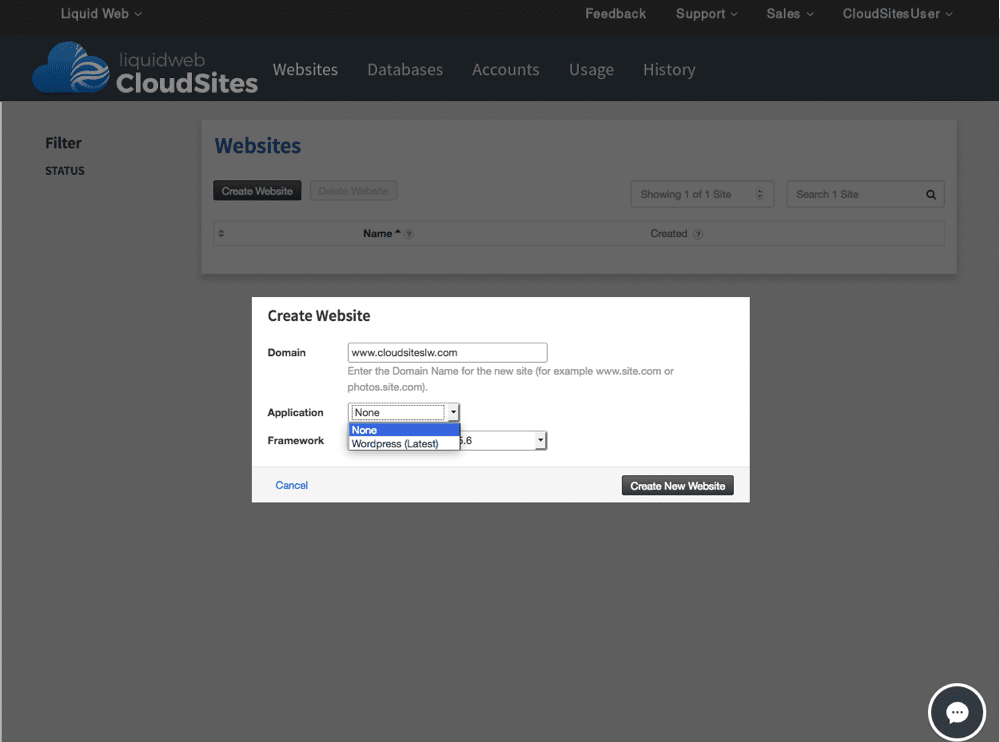
- If you are not using WordPress, choose your Framework, you can select Linux/Apache/PHP 5.6, Linux/Apache/PHP 7.0(beta), Windows/IIS 8.5/CLR 4(.NET 4.0. 4.5.2) or Windows IIS 8.5/CLR 2 (.NET 2.0, 3.0, 3.5.1).
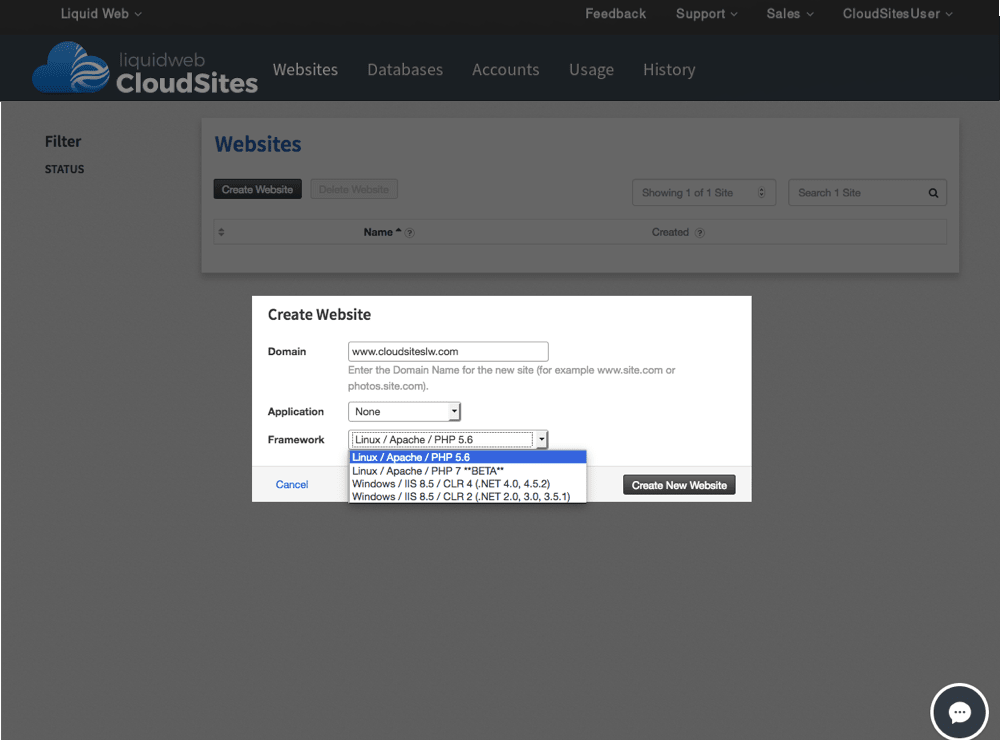
- Your site will begin creating.
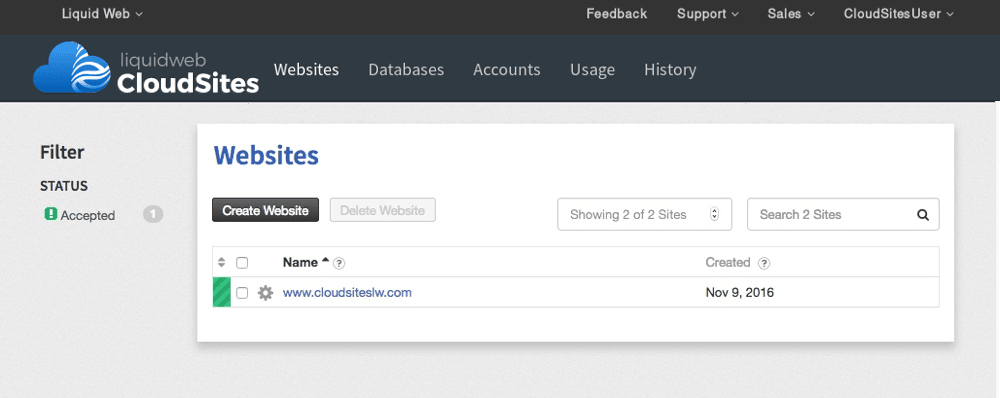
- Once the site is created, it will appear in your Websites list.
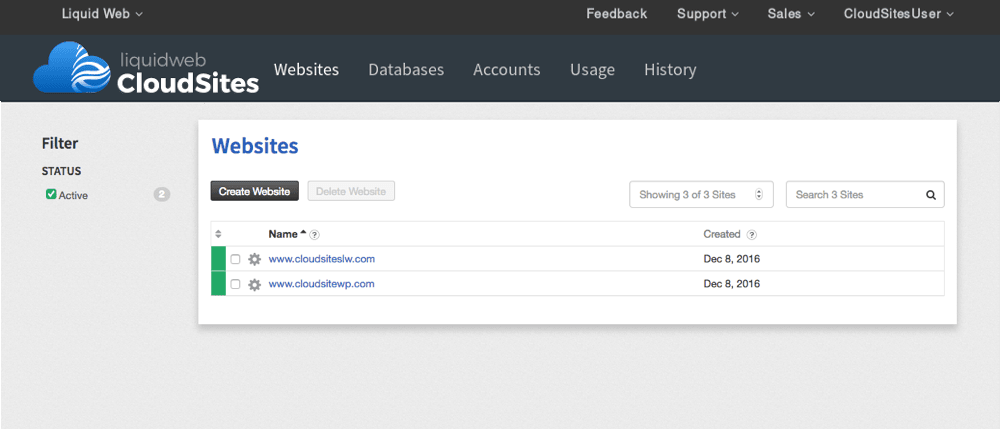
Before your site is actually live, you will need to change your DNS to point to your Cloud Sites IP address. See our article Managing Your DNS for instructions on how to change your DNS. If you want to upload your content and test it before making the site live, see the instructions in the article Uploading Files to Cloud Sites Using FTP.
Related Articles:

About the Author: David Singer
I am a g33k, Linux blogger, developer, student, and former Tech Writer for Liquidweb.com. My passion for all things tech drives my hunt for all the coolz. I often need a vacation after I get back from vacation....
Our Sales and Support teams are available 24 hours by phone or e-mail to assist.
Latest Articles
How to use kill commands in Linux
Read ArticleChange cPanel password from WebHost Manager (WHM)
Read ArticleChange cPanel password from WebHost Manager (WHM)
Read ArticleChange cPanel password from WebHost Manager (WHM)
Read ArticleChange the root password in WebHost Manager (WHM)
Read Article


