Tag: Red Hat
Have you ever needed to copy files from your local computer over to your Liquid Web VPS server? You may have previously used File Transfer Protocol (FTP) applications for this task, but FTP is prone to being insecure and can be challenging to work with over the command line. What if there was a better way? In this tutorial, we’ll be covering two popular utilities in the Linux world to securely assist in file transfers, rsync and lsyncd. We’ll show you how to install and use both in this article. Let’s dig in!
Protecting against CVE-2018-14634 (Mutagen Astronomy)
There is a new exploit, rated as 7.8 severity level, that affects major Linux distributions of RedHat Enterprise Linux, Debian 8 and CentOS on both VPS servers as well as dedicated servers, called Mutagen Astronomy. Mutagen Astronomy exploits an integer overflow vulnerability in the Linux kernel and supplies root access (admin privileges) to unauthorized users on the intended server. This exploit affects Linux kernel version dating back from July 2007 to July 2017. Living in the kernel, the memory table can be manipulated to overflow using the create_tables_elf() function. After overwhelming the server, the hacker can then overtake the server with its malicious intents.
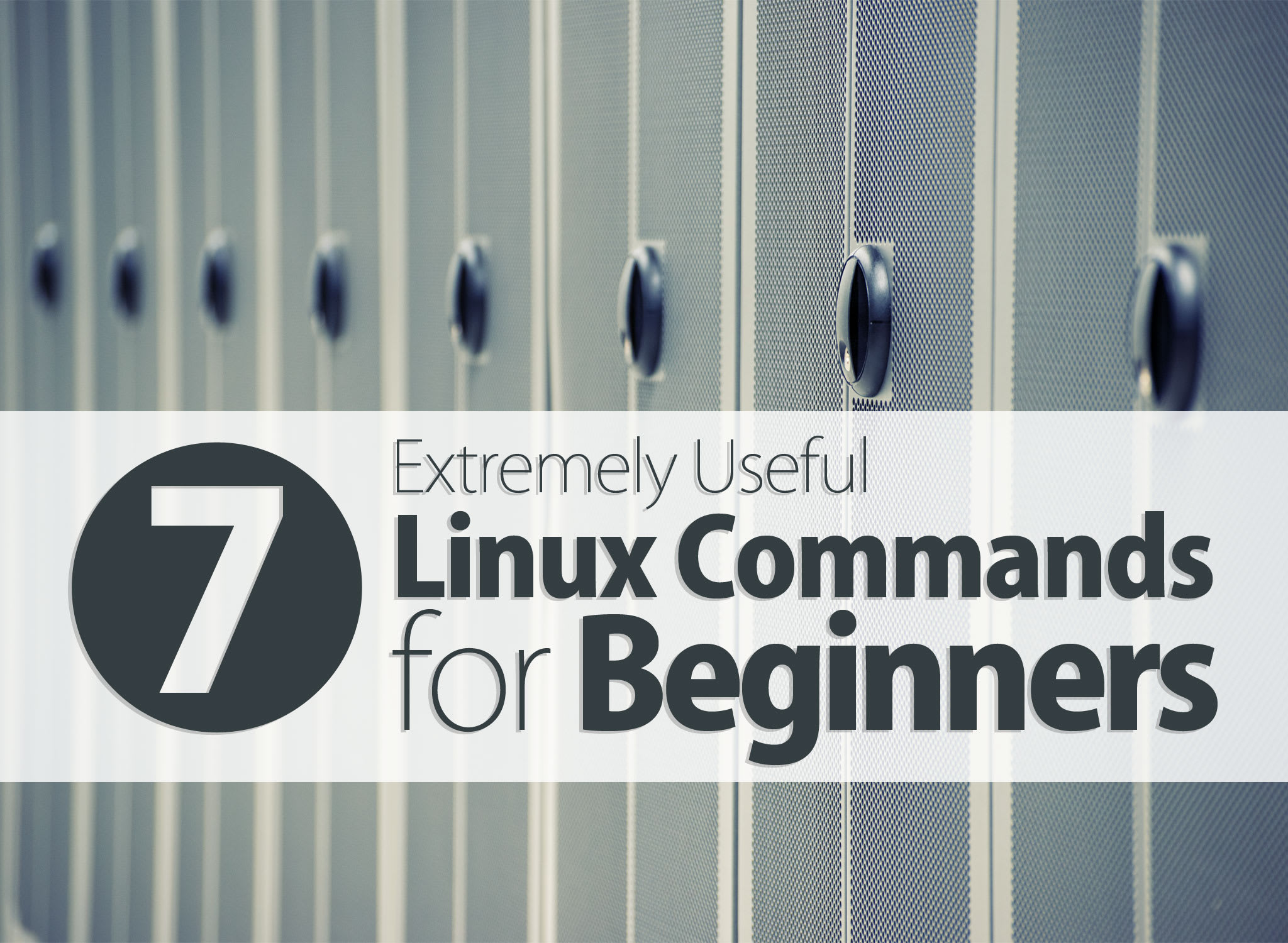
ls : What's in This Directory?
The command ls stands for list directory contents. And, cleverly, it will do just that: list a directory's contents! Using it with -F will give a list of the directories contents, and denote items that are other directories with a trailing /.
Updating glibc on Red Hat Linux or CentOS Linux is a very simple process. Most commonly you will use the following command in the case of a security vulnerability, or perhaps just to verify that you’re running the most up-to-date library:
chkconfig Command Examples for Red Hat and CentOS
chkconfig is a command for checking and updating runlevel information for system services. For a primer on runlevels, check out our tutorial: Linux Runlevels Explained.
Our Sales and Support teams are available 24 hours by phone or e-mail to assist.

