Tag: Application
How to Set Up A Python Virtual Environment On CentOS
In this tutorial, we are going to cover how to set up a Python virtual environment on CentOS. A Python virtual environment makes it possible to install Python packages into a discreet Python ecosystem that is entirely separate from your system’s default Python framework. This means that you do not have to worry about overwriting the installation of any current packages that might be defaulted to the existing version of Python on your system.
What Is Python?
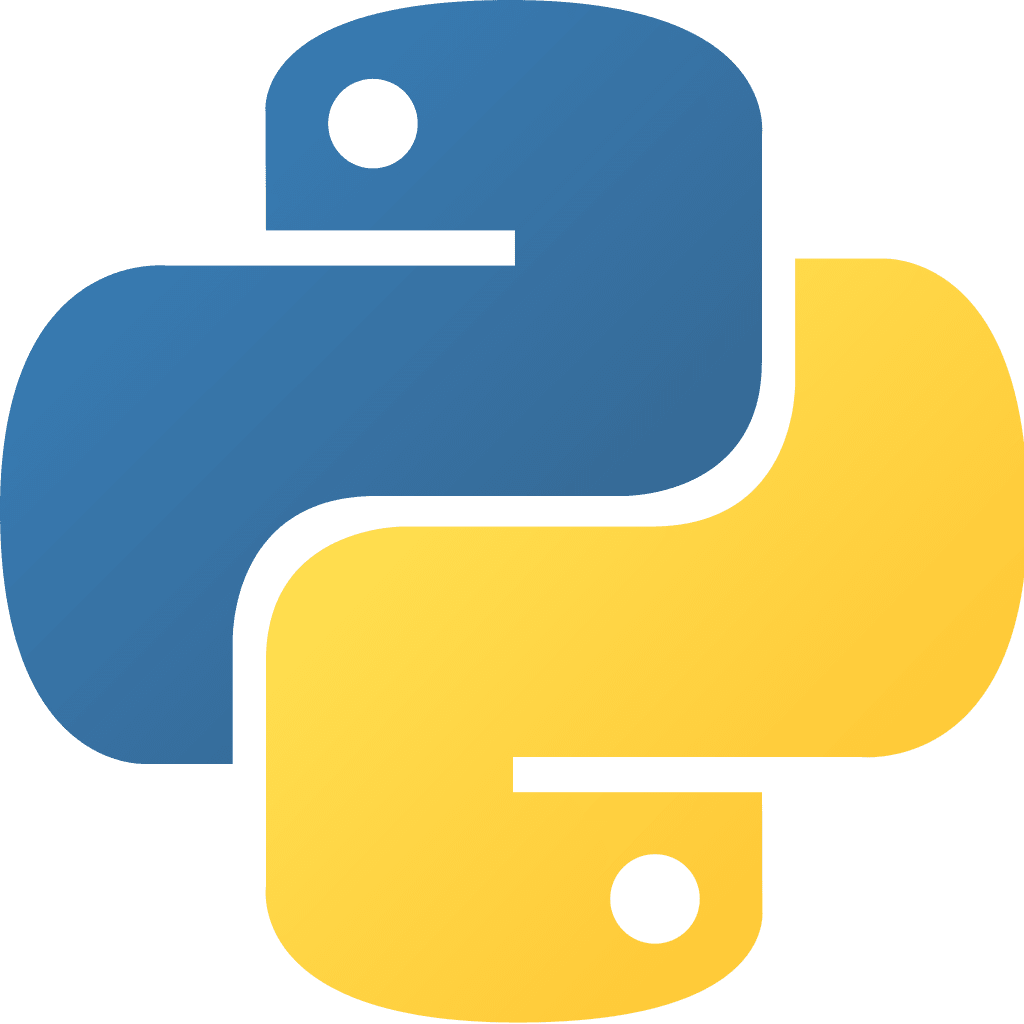
We here at Liquid Web know how important good solid information can be. We also know that we have some of the most intelligent customers on the planet. With this in mind, we opt to try and ensure that you are kept up to date on the latest tech and information. It is with this in mind we continue to offer the latest knowledge available regarding ways to improve your service, upgrade your ability to work with your server(s), and enhance your overall effectiveness in growing your business.
Installing Python WSGI Applications on cPanel
In this article, we will be installing a simple Python app on a cPanel server utilizing WSGI or Web Server Gateway Interface.
As administrators for many of our VPS servers and Dedicated servers, we may find ourselves needing to do certain things while on the go. We may also not have a laptop or PC within reach. But one thing most of us have at all times is a cell phone. Whether we have an Android or an iPhone, most of us do possess a smartphone. One thing great about these smartphones is their constant connection to the Internet. Having that constant connection makes it simple to use various apps that assist with admin tasks through our smartphones. Here is a list of five applications available both on iPhone and Android. If you are interested in checking them out, click on your phone’s type next to the application name. You can also search for these applications by name in your smartphone’s app store.
Why Node.js for CloudLinux?
In the last few years, the stability and ease of use of Node.js has lead to heavy adoption in application development. However, deploying and configuring a Node.js application to work with cPanel presents a number of hurdles. CloudLinux’s recently released Node.js Selector is a great solution that includes a graphical interface to make deployment go more smoothly. To use this utility, you will need to have CloudLinux installed along with the LVE Manager plugin. In this configuration, your Node.js application will also benefit from the resource usage monitoring that comes with the CloudLinux LVE Manager.
Our Sales and Support teams are available 24 hours by phone or e-mail to assist.

