As administrators for many of our VPS servers and Dedicated servers, we may find ourselves needing to do certain things while on the go. We may also not have a laptop or PC within reach. But one thing most of us have at all times is a cell phone. Whether we have an Android or an iPhone, most of us do possess a smartphone. One thing great about these smartphones is their constant connection to the Internet. Having that constant connection makes it simple to use various apps that assist with admin tasks through our smartphones. Here is a list of five applications available both on iPhone and Android. If you are interested in checking them out, click on your phone’s type next to the application name. You can also search for these applications by name in your smartphone’s app store.
Microsoft Remote Desktop
for iPhone and Android
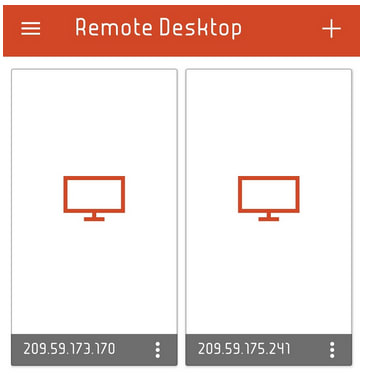
There are times we may find ourselves needing to be able to jump into our servers. Whether it be to do a quick reboot, add an FTP user, start a particular service, or anything else we need to do while using Remote Desktop to access the server. Often we may find ourselves in a predicament where we do not have a laptop or desktop PC to do this. Microsoft has created an app to do just that right from our smartphones.
Plesk Mobile for
iPhone and Android
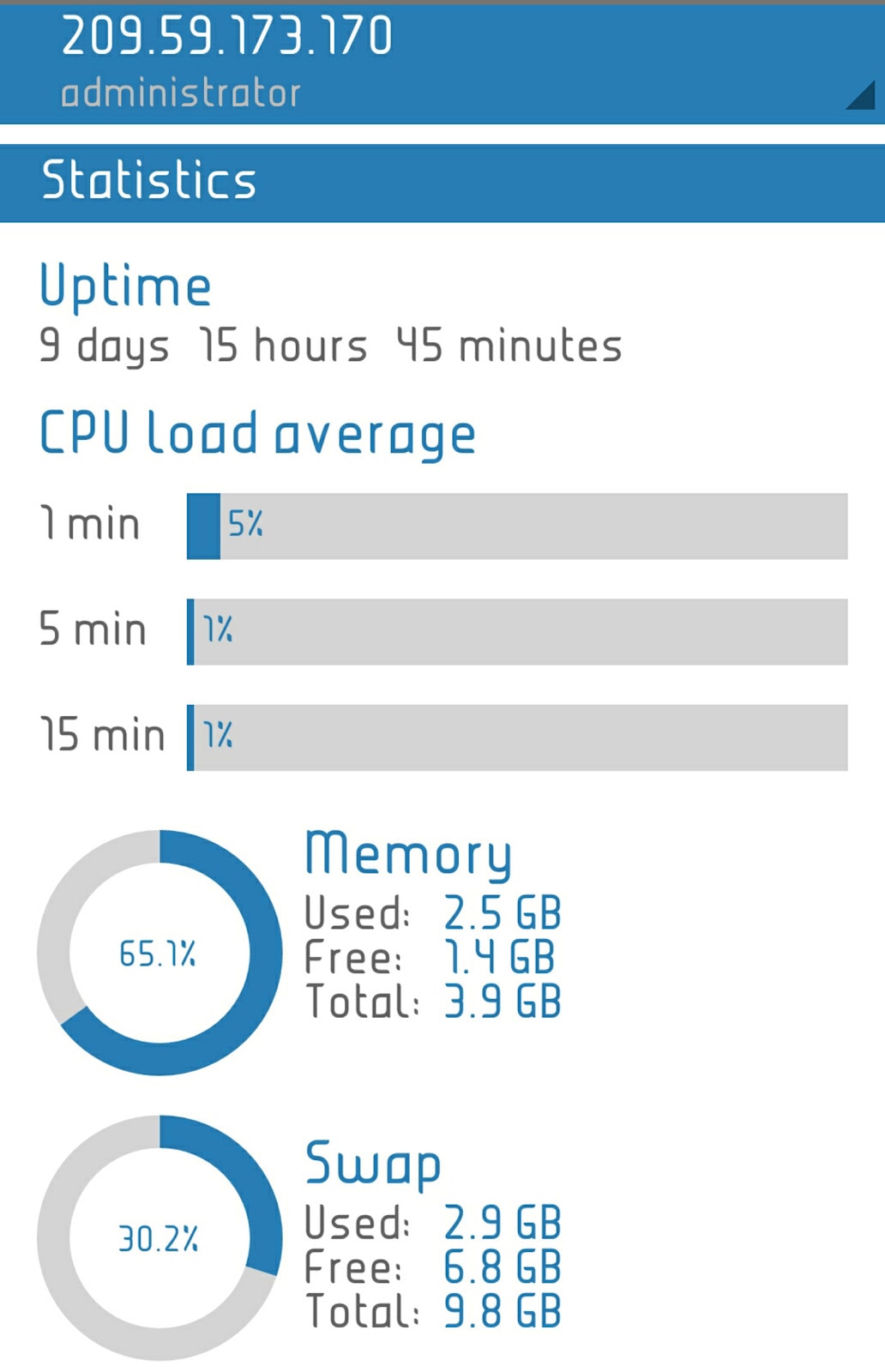
Plesk is a great tool that many of us use for all of our server administration needs. Whether to add a new domain, suspend a domain, add an FTP user, reboot, add a firewall rule to allow a developer or ourselves RDP access, and many others. But like mentioned earlier, we may not have access to a laptop or desktop PC to get into our Plesk. Using the Plesk Mobile app is a great have access to all the Plesk options and actions, but while we are on the go.
WordPress for iPhone and Android
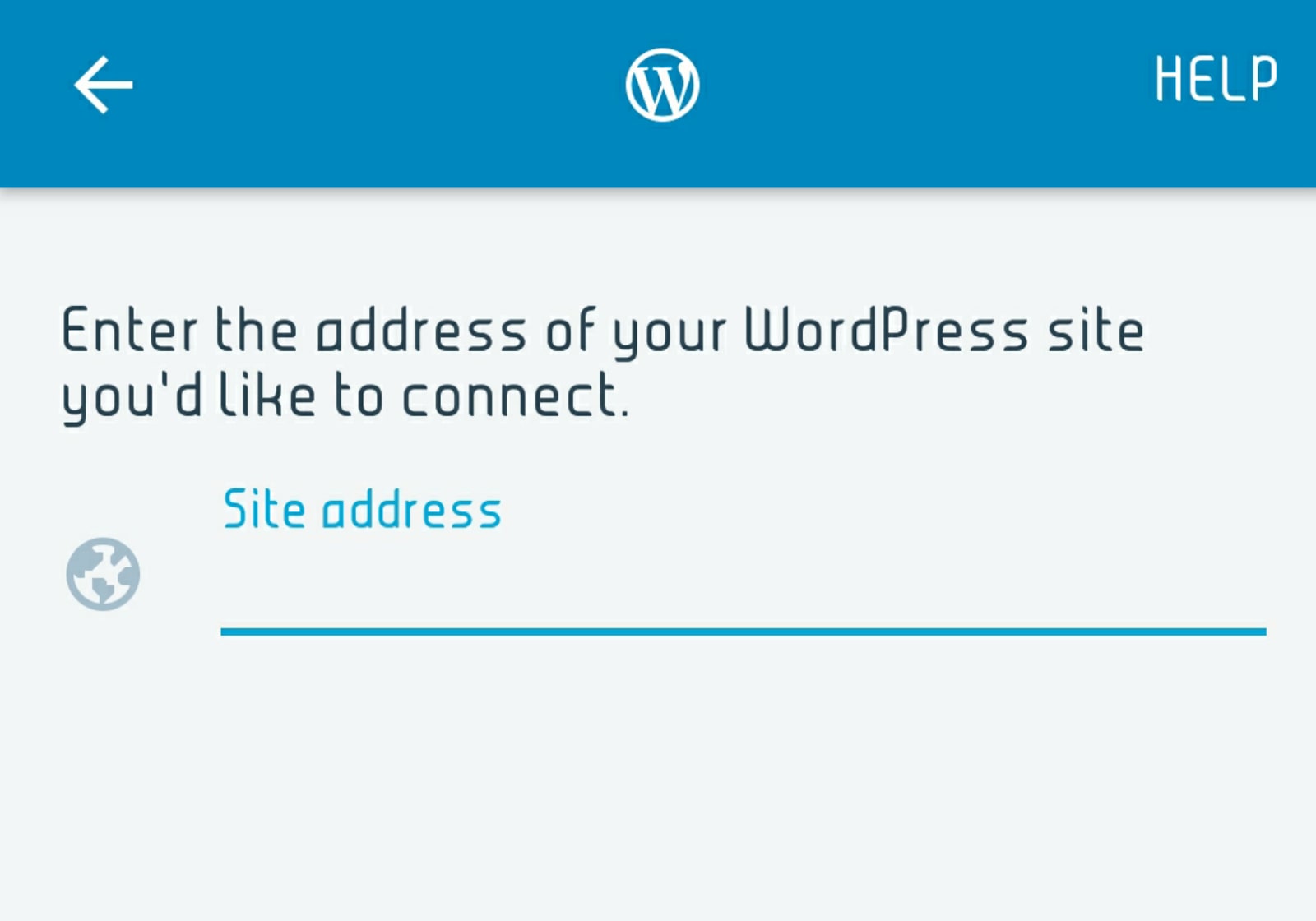
WordPress is a CMS (content management system) that many website creators use whether it be for business practice or blogs. With WordPress’ many themes, excellent plugins, easy interface, and even easier install, WordPress is very popular. With the smartphone application, WordPress admins can do everything they can from a laptop or desktop PC right from their smartphones. All an admin has to do is install the app on their smartphone, enter their site and admin credentials, and begin making changes or even creating new content on the go.
FTP to Your Server Using iPhone or Android
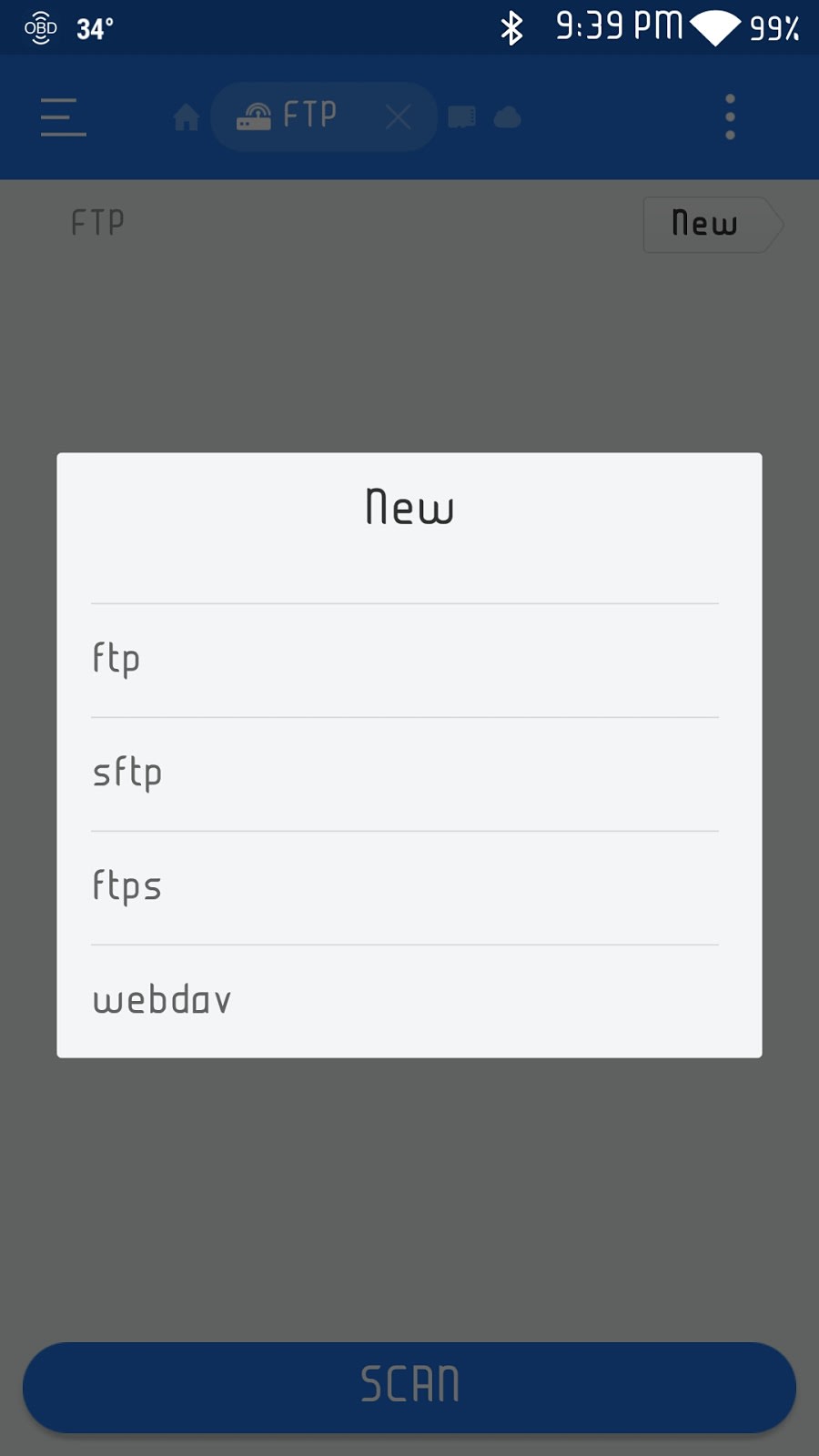
Many times we may find ourselves needing to quickly be able to transfer files to and from the server, including from our domains or customer’s domains. Whether it be uploading a backup, download a backup, adding a new file to the http docs folder, or removing content, FTP is a fast and reliable service many of us use on our servers. We may also find ourselves needing to access FTP while we are on the road without our laptop or desktop PC. With a good FTP application and Internet access, we can do this right from our phones. Just install the FTP application, enter the credentials, and connect. Linked above are two different applications, one for each type of smartphone. There are other options in the Google Play Store as well as iTunes. If the application linked above has a GUI that you are not comfortable with, we suggest looking for alternatives as there are quite a few.
OpenVPN for iPhone and Android
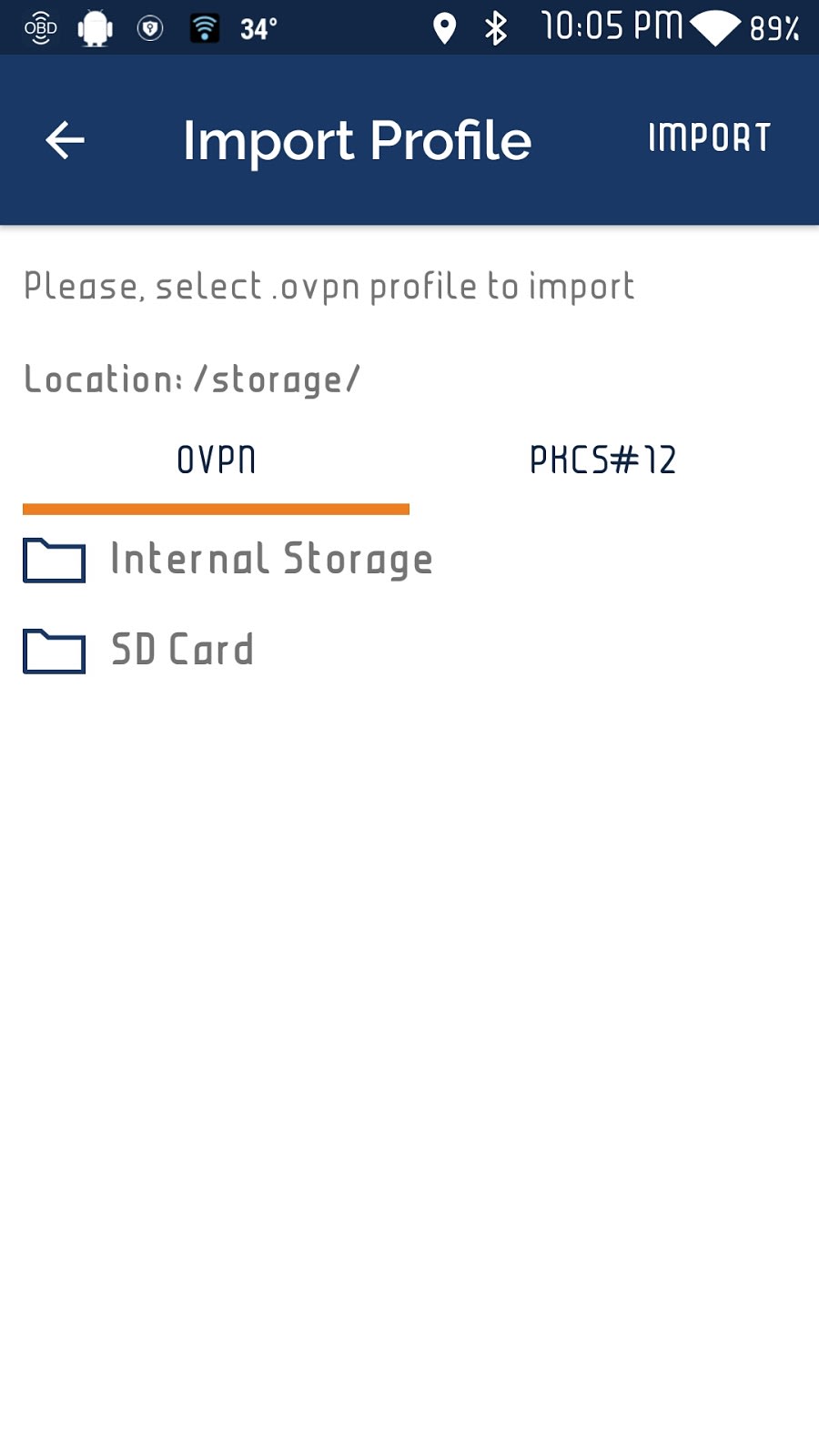
Many server administrators choose, for security reasons, to scope off various ports while using the LiquidWeb VPN service. This ensures that anyone connecting to various ports or services must first be connected to the secure VPN. Scoping off services such as RDP or SQL can keep the server safe from brute force attacks. The only problem with scoping these off is that when we are not able to log into the VPN tunnel, we cannot access the server. Using OpenVPN on your smartphone connects us to that VPN tunnel using our credentials assigned in Liquid Web control panel. After connecting, we are then able to access our server. There are other options besides OpenVPN. If it does not seem to be something that you as an administrator or developer would like to use, we encourage you to look further into other various applications with the same function. Keep in mind you will need to import the liquidweb.vpn file into whichever VPN client you choose.
These are just a few applications that we can use. There are many variants of applications that carry the same functionality (excluding the Plesk Mobile application, as it a specific application created by the Plesk Development team), but all listed here are free to use for any smartphone user. If you, the admin or developer, is not comfortable with the options we’ve listed, we suggest searching your device’s store for alternatives. Either way, when on the go, as long as you have a smartphone and Internet access, you can always have access to our servers right in the palm of our hands.
Related Articles:

About the Author: Will Simon
Our Sales and Support teams are available 24 hours by phone or e-mail to assist.
Latest Articles
How to use kill commands in Linux
Read ArticleChange cPanel password from WebHost Manager (WHM)
Read ArticleChange cPanel password from WebHost Manager (WHM)
Read ArticleChange cPanel password from WebHost Manager (WHM)
Read ArticleChange the root password in WebHost Manager (WHM)
Read Article


