VPS vs Reseller Hosting
A website is one of the most critical assets a business or organization can own in today's modern business world. The age of small business has passed, and the time when every business can make itself known worldwide has arrived. Innovation of this magnitude places new demand on clients’ web hosting needs.
This article will discuss the two most common methods for meeting those hosting needs: VPS hosting and reseller hosting. You’ll learn the advantages and disadvantages of each hosting option, and we’ll compare reseller hosting vs VPS hosting to help you find the best web hosting solution for your team.
What is VPS Hosting?

VPS stands for Virtual Private Server. A VPS employs specialized virtualization technology that allows the partitioning of resources on a larger server (called a parent server) into smaller server instances. Each of these partitions is considered an entire server capable of hosting a fully-contained operating system and multiple websites on multiple user accounts.
One of the key differences between a VPS and a traditional shared server is the distribution of resources between users. Resources allocated for the instance are genuinely yours and completely private since resources do not get distributed to other users.
If a user pulls resources from the parent server on a VPS, only that user should access the following resources. A VPS also allows us to possess root user-level access (or server-wide access as a superuser). A shared server will only allow domain-level access (control of a single account) unless the server administrator explicitly grants other permissions.
A managed VPS server is another web hosting option. But it differs from the traditional VPS model discussed previously.This type of VPS comes fully equipped with your choice of control panels (cPanel, Plesk, or InterWorx). A third-party hosting provider is responsible for managing all day-to-day server operations, including:
- Deployment.
- Configuration.
- Maintenance.
- Administration.
- Troubleshooting.
- Monitoring/Reporting.
Companies may choose to go with a managed VPS solution to free up their time. The hours spent managing their servers can now be spent on more crucial and business-critical tasks like customer service and business development.
Advantages of VPS Hosting
Many businesses place more demands on their hosting services, so they need a more significant amount of server resources. When comparing reseller vs VPS, this is where VPS shines. Choosing the VPS option also comes with other benefits.
1. Greater Independence
When using a VPS, each user on the server gains access to their server resources. The VPS model comprises one server, split amongst several different users, making this possible.
2. More Customization and Control
The VPS model gives users more customization and control over their server resources through full root access. For example, you’ll have the ability to change server names, update or install software, and much more.
3. Scalability
Choosing a VPS server allows users to scale their IT estate quickly. All a client must do is decide to upgrade their hosting plan. The VPS should already have more than enough resources to accommodate the client’s growth in server resource demand.
Disadvantages of VPS Hosting
Although VPS is the better hosting option, it’s not without drawbacks. Here are some of the most common disadvantages of using the VPS model:
1. The Initial Investment
One of the most common issues when looking at reseller hosting vs VPS is the price. A VPS hosting solution will indeed cost more money upfront. However, that investment is money well-spent.
Using reseller hosting as you grow will require at least one, if not many, data migrations. This complex migration process will only become more difficult as you grow and attain more customers.
There are resource limits to VPS hosting, but those limits are much higher than reseller hosting. Therefore, it’s best to plan. Purchase web hosting that can accommodate your future growth.
2. Improper Resource Allocation
Users of a VPS hosting solution should closely look at their resource allocation. For example, the web service provider may oversell server resources. If this is the case, you may run into challenges if your website begins to operate at the server’s peak resource levels.
Fortunately, Liquid Web’s VPS Hosting has a periodically tested and updated, automatic provisioning system to ensure accuracy.
What is Reseller Hosting?
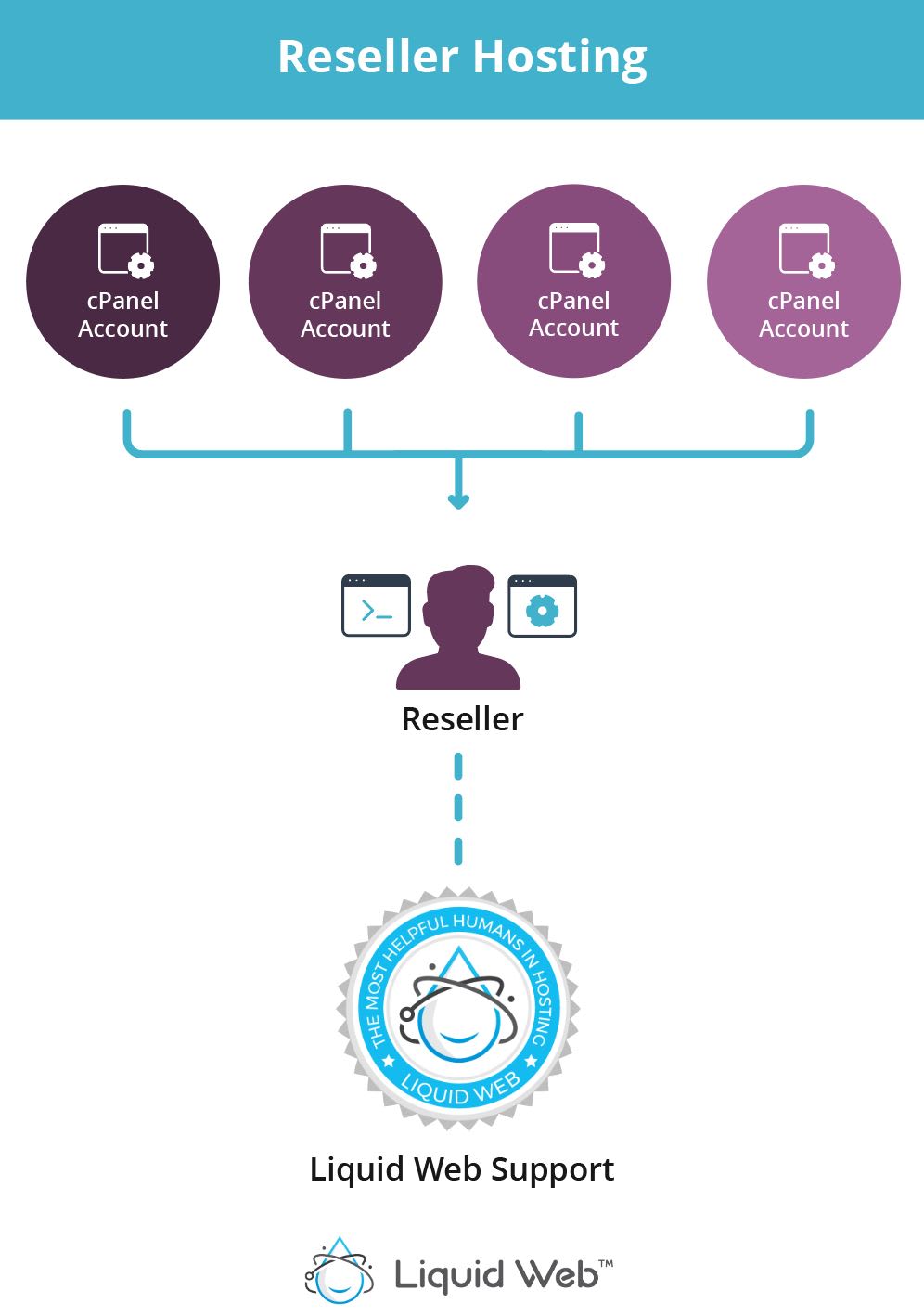
Reseller hosting is another web hosting method where the owner of a large server resells portions of their disk space and bandwidth to other users. This rented space provides these users with a hosting location for their website. Reseller hosting usually comes with a control panel like those mentioned earlier (cPanel, Plesk, or InterWorx). Accessing this control panel provides an easy and secure control method over a website’s functions and services.
There are multiple types of servers or services utilized for reseller hosting. These include VPS servers, dedicated servers, private VPS parent servers, and Cloud Sites servers.
Liquid Web also offers an option called Private Cloud. Powered by VMware and NetApp, it allows client access to a redundant pool of server resources with the ability to spin virtual machines (VMs) up or down as needed based on the provided hardware. Each of these choices varies and will depend on your usage requirements. Clients can select the best option for their business based on their size, specific use cases, or how they plan on using the server.
Advantages of Reseller Hosting
Providing web hosting to other businesses as a reseller has certain advantages:
1. You Don’t Need Any Technical Knowledge
The most obvious benefit is that when you compare reseller vs VPS hosting, reseller hosting has a lower barrier of entry. Only a limited amount of technical knowledge is needed to rent your server resources to other businesses.
2. Reseller Hosting is Budget-Friendly and Affordable
Concurrently, the reseller model is much more budget-friendly than the VPS model. Many startups are working on shoestring budgets and may struggle to afford the startup investment of owning their server. Renting server resources from another provider via reseller hosting is a great way to avoid some of those IT costs.
Conversely, a company that can afford to purchase its server can recoup some initial investment through reseller hosting. If done correctly, reseller hosting can not only minimize the cost of your own server needs, but it can become an additional revenue stream for your business.
Hosting providers make reseller hosting even more accessible by offering a variety of subscription plans.
Disadvantages of Reseller Hosting
Naturally, sharing server resources via reseller hosting can come with some challenges:
1. You’re Dependent on the Parent Server
Using reseller hosting means you’re renting space on another company’s server. It also means the success and health of the original company’s server may dictate the success and health of your business. For example, if their server goes down regularly or has technical issues, a client’s business may suffer.
2. Changing Providers Can Get Complicated
Moving from one provider to another can get messy with reseller hosting. Clients will have to migrate all their client data from the old hosting provider to your new one.
The migration process can be complex without a VPS or dedicated server. While those options are a little more expensive up front, they may make for a smoother hosting experience in the long run.
3. Limited Access
Hosting your site on a partition of a parent server means less control over the server itself. If you want to make any changes or updates, you’ll have to go through your hosting service provider. Therefore, you’ll want to consider how much control over the server resources you want or need before choosing the reseller hosting option.
Considering Server Usage

Some clients ask, “Is there a difference in how the website looks or functions depending on reseller vs VPS hosting?”
Website functionality and visuals are still the same on a dedicated server, VPS server, public cloud server, or private cloud server. Regardless of the server, your website will function in the same way. The only thing that needs to be considered is your resource allocation assignments.
A resource-intensive web or software application may cause site performance issues if a server gets allocated a limited number of resources. Larger, more detailed web apps consume too much of a server’s designated resources. This consumption, in turn, would cause a slowdown of the server, and the website applications would suffer.
Ensuring that all the resources are available in advance will prevent future issues with the application, the server, and, ultimately, the clients. This aspect should be of prime importance when interviewing web service providers as potential hosting options.
VPS vs Reseller Hosting: Which Should You Choose?

Consider two use categories for VPS vs reseller hosting. While the VPS hosting option gives your business the highest degree of functionality and the most room for growth, we understand that you might not be sure which option is best for you. Let Liquid Web provide you with the knowledge and assistance necessary to solve these challenges.
Our web hosting offerings include a full range of Liquid Web VPS servers. You can also learn more about our reseller program. This program is a great way to turn your hosting ideas into a full-time business.
Regardless of your web hosting challenge, the Liquid Web team is here for you 24/7, 365 days a year. Feel free to contact us with any questions you may have. We’re here to help.
Related Articles:

About the Author: Danny Jensen
I am a 29 years old Linux admin, techie and nature lover who loves solving puzzles. When I am not behind the keyboard you can find me in the woods but I will still probably be thinking about that server or that ticket I saw today.
Our Sales and Support teams are available 24 hours by phone or e-mail to assist.
Latest Articles
In-place CentOS 7 upgrades
Read ArticleHow to use kill commands in Linux
Read ArticleChange cPanel password from WebHost Manager (WHM)
Read ArticleChange cPanel password from WebHost Manager (WHM)
Read ArticleChange the root password in WebHost Manager (WHM)
Read Article


