Virtualization vs. Containerization — Comparing Differences
Let's take a deep dive to better understand the technical differences involved with virtualization vs. containerization — when it comes to your future web hosting architecture stack for Serverless Computing. Selecting the most optimal Cloud Computing hosting product from Liquid Web will depend on this knowledge.
We shall start out by taking a quick look at virtualization vs. containerization using several key factors for comparison:
| Comparison Factor | Virtualization | Containerization |
| Speed | Slower startup and resource allocation. | Faster startup and resource allocation. |
| Resources | High resource overhead. | Minimal resource overhead. |
| Security & Isolation | Strong isolation between VMs. | Less isolation, but improved with features. |
| Portability | Limited portability between platforms. | Highly portable across different platforms. |
| Operating System | Multiple OS instances. | Shared OS kernel. |
| Application Lifecycle | Longer deployment and scaling. | Quick deployment and scaling. |
Evaluating the 2 Technologies Part 1 — Virtualization
What is Virtualization?
Virtualization is a technology that allows users to run multiple virtual machines (VMs) on a single physical server or host machine. It enables the creation of separate and isolated environments, each with its own operating system (OS) and applications, on a shared hardware infrastructure.
Hypervisors
Software or firmware components, known as hypervisors, are used for virtual machine creation and management. They offer a layer of abstraction between the virtual machines and the underlying hardware, enabling the simultaneous operation of numerous operating systems.
Bare Metal Hypervisor
An operating system is not required for bare metal hypervisors. Sometimes they are referred to as Type 1 hypervisors because they operate directly on the host machine's hardware. It offers better performance and resource utilization compared to hosted hypervisors, which require an underlying OS.
Virtualization in More Detail
To better understand how virtual machines function, there needs to be an understanding of what is a virtual machine and what is VMware:
- Virtual machines are software emulations of computer systems. They act like separate computers and run as if they are independent computers but run within another operating system.
- VMware describes a company that provides virtualization software and enables the creation and management of virtual machines.
As bare metal servers improved in processing power and capacity, applications and services designed for those servers failed to utilize all available resources effectively. As a result, IT teams and companies potentially waste those resources.
Virtualization is a design that takes advantage of all the available reserves on a single server. Consequently, multiple virtual machines can now use the same resources more efficiently.
Virtualization Software Components
Virtualization provides for the existence of multiple, smaller virtual servers within the framework of a larger server's physical environment. The virtualization software, which runs on the parent, allocates resources to each virtual server. The virtual servers also receive their own:
- Operating System (OS)
- Drivers
- Binaries
- Libraries
- Applications
These virtual servers are isolated from each other. Each smaller server exists within a virtualized platform consisting of other servers. They also participate in a pool of resources shared with other virtual machines:
How Hypervisors are Used for Virtualization
The software that makes all types of virtualization possible is called a hypervisor. Some companies refer to hypervisors as virtual machine monitors (VMM).
A hypervisor can be hardware, software, or firmware-based. The hypervisor acts as a virtual layer that separates the physical server from its smaller VMs, regardless of its configuration. The hypervisor's separation allows multiple guest operating systems to run side by side within the overall physical server.
The hypervisor ensures the VM accesses a defined portion of the central server’s resources. It’s also responsible for ensuring the VMs remain separated and are portioned to each virtual machine as configured. VMs can also update and modify the applications within their own space without affecting the applications on another virtual machine.
Increased security is an advantage of the VMs created by the virtualization process. The isolation of each “mini-server” allows for more control over the applications contained within each VM. If one VM becomes infected or corrupted, it will be kept separate from the other virtual machines and the host server. The VM is not affected by malicious activity on other portions of the physical server. For this reason, malicious activity on other portions of the physical server doesn’t affect other VMs.
Each VM is essentially a virtual copy of the host server on its own operating system, causing some VMs to be resource-heavy and slow. Although they are only a smaller partition of the overall server, they can still consume a significant amount of memory and processing power. Size is another challenge affecting the use of virtual machines. VMs tend to be significant in size. Because they are so large, the shareability and portability of VMs become a challenge.
Evaluating the 2 Technologies Part 2 — Containerization
What is a Container?
Containerization describes a lightweight alternative to full machine virtualization. Containerization seeks to remedy some of the drawbacks of VMs through consistency, isolation, and portability.
Applications can be packed with their dependencies and operate in separate environments called containers thanks to a lightweight virtualization technology called containerization. Compared to virtual computers, containers are lighter because they share the host machine's OS kernel.
As mentioned in the How Does Containerization Work? article, is really not an exaggeration to say that "... containerization has changed the world, just as the change from bare metal to virtual machines (VMs) did."
Containerization in More Detail
When comparing virtualization vs. containerization, you can view containerization as a more modern solution. The benefits of containerization aim to solve many of the problems associated with virtualization.
The purpose of the containers is to encapsulate an application and its dependencies within its environment. This encapsulation allows them to run in isolation while using the same system resources and operating system as other containers within the server:
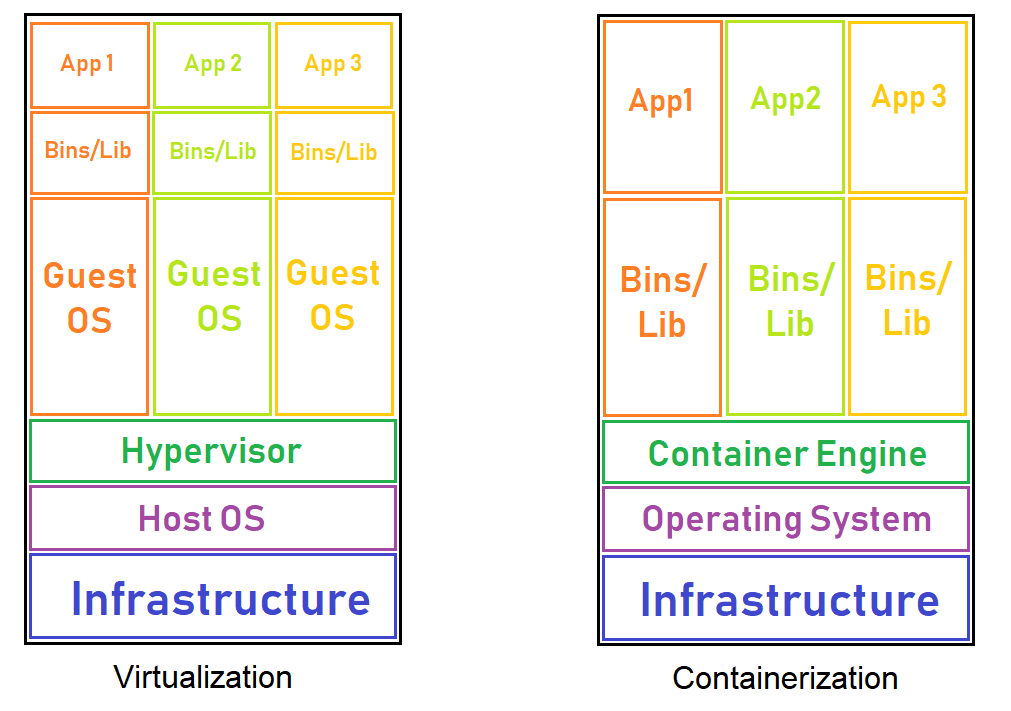
Virtualization vs. Containerization — Technology Infrastructure Stacks
A container engine can easily manage large numbers of containers to create, add, and remove containers as needed. Because we only need to update, patch, and fix bugs on one operating system, container maintenance is a smoother, simpler process.
Since there are no wasted resources on running separate operating system tasks, containerization allows for a much quicker, much more efficient deployment of applications. Another difference between containerization vs. virtualization is the size of the vessel. Each container image could be only a few megabytes in size, making it easier to share, migrate, and move.
Virtualization vs. Containerization — A Review of Primary Features
- A container engine can easily manage large numbers of containers to create, add, and remove containers as needed. The maintenance of containers is also simplified since we only need to update, patch, and fix bugs on one operating system.
- Additionally, containers can decrease hardware costs since they help improve hardware utilization efficiency. They make this possible by allowing multiple applications to run on the same hardware.
- If you look at virtualization vs. containerization, containerization is most certainly an improvement. But, it’s not without its disadvantages. The most critical of these is data security.
- Partitioning a server via containers makes the server more susceptible to a breach. Any vulnerability in the host kernel will also affect all the containers. Furthermore, in the case of malware, the compromised container can’t be terminated and replaced with a new clean image.
- Compared with virtualization, containers can sometimes lack vital security features. All applications within the server are running on the same operating system. Since one operating system powers all containers on the server, the adaptability and diversity of the supported applications become limited. This limitation results in more difficulty keeping the system secure.
Comparing the 2 Technologies Part 1 — Virtualization vs. Containerization Side-by-Side by Feature Analysis
After reviewing virtualization vs. containerization, you might wonder which one is best. Several factors come into play when attempting to find the answer. Each business and application will have different needs for its server.
Choosing between virtualization and containerization will come down to the way you run your business. You’ll need to consider your plan for business development and operations. The way your team writes and produces applications will also play a role.
Virtualization and containerization are both data storage methods that create self-contained virtual packages. When comparing virtualization vs. containerization, consider the following factors before deciding which one is right for you. The primary aspects of each solution are summarized in the following table:
| Virtualization | Containerization |
| More secure and fully isolated. | Less secure and isolated at the process level. |
| Heavyweight, high resource usage. | Lightweight, less resource usage. |
| Hardware-level virtualization. | Operating system virtualization. |
| Each virtual machine runs in its own operating system. | All containers share the host operating system. |
| Startup time in minutes and slow provisioning. | Startup time in milliseconds and quicker provisioning. |
Now, let's look at each aspect in further detail in the next sections:
- Speed
- Resources
- Security & Isolation
- Portability & Application Sharing
- Operating System Requirements
- Application Lifecycle
Speed
Virtualization involves emulating hardware and booting full-fledged operating systems, which can result in slower startup times and resource allocation. In contrast, containers leverage the host machine's OS kernel, allowing for faster startup and more efficient resource utilization.
When it comes to speed, containers are the clear winner. They are designed to significantly reduce loading and runtime for software applications. Since the operating system is already up and running, the application will start without noticeable delay. This lack of delay is an excellent solution for software development teams because saves time during the application testing cycle. Conversely, virtual machines need ample time for a complete boot process of the entire operating system, causing VM startup time to take much longer than a container.
Resources
VMs require ample resources since they run complete operating systems. Each VM needs its own OS, drivers, and libraries, leading to higher resource overhead. Containers, however, on the other hand, share the host machine's OS kernel, resulting in minimal overhead and efficient resource utilization.
Since virtual servers run separate operating systems and every system call has to go through the virtualization layer, they tend to be resource-intensive. This is particularly true for memory, as virtual machines consume memory even when not processing user requests. Since CPU virtualization is relatively inexpensive, the processor costs of virtual machines tend to be less. When it comes to containers, they start up quickly, keeping their memory consumption low compared to VMs. Containers also cut down on overhead because they can function without using a hypervisor.
Security & Isolation
Virtualization offers strong isolation between VMs since each VM operates independently with its own OS. This isolation provides better security and prevents applications from interfering with each other. Containerization, while not as isolated as virtualization by default, has improved with features such as user namespace and Linux Security Modules (LSM) to enhance security and isolation.
Virtualization wins when it comes to security and isolation. By their very nature, VMs remain separate and isolated from each other. One infected virtual machine will not affect another, and each virtual machine can implement its own security protocols. Since containers only isolate data and applications at the process level, they provide a less secure environment and depend on the security protocols of the host system.
Portability & Application Sharing
Due to hardware architectures and hypervisor compatibility differences, virtual machines can be less portable between different platforms. Containers, however, are highly portable because they encapsulate applications along with their dependencies, allowing them to run consistently across various platforms.
Since container images are much smaller than VMs, they are easier to transfer and save space on the host’s filing system. Virtual machines need to copy the entire operating system, the host kernel, system libraries, configuration files, and any necessary file directories. This dramatically increases the image size and makes VMs challenging to share or transfer. Container images can be shared in several ways, and there are various application-sharing hubs on the Internet. Virtual machine images can’t leverage these centralized hubs. Transferring them requires uploading them to another server instead.
Operating System Requirements
Virtualization allows for the management of multiple instances of different operating systems, making it suitable for running diverse applications. Therefore, a virtual machine is best when a business runs multiple applications that each requires its own dedicated operating system.
In contrast, containers, share the host machine's OS kernel, requiring applications to be compatible with the host OS. This limitation makes containers more suitable for homogeneous application environments. If most of the applications have the same operating system requirements, containerization would be a much more practical solution.
Application Lifecycle
Virtual machines have a more prolonged deployment and scaling process since they require booting the entire operating system. Therefore, virtual machines are a better choice if you plan to run applications that need to stay running for an extended period. VMs are better suited to handle extended runtimes since they operate in a virtualized environment that is more robust and versatile.
Containers, being lightweight, allow for rapid deployment and scaling as they only need to start the necessary functions within the container. Accordingly, containers work well for short-term application needs. They are quick to set up, portable, and have much faster startup times than VMs. Their limits stem from the lack of a dedicated operating system, processing, and storage resources. Use containers when your primary goal is to optimize your server resources' efficiency.
Comparing the 2 Technologies Part 2 — Which is Better? Virtualization or Containerization?
Virtualization excels in scenarios where strong isolation, multiple operating systems, and diverse application environments are needed. It is well-suited for running legacy applications, complex enterprise systems, and cases where each workload requires dedicated resources.
Containerization shines in environments that prioritize agility, scalability, and resource efficiency. It is ideal for modern cloud-native applications, microservices architectures, and DevOps practices where rapid deployment, easy scaling, and portability are essential.
Determining which technology is superior depends on the requirements and particular use cases. In comparing virtualization vs. containerization, we see that each technology serves a different purpose. Determining the better option relies heavily on the user’s application needs and required server capacity. Choosing one method over the other is a big decision. IT managers should consider all of the significant differences before taking the plunge. To help you decide more efficiently, we’ve listed the benefits and disadvantages of each technology in the following sections.
Benefits of Virtualization
- Resource Optimization: By combining several virtual computers onto a single physical server, virtualization maximizes the use of server resources while using less energy.
- Isolation: Each virtual machine operates independently, providing a high degree of isolation between applications and improving security by containing potential vulnerabilities.
- Flexibility and Scalability: Virtual machines can be easily scaled up or down, enabling rapid provisioning and deployment of new instances as workload demands change.
- Compatibility: Virtualization allows running multiple operating systems simultaneously, facilitating the migration of legacy applications without requiring significant modifications.
Disadvantages of Virtualization
- Overhead: The abstraction layer introduced by virtualization incurs performance overhead due to the emulation of hardware components, resulting in a slight decrease in overall system performance.
- Resource Overcommitment: Oversubscribing resources among virtual machines can lead to contention and performance degradation, necessitating careful resource management.
- Complexity: Managing a virtualized infrastructure can be complex, requiring expertise in hypervisor technologies, network configurations, and storage management.
- Limited Density: Compared to containerization, virtual machines are heavier, requiring more memory and storage resources per instance, which can limit the number of concurrent instances on a single server.
Benefits of Containerization
- Resource Efficiency: Because containers share the kernel of the host operating system, running a separate operating system for each instance is no longer necessary. As a result, resource efficiency is greatly improved.
- Rapid Deployment: Containers can be built and deployed rapidly, enabling seamless integration into continuous integration and delivery pipelines — and fostering agile development practices.
- Scalability: Containers enable horizontal scaling by replicating instances across a cluster, effortlessly handling increased workloads, and facilitating fault-tolerant architectures.
- Portability: Containers encapsulate applications and their dependencies, making them highly portable across different environments, including development, testing, and production.
Disadvantages of Containerization
- Limited Isolation: Containers share the underlying host kernel, which introduces a degree of vulnerability to the host system. One of the biggest containerization disadvantages is if one container's security is breached, it affects the security of all other containers, and not just the host itself.
- Complexity of Orchestration: Managing containerized applications at scale can be challenging, requiring the implementation of container orchestration tools, like Kubernetes, for automated deployment, scaling, and service discovery.
- Compatibility Issues: Containerized applications may encounter compatibility issues when interacting with host hardware or software, requiring careful consideration during development and deployment.
- Persistence & State Management: Containers are designed to be ephemeral, making it challenging to handle stateful applications that require persistent storage or complex data management.
Hybrid Solutions — Running the Container Engine & Containers on Top of the VM
A hybrid approach combining virtualization and containerization — as opposed to choosing virtualization vs. containerization — may be beneficial in some cases. It is possible to run containers within virtual machines, leveraging the benefits of both technologies. This approach allows for increased isolation and security provided by virtualization while taking advantage of the agility and efficiency of containers.
Today, hosting technology has evolved to the point where providers can begin to offer the best of both worlds. There are several ways of combining virtualization and containerization to leverage the power of these technologies to further IT and business growth. This type of platform is called a hybrid container architecture and is formatted in various ways. The platform can be structured by putting a virtual machine inside a container, a single container inside a virtual machine, or multiple containers inside a virtual machine. This structure offers the security and isolation of a virtual machine with the fast and lightweight setup of a container.
Letting Your Online Business Requirements Determine the Proper Solution
Both virtualization and containerization have their benefits and disadvantages, and the decision regarding which one to use should align with the specific needs of the workload and the desired balance between isolation, resource utilization, portability, and operational efficiency.
Continued and rapid technological developments are changing the landscape of the hosting industry as we know it. Now more than ever, it’s necessary to familiarize ourselves with the new terminology that characterizes the innovative systems we’re using. Part of this shift in IT culture is an important distinction that we need to make as we examine virtualization vs. containerization. Virtual machines and containers are both prominent tools within the hosting world.
They are a means for storing data within hosting platforms. And although both terms see an increase in usage, they are not interchangeable. Which is the better option? That question is frequently up for debate and not an easy one to answer. The truth is that the right option depends on each user’s needs. This article provides a rundown of both technologies to answer this question. It discusses their uses, the situations where they perform best, and compares the advantages and disadvantages of virtualization vs containerization.
Wrapping Up & What to Consider with Your Choice of Virtualization vs. Containerization
The future is here — and a sophisticated set of cloud-based solutions with built-in efficiencies must be adopted by smart companies in order to be successful. As part of a cloud-based web hosting ecosystem, virtualization and containerization are two distinct approaches to creating isolated environments for running applications. Furthermore, they are not mutually exclusive, so hybrid architectures are worth investigating.
Virtualization relies on hypervisors and complete OS instances, providing strong isolation and compatibility with diverse operating systems. Containerization, on the other hand, leverages lightweight containers and shared OS kernels, offering increased agility, portability, and scalability.
By comparing factors, such as speed, resource utilization, security, portability, OS requirements, and application lifecycle, organizations can make the best decisions about whether to deploy virtualization, containerization, or a hybrid combination of both. The choice ultimately depends on the specific requirements of the workload and the desired balance between isolation, resource efficiency, and operational agility.
Are you interested in maximizing the power of your hosting platform? Liquid Web can help you leverage the benefits of containers and VMs through our managed private cloud. We can even layer your storage images internally on multiple types of servers. Do you need to run a container or add-on? Is there a specific requirement for private parent to implement a hypervisor? Or are you researching the best dedicated server options to meet your needs?
Contact our sales team to learn how you can take advantage of these technologies for your business.
Original Publication Date
This article was originally published in December 2019. It has since been updated for accuracy and comprehensiveness.
Related Articles:
Our Sales and Support teams are available 24 hours by phone or e-mail to assist.
Latest Articles
How to use kill commands in Linux
Read ArticleChange cPanel password from WebHost Manager (WHM)
Read ArticleChange cPanel password from WebHost Manager (WHM)
Read ArticleChange cPanel password from WebHost Manager (WHM)
Read ArticleChange the root password in WebHost Manager (WHM)
Read Article


