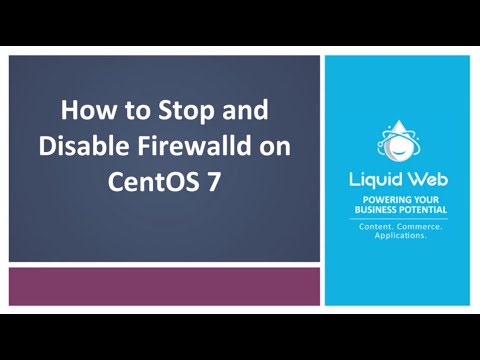How to Stop and Disable Firewalld on CentOS 7
Firewalld is a complete firewall solution that has been made available by default on all CentOS 7 servers, including both Liquid Web Core/Self Managed dedicated servers as well as Liquid Web Self Managed VPS servers. Occasionally, perhaps for testing, disabling or stopping firewalld may be necessary. Follow the instructions below or, watch the newest video on how to disable and stop firewalld.
Pre-Flight Check
- These instructions are intended specifically for stopping and disabling firewalld CentOS 7.
- I’ll be working from a Liquid Web Self Managed CentOS 7 server, and I'll be logged in as root.
Disable Firewalld
To disable firewalld, run the following command as root:
systemctl disable firewalld
Stop Firewalld
To stop firewalld, run the following command as root:
systemctl stop firewalld
Check the Status of Firewalld
And finally, to check the status of firewalld, run the following command as root:
systemctl status firewalld
When standard security is not enough, you don’t have to wage war alone. Liquid Web's Firewall & VPN provides additional server hardening beyond just firewalld. Hardware firewalls provide a strong degree of protection from attacks coming from the outside because they contain their own OS, and operate independently of the server/servers they were designed to protect. Find out how you can add more protection to your server today!
Video Update by Justin Palmer
Related Articles:

About the Author: J. Mays
As a previous contributor, JMays shares his insight with our Knowledge Base center. In our Knowledge Base, you'll be able to find how-to articles on Ubuntu, CentOS, Fedora and much more!
Our Sales and Support teams are available 24 hours by phone or e-mail to assist.
Latest Articles
In-place CentOS 7 upgrades
Read ArticleHow to use kill commands in Linux
Read ArticleChange cPanel password from WebHost Manager (WHM)
Read ArticleChange cPanel password from WebHost Manager (WHM)
Read ArticleChange the root password in WebHost Manager (WHM)
Read Article