Change the root password in WebHost Manager (WHM)
Keeping your data and information secure has never been more important than in this age. Changing your root password is one of the most basic and efficient steps to ensure maximum data security. WebHost Manager, or WHM for short, offers this capability in just a few clicks. It doesn’t matter if you are new or if you already have experience in web development, it's just a matter of time before the need to change the root password on your web server will arise. In this WebHost Manager (WHM) tutorial we will explain how you can do exactly that.
Use of the root password is the key to having full control over your server, and it's essential that it remains secure. At some point, nearly every server administrator will need to change the root password — either to revoke access to previously authorized individuals or to comply with an internal password policy.
Additionally, the server's root password should be changed any time a security breach is suspected. If your server is running cPanel and you have access to WebHost Manager (WHM), changing the server's root password is a matter of only a few clicks.
Key points
After reading this article, here are the takeways one should have:
- A good grasp of the process for changing your root password.
- A solid understanding of the WebHost Manager (WHM) application.
- Knowledge of how to change a root password for cPanel from the WebHost Manager (WHM).
- A list of the best password management practices.
- Why you should consider Liquid Web hosting.
About the WebHost Manager (WHM)
WebHost Manager (WHM) is cPanel’s web application that is used to manage and configure your virtual private servers or dedicated solutions. With WHM you can edit and create custom accounts, manage domains, create custom hosting packages and much more. With the WHM platform, you will be able to have complete control over your accounts in a user-friendly and secure environment. Letting the platform do all the hard work while you focus on building your business or websites can reduce a lot of stress and let you explore all the great capabilities of automated management systems.
How to change a root password for cPanel from the WebHost Manager (WHM)
First, you would have to log into the WHM panel with your current root password. Once there, you would find the Server Configuration section and then click on the Change Root Password option from the list on the left side of the screen. After you have typed the new password twice into both fields, click the Change Password button:
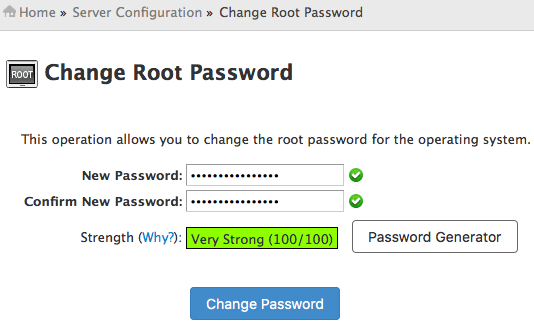
The root password has now been changed, and so all that is left is to test it out. Try to log into your cPanel service with the new password to double check if everything works as expected. If for some reason you are experiencing an issue logging in you can always contact our team of web hosting professionals, and they will be glad to assist you.
Reviewing the best password management practices
As discussed earlier in this article, the most basic and efficient way to secure your data is to keep up with the best password practices so no bad actors gain access to your account and wreak havoc on your website. Make sure that the password is very secure, or if you are not sure, there are a plethora of options, including password generators, that you can find and use online for free. Make sure that the password you have selected is stored somewhere safe. Password managers come real handy in these types of situations.
Here are some pointers that clients should consider using when managing passwords:
- When setting a new password, use any combination of upper- and lower-case letters, numbers, and special characters to increase the password strength.
- Never keep a written password close to your devices or computers.
- Make sure that your devices are not infected with any kind of virus or malware.
- Never use the same password in multiple places (email account, web application site admin account, cPanel account).
- Ensure that every person on your team has a different set of credentials.
- Don’t use names or dates of birth of your next of kin or yourself.
- Generally avoid using anything related to your personal life as this type of information is usually easy to find using social media networks.
Any time you update the server's root password, please also update our records in your Liquid Web dashboard found at my.liquidweb.com so that our support technicians can continue to proactively monitor your server. If you change the root password without updating our records, we won't be able to automatically attempt to resolve any issues that occur.
Why you should consider Liquid Web hosting
Our experience with cPanel and WebHost Manager (WHM) hosting is extensive. The Liquid Web support team is available to you via phone, chat, or email 24 hours a day and 7 days a week and will provide you with support for any server-related issue you encounter.
If you already have a cPanel hosting with your current provider and are looking into transitioning to Liquid Web, don’t worry as we can help you move your account. Our solutions offer security and stability, which many of our clients can attest to. And, if you change your mind, we have a 30-day refund policy, so that way you can try out our service and support and take the next step into building a successful website.
Related Articles:

About the Author: Luke Cavanagh
Product Operations Manager at Liquid Web. Devoted husband and Tween wrangler. Synthwave enthusiast. Jerry Goldsmith fan. Doctor Who fan and related gubbins.
Our Sales and Support teams are available 24 hours by phone or e-mail to assist.
Latest Articles
How to use kill commands in Linux
Read ArticleChange cPanel password from WebHost Manager (WHM)
Read ArticleChange cPanel password from WebHost Manager (WHM)
Read ArticleChange cPanel password from WebHost Manager (WHM)
Read ArticleChange the root password in WebHost Manager (WHM)
Read Article


