WHM Tutorial: DNS Tools and Functions
If you have a VPS server or Dedicated server running cPanel, and your server is also running private nameservers, you will find the Web Host Manager’s (WHM’s) interface very useful when it comes to updating, creating, or removing DNS zone files for your domains.
Log in to your server’s WHM management panel and locate the left navigation bar named DNS Functions.
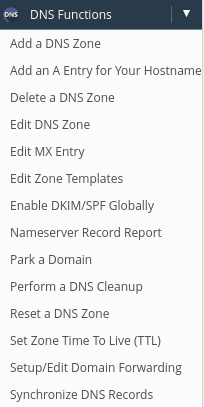
WHM DNS Functions Described
Add a DNS Zone
Allows you to manually create entirely new DNS zone files. You do not need to create a DNS zone for a new domain account when creating a new account via WHM. The server software will automatically create a new zone file for the domain when you create an account.
Add an A Entry for your Hostname
Creates an A record in the relevant DNS zone file so the hostname of the server can be resolved. Example: If the server’s hostname is host.domain.com, WHM will look for a DNS zone file for domain.com and add a new A record to it pointing at the server’s primary IP address. If there is no domain.com record then the WHM will create an entirely new zone file called host.domain.com.
Delete a DNS Zone
This tool allows you to manually remove DNS zone files stored on the server. Note that is very important that you are careful when using this tool. In most cases, DNS zone files do not need to be deleted manually when you are a terminating a domain account because the WHM will delete it automatically.
Edit DNS Zone
An easy to use graphical user interface for making manual edits to DNS zone files on the server. For more information please see our guide on Updating an A record in cPanel.
Edit MX Entry
Another graphical interface for modifying a domain’s Mail Exchange record (MX record). For more information please see our guide on Changing a Domain’s MX Record.
Edit Zone Templates
Allows editing of the server’s templates that are used when creating a new domain account or creating a new DNS zone file manually. Very rarely do these templates need to be modified.
Enable DKIM/SPF Globally
As of cPanel & WHM version 62, the system provisions SPF and DKIM for new accounts by default. However, the system does not automatically provision these DNS records for existing accounts. When you enable this feature, the system will create SPF and DKIM DNS records for all accounts and domains. If a domain currently possesses an SPF record, the system will append the appropriate IP address from the /var/cpanel/mainip file to the existing record. However, the system will not modify existing DKIM records.
Nameserver Record Report
This feature reports information about the nameservers used by zones on this server. The displayed data updates nightly or when you transfer an account.
Nameserver IPs
This tool gives you access to the IP configuration your server is using for its internal private nameservers. For more information please see our guide on Setting Up Private Nameservers in WHM/cPanel.
Park A Domain
This option “Parks” one domain on top of a different domain. In DNS terminology a simple park means one domain shows another domain’s content. For example, if you owned mydomain.com and mydomain.net you could create a domain account for mydomain.com and then use this tool to park mydomain.net on top of it.
Please note: This is not the same as a “Virtual Park”, which is the cPanel equivalent of Add-on Domains (two or more domains sharing a single domain’s web space on the server as opposed to having their own unique accounts).
Perform a DNS Cleanup
Checks the server’s primary DNS configuration for duplicate DNS zone file entries and attempts to clean them up by removing all but one.
Reset a DNS Zone
Resets an existing DNS zone file to server defaults using the template system. It is HIGHLY recommended that you use this tool with caution as all modifications made to the domain’s DNS since it was created will be removed.
Set Zone Time To Live (TTL)
This feature modifies the domains Time To Live (or TTL) which specifies how long a resolver remembers the DNS query before the query expires and a new one is set.
Setup/Edit Domain Forwarding
Redirects one domain to another domain. Note that the forwarding domain does not need to be on the local server, but you would still use this tool to set up the incoming redirection.
Synchronize DNS Records
This tool is only used when your server is part of a DNS cluster. DNS clustering is outside the scope of this guide, but we will cover it in a future guidepost.
Remember, if you have any questions regarding the use of your WHM’s DNS tools please do not hesitate to contact us using the resources below!
===
Liquid Web’s Heroic Support is always available to assist customers with this or any other issue. If you need our assistance please contact us:
Toll-Free 1.800.580.4985
International 517.322.0434
support@liquidweb.com
https://my.liquidweb.com/
Related Articles:

About the Author: David Singer
I am a g33k, Linux blogger, developer, student, and former Tech Writer for Liquidweb.com. My passion for all things tech drives my hunt for all the coolz. I often need a vacation after I get back from vacation....
Our Sales and Support teams are available 24 hours by phone or e-mail to assist.
Latest Articles
How to use kill commands in Linux
Read ArticleChange cPanel password from WebHost Manager (WHM)
Read ArticleChange cPanel password from WebHost Manager (WHM)
Read ArticleChange cPanel password from WebHost Manager (WHM)
Read ArticleChange the root password in WebHost Manager (WHM)
Read Article


