What Is KernelCare?
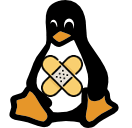 The concept of ‘Kernel hotpatching’, sometimes called live patching, was introduced to the Linux community around 2008. Soon after groups began developing differing implementations of the concept. KernelCare, one of the more popular implementations, was originally released in March 2014 by Cloud Linux, Inc.
The concept of ‘Kernel hotpatching’, sometimes called live patching, was introduced to the Linux community around 2008. Soon after groups began developing differing implementations of the concept. KernelCare, one of the more popular implementations, was originally released in March 2014 by Cloud Linux, Inc.
So, what does hot patching do? (Or: Why do I want KernelCare?)
The basic concept of Linux kernel hot patching is pretty much the same not matter what it’s called. The goal is to only update the changes rather than the whole Kernel – which normally requires a reboot. It’s much harder than it sounds though since kernel updates come as complete packages and the system is running.
Imagine trying to do an oil change on your car while driving at highway speeds; that’s kernel hot patching in a nutshell.
With a KernelCare enabled kernel updates can be processed and then applied selectively to a running server. This can mean not needing to reboot for much longer than you would normally require to stay secure.
How do I check if I have KernelCare and is it working? (Or: Checking KernelCare version)
The best way to check if your server is running with KernelCare is to look for its main CLI tool. You can do this with the following linux command:
which kcarectl
If the CLI tool is found on the server you will see output like the following, or something very similar.
/usr/bin/kcarectl
If the CLI tool is not installed you will see the following:
#
Assuming the test above was successful, you’ll now want to check the status of KernelCare. This will help you determine if KernelCare is active and what the effective version is. You can do this with the following command:
/usr/bin/kcarectl --info
The results will look similar to the following:
kpatch-state: patch is applied
kpatch-for: Linux version 3.10.0-327.36.3.el7.x86_64 (builder@kbuilder.dev.centos.org) (gcc version 4.8.5 20150623 (Red Hat 4.8.5-4) (GCC) ) #1 SMP Mon Oct 24 16:09:20 UTC 2016
kpatch-build-time: Mon Nov 7 08:20:19 2016
kpatch-description: 2;3.10.0-327.36.3.el7.x86_64
As you can see the output provides various details about the KernelCare status. Looking at the kpatch-state we can see that hot patching is working and enabled.
Related Articles:

About the Author: David Singer
I am a g33k, Linux blogger, developer, student, and former Tech Writer for Liquidweb.com. My passion for all things tech drives my hunt for all the coolz. I often need a vacation after I get back from vacation....
Our Sales and Support teams are available 24 hours by phone or e-mail to assist.
Latest Articles
In-place CentOS 7 upgrades
Read ArticleHow to use kill commands in Linux
Read ArticleChange cPanel password from WebHost Manager (WHM)
Read ArticleChange cPanel password from WebHost Manager (WHM)
Read ArticleChange the root password in WebHost Manager (WHM)
Read Article


