◦ Comprehensive security
◦ 24/7 support
Managed Hosting → Managed vs Unmanaged Server
Managed and unmanaged server hosting: What are your options?
The right hosting arrangement can give your business the foundation it needs to grow. But the wrong hosting type can hamper growth and interfere with your business operations.
That’s why many business face uncertainty in whether they should use managed or unmanaged server hosting.
In this article, we will be discussing what it means to employ a “managed server” versus an “unmanaged server” and what the primary differences are. It goes over everything you should know about the two options and the best use cases for each hosting type.
Managed vs unmanaged hosting
Unmanaged (also called self-managed) server hosting is a form of hosting where the customer bears full responsibility for managing and maintaining the server that comes with the hosting package. But with managed server hosting, the hosting provider takes care of server management and maintenance.
Let’s look at these types of hosting in more detail.
What is unmanaged hosting?
With an unmanaged hosting plan, the web host provisions the server and installs the operating system. Then, you take over the controls.
The web hosting company handles the physical maintenance and ensures the server remains online and available. You take care of everything else. Because a higher degree of technical expertise is needed, unmanaged hosting is most commonly offered in the VPS and dedicated server realm.
With unmanaged hosting, you’re responsible for:
- Operating system updates.
- Installation and configuration of web services.
- Security patches.
- Monitoring.
- Responding to security incidents.
A base unmanaged hosting setup should cover major areas like this:
- Managed network connectivity and support
- Managed hardware support
- System level monitoring
- Data center infrastructure
If you would like assistance finding a resource with the right skill set to assist with your development needs, don’t hesitate to reach out to Liquid Web and let us know. We have a Partner Directory listing of companies who may be a perfect match for your needs
What is managed hosting?
If unmanaged hosting is like cooking from scratch, then managed hosting is like going to a restaurant.
You order a meal, and the chef prepares it to your preferences. When it’s ready, the server brings it to your table. While you eat, the waitstaff is around to help with any questions or issues with your meal.
The web hosting provider will take care of all the technical parts of the server in a managed server hosting plan. If you encounter problems while using the server, technical support is available to help fix them. That way, you can focus on running your web applications and your business’s needs.
Advantages and disadvantages of unmanaged server hosting
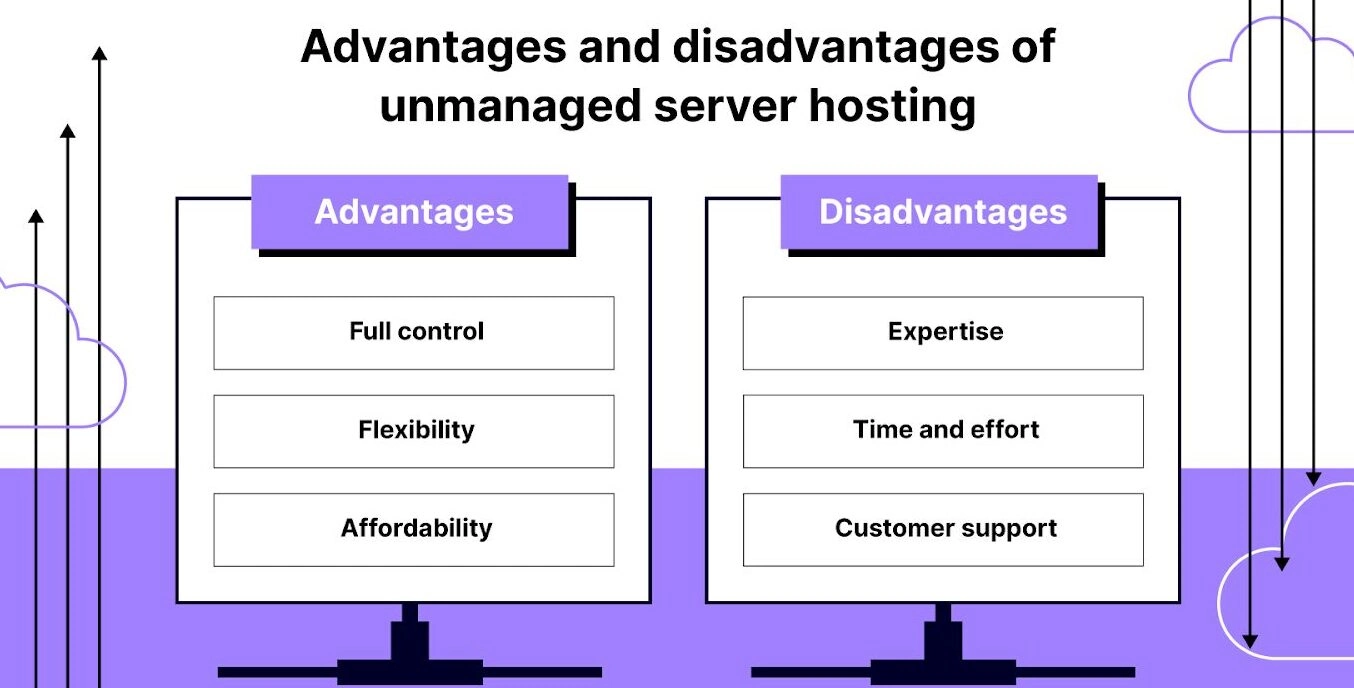
Unmanaged server hosting comes with several advantages. They include:
- Full control: The primary advantage of unmanaged hosting is that it grants you complete control of your own server. This level of control is perfect for advanced users and businesses that need root access for their web apps.
- Flexibility: With an unmanaged server, you don’t use a template of features and applications. Instead, you choose what you want to include in your web hosting environment. For example, you can decide which control panel application to install and which security monitoring tools to use.
- Affordability: Hosting with unmanaged servers is more affordable than using managed servers. The extra services and features add to the cost of managed hosting plans.
However, there also are some downsides to choosing this type of hosting. The disadvantages include:
- Expertise: Using unmanaged servers requires advanced knowledge of server management. Your IT team needs to be able to configure and manage your server to keep things running smoothly.
- Time and effort: Unmanaged servers require more time and effort to keep them functioning. All the maintenance and support tasks typically handled by the hosting provider with managed plans are the responsibility of you or your IT team. This can quickly get expensive if your business needs an in-house team just for server maintenance.
- Customer support: There’s limited customer support available for most unmanaged server packages. So, unmanaged customers need to be able to resolve most of the issues they experience on their own. In contrast, managed plans usually come with 24/7 access to customer support.
Advantages and disadvantages of managed server hosting
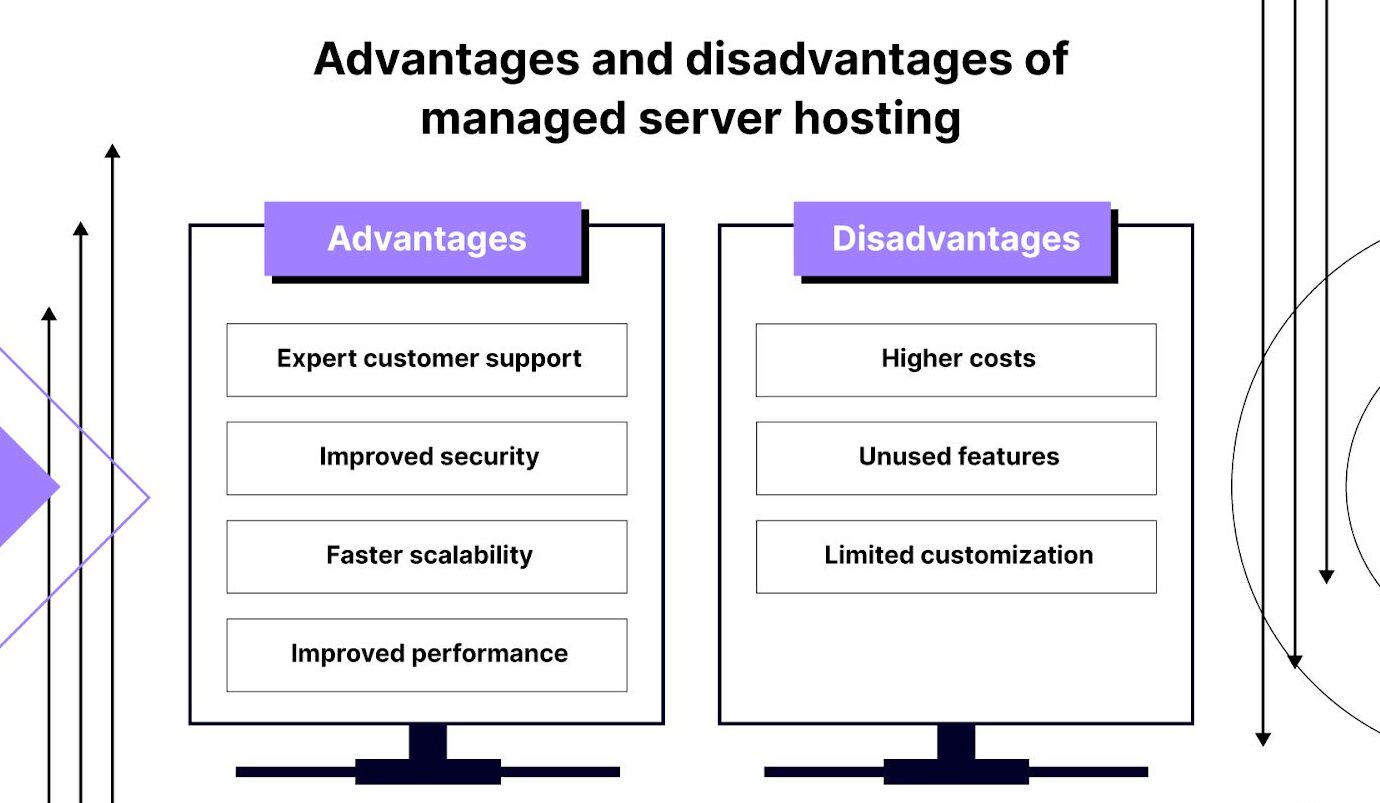
Now, let’s look at managed server hosting in more detail. The benefits of this type of plan include:
- Expert customer support: Managed server plans include access to a team of experienced support professionals who are well-versed in server management. They can assist with troubleshooting, server configuration, software installations, and performance optimizations. They’ll ensure that your server operates smoothly.
- Improved security: Managed server hosting plans include 24/7 systems for server performance and security. The hosting provider manages security features like firewalls, automated backups, and compliance with cybersecurity standards like PCI-DSS. These features ensure the maximum availability of the servers.
- Faster scalability: Managed hosting is better able to scale to meet your needs. This is because real-time performance monitoring is part of the features of managed plans. A managed hosting provider can anticipate and adjust its server resources — like CPU, storage, and bandwidth — based on your needs.
- Improved performance: Managed hosting plans come with server optimizations like caching, content delivery networks (CDNs), and autoscaling. These features help you maximize your infrastructure performance out of the gate.
Despite these advantages, managed plans have some downsides. They include:
- Higher costs: The month-to-month cost of managed hosting is much higher compared to unmanaged hosting. This could be a strain on smaller businesses with budget constraints.
- Unused features: Managed hosting plans can include some features you don’t need. For instance, you may need the additional security and monitoring features. But you may already have a solution for content delivery — or don’t need it at all.
- Limited customization: Managed servers may not offer enough flexibility for businesses that require a high level of control and customization. To get around this, you can choose a managed plan that lets you customize your application stack and server architecture.
What types of hosting can be managed or unmanaged?
Types of managed hosting
Managed shared hosting
The most basic type of managed hosting, where multiple sites share a server and the provider handles maintenance, updates, and security. Ideal for personal websites or small businesses with simple needs.
Managed VPS hosting
A virtual server with dedicated resources, managed by the provider for updates, performance, and security. Great for users needing more control without full server responsibility.
Managed dedicated hosting
Clients lease an entire physical server managed by the provider, including hardware, software, and support. Best for high-traffic sites and enterprise-level applications.
Managed WordPress hosting
Hosting optimized specifically for WordPress, with features like auto-updates, security, and performance tuning. Perfect for users who want a streamlined, worry-free WordPress experience.
Managed cloud hosting
Scalable cloud infrastructure with technical management handled by the provider, including updates, backups, and uptime optimization. Ideal for growing businesses that need flexibility.
Fully managed hosting
A hands-off solution where the provider manages everything—setup, updates, monitoring, and security. Suited for users without in-house IT resources who want maximum simplicity.
Types of unmanaged hosting
Unmanaged VPS hosting
Users get full root access to a virtual server and must manage the OS, updates, software, and security themselves. Best suited for developers or IT teams comfortable with server administration.
Unmanaged colocation hosting
Clients place their own servers in a third-party data center, which provides power and connectivity, but all server management is on the user. Often used by enterprises with strict control or compliance needs.
Unmanaged dedicated hosting
The user leases or colocates a physical server and handles everything from hardware to security. Ideal for businesses with in-house technical expertise that need full control.
Unmanaged cloud hosting
This model gives users access to scalable cloud resources they configure and manage independently. It’s great for advanced users building custom environments or applications.
Unmanaged shared hosting
This model gives users access to scalable cloud resources they configure and manage independently. It’s great for advanced users building custom environments or applications.
Managed vs. unmanaged hosting: Which option is best for you?
Managed and unmanaged hosting servers both have pros and cons. So, how do you select the right option for your business? Here are some things to consider before you make a decision.
Budget
How much your business is willing to spend will affect the type of hosting plan you can choose. One thing that’s clear is that the pricing for managed hosting servers is generally higher than for unmanaged servers. This holds true regardless of whether you go with dedicated or VPS hosting.
Even if you opt for a hosting company that has comparatively cheaper plans, its managed hosting options will still cost more than its unmanaged plans. Starting prices for unmanaged dedicated servers can be as low as $41/month. Managed dedicated servers start around $110 to $150/month.
Another factor to consider is whether the extra services that come with a managed server are a good value. Third-party vendors offer some features included with managed server plans, like daily backups, CDNs, and security monitoring.
This is especially important if you don’t need all the add-ons that come with the managed plan. You could pay the lower cost of an unmanaged plan and use a third party for the additional features you need.
As far as the price of servers is concerned, unmanaged hosting is best for smaller businesses that want to cut costs. Managed hosting is best for enterprises that have more funds to commit to hosting infrastructure and prefer to bundle these features.
A final factor to consider when looking at your budget is your IT staff. If you go with an unmanaged plan, you may need to hire additional employees to manage your server.
Web application requirements
Your website or web application requirements also will affect your choice. Hosting servers can handle a wide variety of workloads efficiently. However, some unique requirements work better with either managed or unmanaged hosting.
Managed hosting may be a better option if you host an ecommerce website with a lot of products and internet traffic that fluctuates based on the season.
Features like live security monitoring will ensure your website is safe from attacks. And scalable bandwidth can adjust to match your website’s traffic demands. Some managed hosting servers are even optimized specifically for ecommerce workloads.
But what if you need hosting servers with full root access to make special configurations for a secure web application?
In that case, an unmanaged server will give you the level of access and customization you need. You will also have full control over creating user accounts and system access.
Technical knowledge
One key component of most managed server plans is access to 24/7 customer support via email and chat. The support team’s primary responsibility is to help customers overcome challenges with their configuration or day-to-day use of the hosting servers.
If you have an in-house IT team, they may be capable of configuring and maintaining a server. In this case, the level of support that comes with managed hosting may not be necessary. You may want to go with an unmanaged server and save the company some money in the process.
But say your business doesn’t have an IT team. Or maybe you have a smaller team and prefer to outsource your server’s management. In that case, managed hosting is the preferred solution. It provides the infrastructure and technical support needed to keep your server running smoothly.
What services can I expect a managed hosting provider vs unmanaged?
In a managed server environment, a host should:
- Setup, maintain, and provide support for the server itself, including hardware, software, and network connectivity.
- Provide a reliable method for all software and security updates as well as the ongoing maintenance and upkeep of the operating system.
- Setup, configure, and support the essential services that run on the server (e.g., DNS, FTP, MySQL, PHP, HTTP, and Exim).
- Configure, maintain, and support the software that operates the above services (e.g., Apache, Bind, Exim, PureFTP).
- Provide support for the control panel account software platform provided (e.g., InterWorx, cPanel, Plesk).
- Assist with the installation and configuration of development platforms included with the OS or website software (e.g., Python, JS, Ruby).
- Depending on the host, some website CMS software should be supported. Liquid Web provides specific support for the core WordPress software.
- Provide a clear SLA (service level agreement) stating its covered services, responses, and remedy, should the provider fail to meet the goals it has set.
- Furnish experienced, well-rounded, and knowledgeable system administrators who are available 24/7/365 via phone, chat, and a ticket to support your server.
- Deliver accurate, reliable, and consistent information & communication if an issue is discovered or submitted.
- Collect and deliver active, ongoing monitoring information for all major server services. Also, the host should have a dynamic and default response to any/all noted monitoring concerns the server encounters.
In essence, owning a Liquid Web managed server guarantees support for the server, its connectivity and network uptime, the installed LAMP stack software, the control panel software (InterWorx, cPanel, and Plesk) and core WordPress software.
Liquid Web managed vs unmanaged servers
What does fully managed really mean?
At Liquid Web, we define fully managed as the active and detailed administration of your server’s base setup, including major areas like:
- Core OS server installation and configuration
- Ongoing server maintenance
- Guaranteed network maintenance and 99.999% uptime
- Active hardware performance monitoring
- Active OS security protection and patching
- Powerful malware protection
- Proactive service monitoring (Ping, DNS, SSH, FTP, HTTP, POP/IMAP/MySQL)
- Practical and effective backup solutions
- Reliable availability and uptime
- Accurate documentation and on-demand support
Ordinarily, having a managed server simply means that the host is responsible for maintaining routine operating system updates, additional software updates, and other server-level management and configuration tasks. In addition to this, security patching and other account-level functions that are essential for the server’s minimum performance needs and use should be addressed.
Typically, website-based tasks are left to the account owners to address as there exist countless coding parameters and software variables that limits our ability to effectively support all the available options in today’s modern website builds. This being said, Liquid Web provides support administrators, which can, at the very least, offer advice and/or documentation on solving most if not all website issues.
Core managed servers
At Liquid Web, there exists a mid-range management option in which additional services are covered, and more assistance is provided. This tier is called Core Managed. Our core managed platform includes support for the following software and services:
- Managed network support
- Managed hardware support
- System-level monitoring
- Data center infrastructure
- Installation of core web server software package (Apache, PHP, MySQL, FTP, SSH)
- Support of core software package (Apache, PHP, MySQL, FTP, SSH)
- Core OS system updates & patches
- Security upgrades & augmentations
- Proactive service monitoring
- Dynamic monitoring response & recovery to active events
Similar to the limited support options in an unmanaged environment, we also have similar limitations in our core managed framework. Hosts utilizing a blended option typically do not:
- We do not provide assistance with coding development or modification
- We do not provide custom CMS customizations
- We do not provide assistance with the configuration of third-party software
- We cannot promise success in installing custom software
If you would like assistance finding a resource with the right skill set to assist with your development needs, don’t hesitate to reach out and let us know. We have a Partner Directory listing of companies who may be a perfect match for your needs
Final thoughts: Managed vs. unmanaged servers — what’s the best choice for you?
Choosing between managed and unmanaged hosting ultimately comes down to your technical expertise, resource availability, and how hands-on you want to be with server management. If you’re looking for a way to save time, reduce overhead, and ensure peace of mind, Liquid Web is here to help.
Our expert hosting advisors can guide you through your options to find the right fit for your business needs. With features like a 30-minute hardware replacement guarantee, 100% network uptime, and an SLA-backed promise that credits you 10x the downtime, you’ll get top-grade reliability with unmatched support.
Explore the power of hosting with Liquid Web—so you can focus on growing your business, not managing servers.
The best managed hosting for any need
Managed WordPress hosting
Includes tailored support and optimizations that make your WordPress site run like a well-oiled machine
$21/mo
Managed
VPS
hosting
All the benefits that a VPS brings to growing businesses and websites, PLUS an experienced hosting IT team
$66/mo
Managed dedicated
server
High performance fully unlocked – Get the unrivaled capabilities of a dedicated server, expertly managed.
$223/mo
Additional resources
What is managed hosting support? →
Learn how and why managed hosting offers a higher level of support.
Fully managed dedicated hosting →
A complete guide to managed dedicated servers
How to check if a WordPress plugin is safe →
Pros, cons, and how to decide if it’s right for you
FAQ

Luke Cavanagh, Strategic Support & Accelerant at Liquid Web, is one of the company’s most seasoned subject matter experts, focusing on web hosting, digital marketing, and ecommerce. Luke is dedicated to educating readers on the latest trends and advancements in technology and digital infrastructure. Find him on LinkedIn.