InterWorx vs. cPanel: Part 3
- Interworx vs. cPanel: Part 1
- Interworx vs. cPanel: Part 2
- InterWorx vs. cPanel: Part 3
In part 3 of our series of InterWorx vs. cPanel, we'll be reviewing the following sections: MySQL, DNS, and NFS/Clustering. In InterWorx, there are three divisions under each main section.
- MySQL Server
- Overview
- Remote Servers
- PHPMyAdmin
- DNS Server
- Overview
- Zones
- Synchronization
- NFS (Network File System)
- Overview
- Exports
- Mounts
WHM also has three distinct areas for each of the corresponding options noted above:
- SQL Services
- DNS Functions
- Clusters
InterWorx MySQL
In the MySQL Server section of InterWorx, we see the first option called overview. The overview area provides a quick summary of the MySQL server operations.
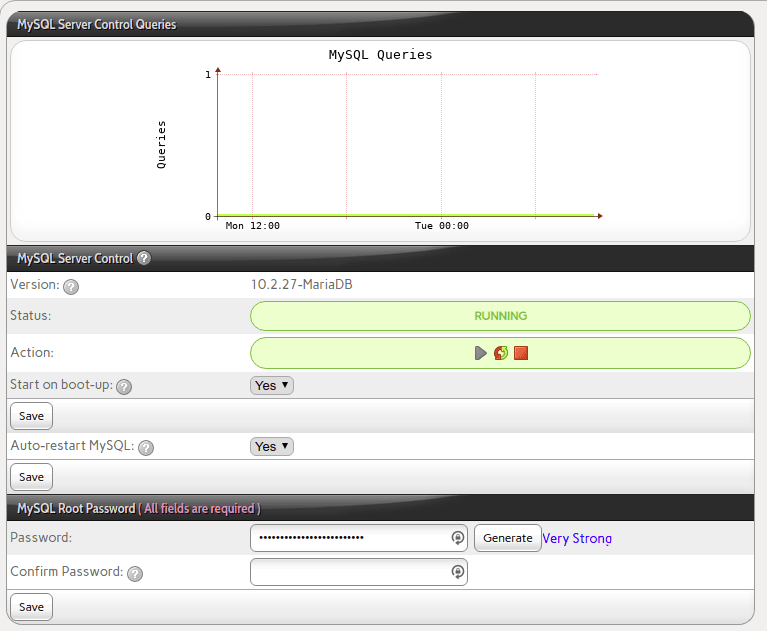
This section above contains three fields which include the MySQL Server Control Queries area (where queries are noted), the MySQL Server Control which shows the status of the MySQL server (allowing you to stop, start, or restart the database server), and the MySQL Root Password change section where you can edit the root MySQL password.
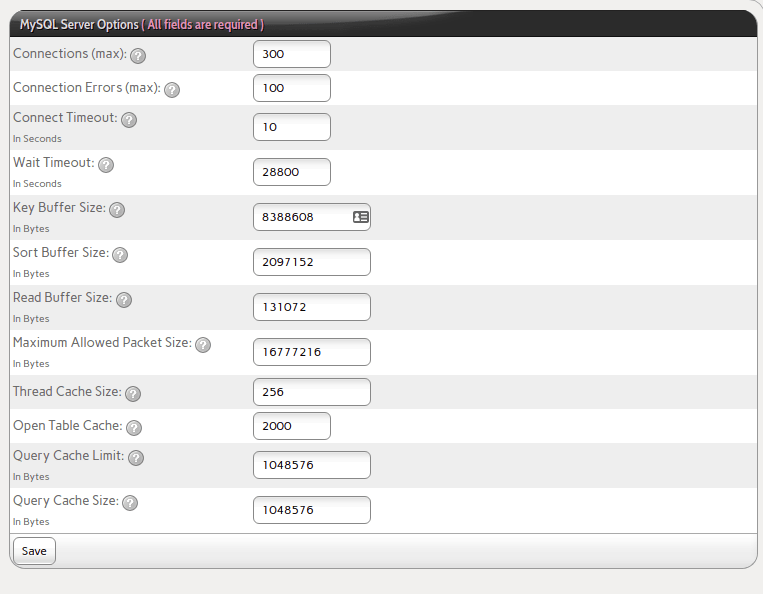
In the next section, we see the MySQL Server Options. This section contains the settings used for connections, timeouts, buffer and packet size as well as multiple caching options.
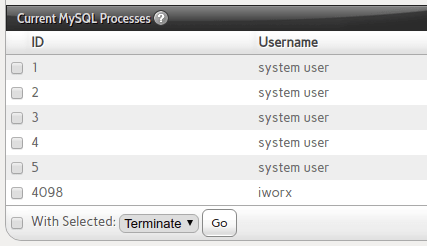
Lastly, we see the running MySQL processes that are active on the server.
WHM MySQL
In WHM, MySQL is covered under the SQL Services section. Here, the controls provided are defined in a more granular manner and are broken up into eleven subsections.
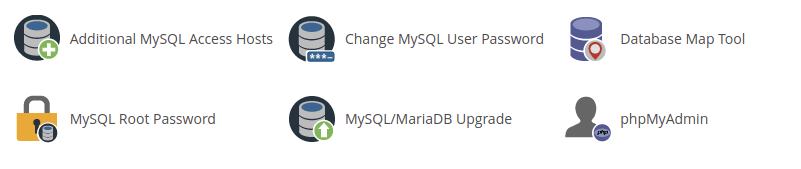
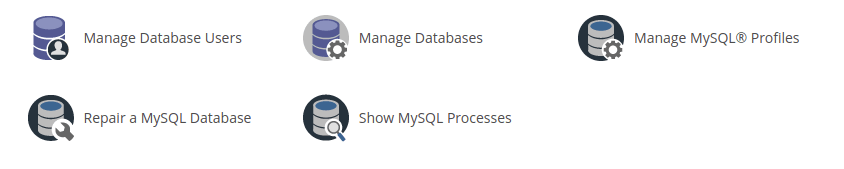
All of the MySQL options available in InterWorx are also covered in WHM, with the addition of four other options, namely the Database Map Tool, Manage Database Users, Repair a MySQL Database, and Manage MySQL Profiles. Overall, WHM provides more GUI controls for users but the command line options are always available to supplement any needed options.
InterWorx DNS
In the DNS Overview section of InterWorx, we again have a summary area that provides a quick review of the server's active DNS operations.
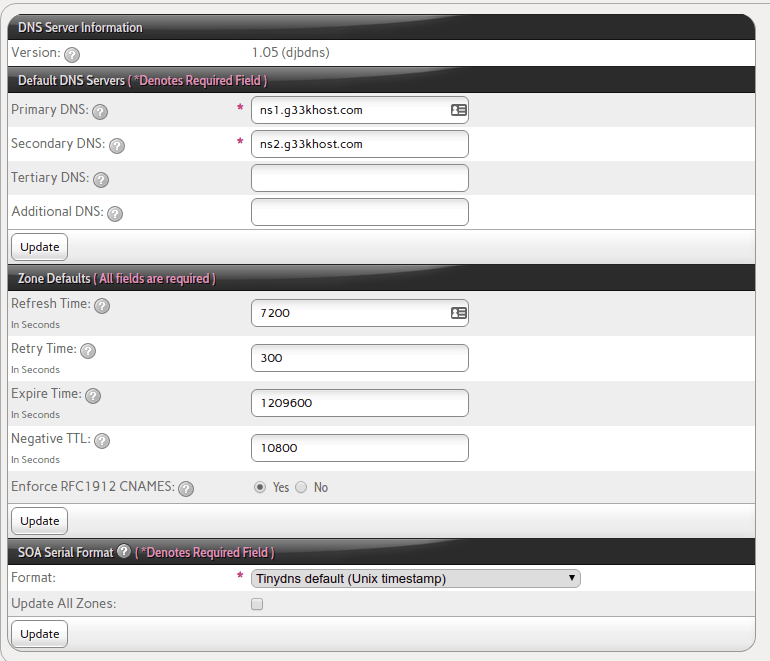
Above, we see the version of DNS that's running, the default nameservers, the default zone file settings, and the SOA (Start of Authority record) format.
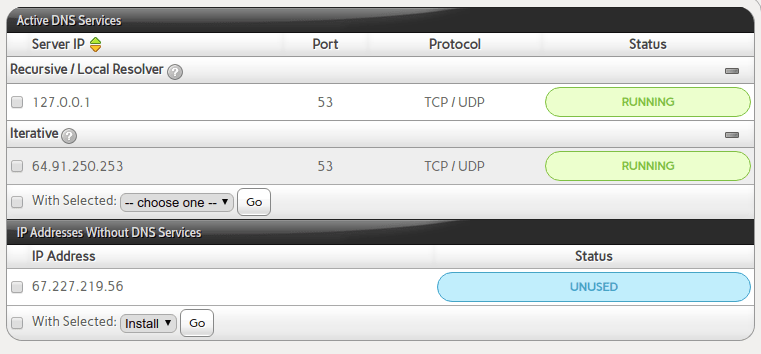
In the right-hand section, we see the Active DNS Services section and the IP Addresses Without DNS Services area. The Active DNS Services section also denotes how to handle certain query types like recursive and iterative queries. The IP Addresses Without DNS simply indicates any unassigned IP's on the server.
WHM DNS
WHM again provides a more granular means of handling DNS.
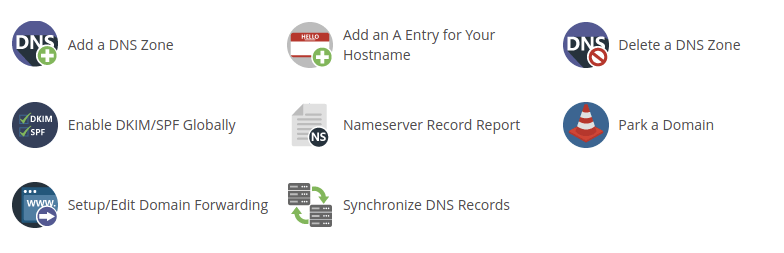
In this area of WHM DNS functions, we have the ability to add a DNS zone, add an A record to your hostname, delete a DNS Zone, enable DKIM/SPF for all domains, run a nameserver report, park a domain*, set up domain forwarding, and sync DNS records. Many of these options are scripts that are added to WHM to improve functionality. InterWorx does not have the ability (within its existing GUI) to accomplish many of these tasks.
"*In SiteWorx there exists the ability to park domains manually, but hosting several domains under one account is not supported by SiteWorx at the moment. You can edit the domain.com.conf files manually to add more virtual hosts to a SiteWorx account but the SiteWorx interface would not recognize the second domain."
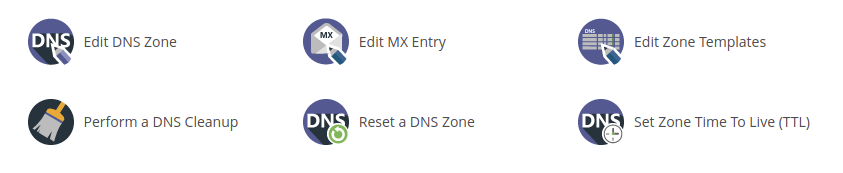
In the image above, we see WHM can edit zones, MX entries, and zone templates as well as set TTL's, perform a DNS cleanup, and lastly, reset a DNS zone. Most of these options, InterWorx does not have a GUI option available but can be accomplished via the command line.
InterWorx NFS
The InterWorx NFS or Network File System provides the ability to mount folders from other servers on your InterWorx server.
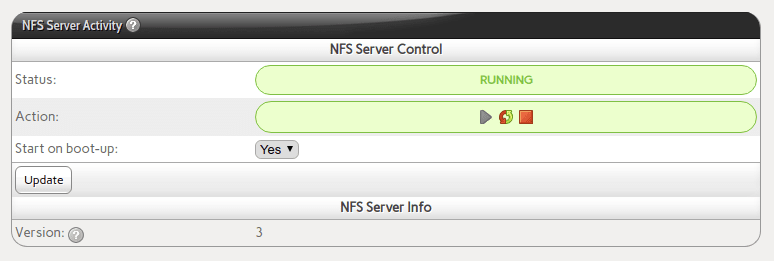
In the image above, we can see the status of the NFS service, the actions available for the service (Start, Restart and Stop), and the ability to configure the service to start on boot. It also notes the NFS version.
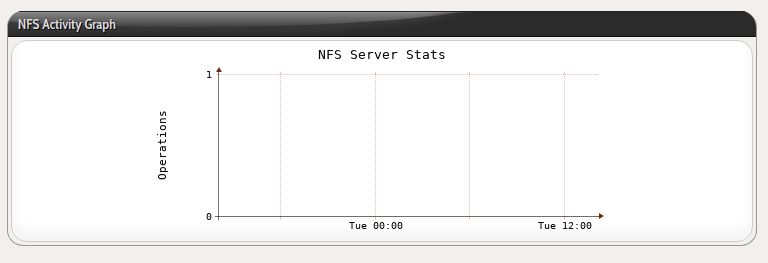
To the right of the above section, we see the usage statistics graph that is generated by RRDTool.
NFS Exports
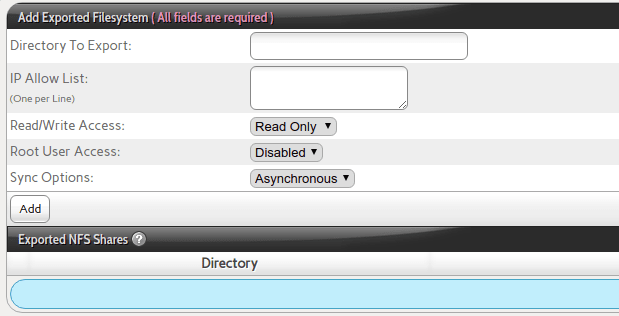
This section is the interface that interacts with the /etc/exports file which manages access to the filesystem via NFS. To create an NFS export, you simply need the following information:
- Directory To Export
- IP Allow List
- Read/Write Access
- Root User Access
- Sync Options
After that info is supplied, clicking add will modify the /etc/exports file and add the export entry. You can then view/edit/delete the entry in the “Exported NFS Shares” table.
Mounts
The Mounts section denotes where your server is acting as an NFS client to an external NFS server elsewhere. This simply means that you have data stored on a server elsewhere and you want to have it accessible as a local drive.
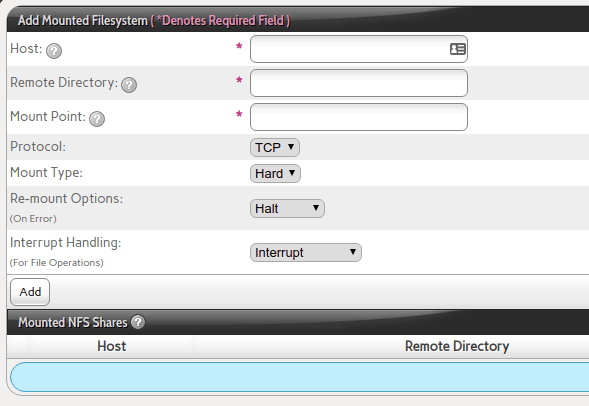
To summarize, Exports pushed a folder or drive to an external server and Mounts pulls in an external folder or drive to this server.
WHM Clusters

Here we see WHM's option to link this server to other servers in a configuration cluster. You can also copy this server’s configuration settings to the cluster’s servers from other WHM interfaces. Them, when you update a setting, the system will copy the changes over to the cluster’s servers.
In WHM’s DNS Cluster option, it allows you to synchronize DNS records among multiple cPanel & WHM or cPanel DNSONLY servers.
Lastly, we see the Remote Access Key option. This option sets up remote access keys that allow you to log in to your server without the need for a password. This key can be used as a remote access key to authenticate with WHM’s remote API or DNS clustering features. Warning: This interface is deprecated and will be removed in a future release. We strongly suggest that you use the Manage API Tokens interface. This feature can be found under Home »Development »Manage API Tokens. That interface lets you create, list, update and revoke API tokens. It also lets you assign Access Control List (ACL) privileges to API tokens.
Note; cPanel does not natively support NFS, but it can be configured manually.
Conclusion
Most all of the MySQL, DNS, and NFS/Clustering solutions can be found both in InterWorx and in WHM. These systems work well because they utilize the same underlying software, but the interfaces may be implemented or laid out differently. If there are shortcomings with InterWorx, they can be mostly overcome using the command-line (CLI) capabilities built into the underlying OS itself as both platforms run on CentOS 7.
Learn More Today!
If you still have thoughts or questions regarding these management panels, our Level 3 system admins are standing by 24 hours a day, 7 days a week to take your call!
Related Articles:

About the Author: David Singer
I am a g33k, Linux blogger, developer, student, and former Tech Writer for Liquidweb.com. My passion for all things tech drives my hunt for all the coolz. I often need a vacation after I get back from vacation....
Our Sales and Support teams are available 24 hours by phone or e-mail to assist.
Latest Articles
In-place CentOS 7 upgrades
Read ArticleHow to use kill commands in Linux
Read ArticleChange cPanel password from WebHost Manager (WHM)
Read ArticleChange cPanel password from WebHost Manager (WHM)
Read ArticleChange the root password in WebHost Manager (WHM)
Read Article


